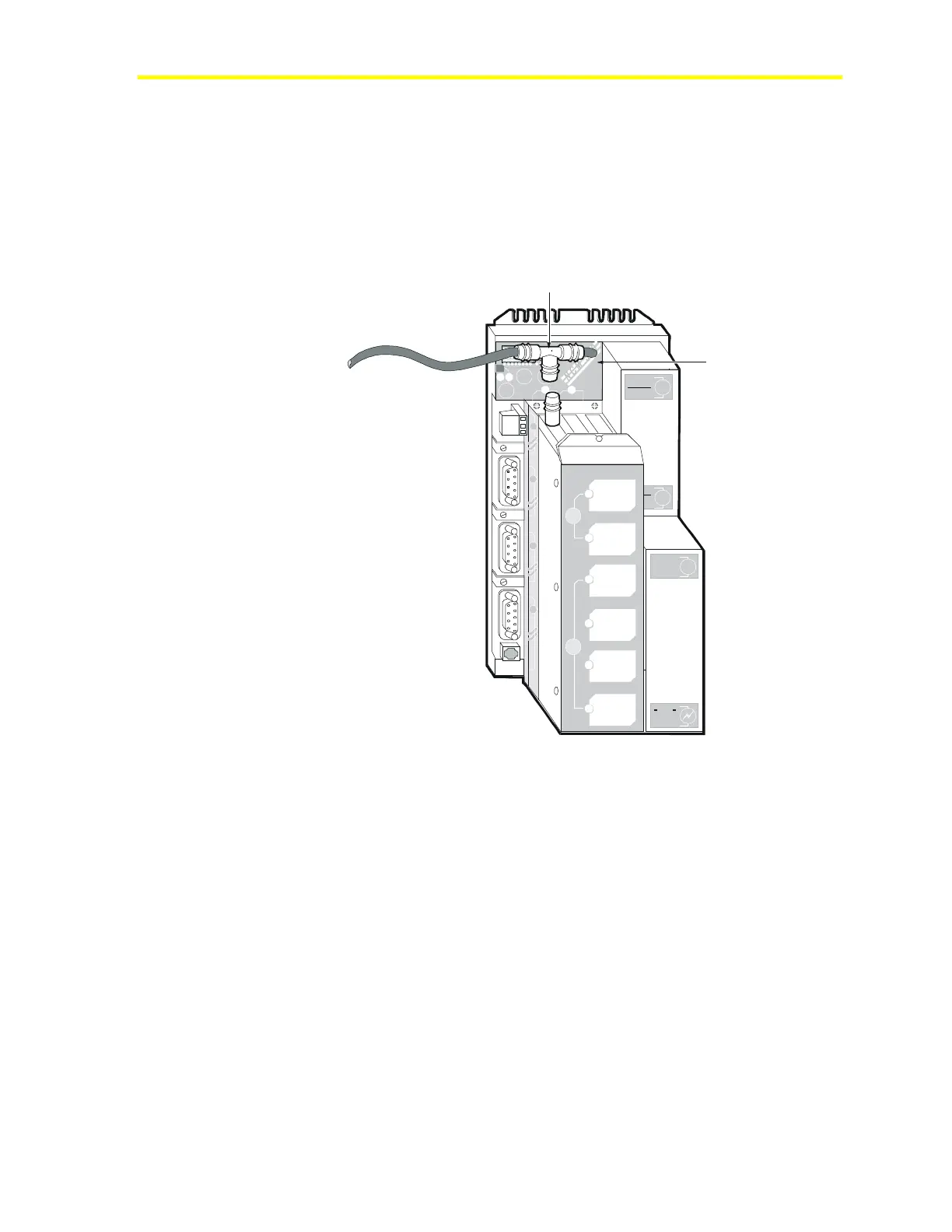Network Control Module 300 Series Technical Bulletin 31
Figure 7 shows how to make the N1 connection on the ARCNET card.
In the Troubleshooting Procedures section of this document, Related
Commissioning Problems lists some N1 End-of-Line (EOL)
termination notes regarding N1 cabling and termination.
Note: Make sure metallic portions of N1 Network connectors are
not contacting ground. Wrap them with insulating tape if contact is
possible.
ncm3005
1 2 3 4 5 6 7 8
1
2
3
4
5
6
7
8
I
N
O
U
T
7
8
P
O
W
E
R
O
N
C
O
N
F
I
G
.
E
N
D
O
FL
I
N
E
REF
N2
-
N2
+
a
b
R
E
L
O
A
D
P
O
W
E
R
S
U
P
P
L
Y
DISCONNECT
POWER BEFORE
SERVICING
DANGER
LINE V OLTAG E
IN SID E
D
-
R
A
M
-ATTENTION -
PLEASE DISCONNEDT BATTERY
BEFORE I NS TALLING MEMO RY
I
V
I
I
I
I
I
I
Tee
EOL Termination
(93 ohm)
B
A
T
T
E
R
Y
NEXT SERVI CE DATE:
a
b
I
S
A
S
L
O
T
S
I
I
I
I
V
C
O
M
M
-
P
O
R
T
S
I
I
I
Figure 7: N1 LAN Connection
LONWORKS Connection
A LONWORKS ISA card (NU-NET201-0, NU-NET202-0,
NU-NET203-0, or NU-NET203-1) is required in an NCM in order to
connect it to a L
ONWORKS network. Install the card into ISA Slot 2 of
the NCM. An end-of-line termination must be installed at each end of
the bus to balance the L
ONWORKS communications signal.
Refer to detailed instructions in the L
ONWORKS N2E Bus Technical
Bulletin (LIT-6364100) or the L
ONWORKS Network Layout Technical
Bulletin (LIT-1162150).
