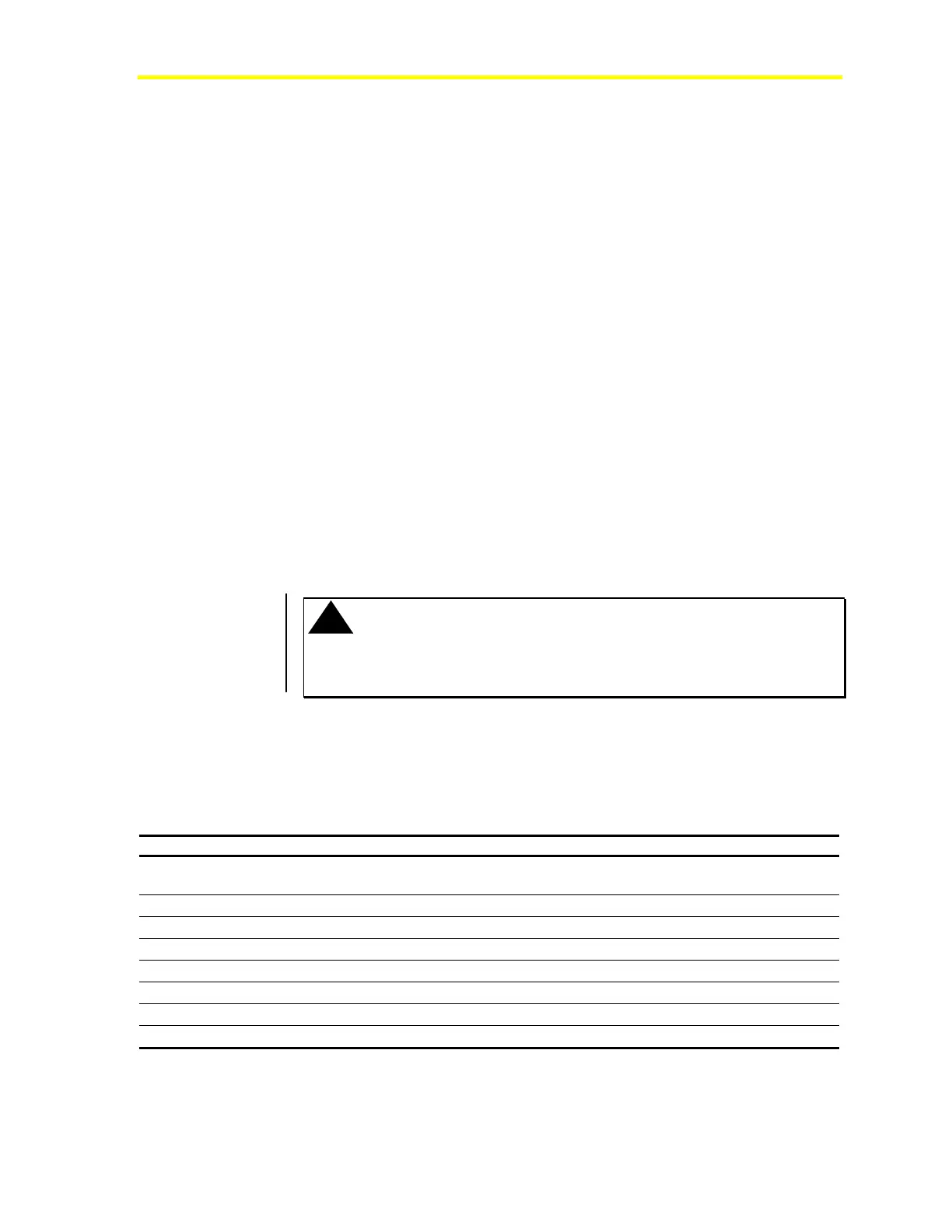Network Control Module 300 Series Technical Bulletin 97
Follow these steps to perform a test of the charger and battery:
1. Open the battery case and disconnect the battery from the charger.
2. Connect the tester to the battery charger cable.
- If charger voltage is above 6.0 VDC, the charger is working
properly and the green LED illuminates.
- If charger voltage is above 8.0 VDC, the charger is producing
excessive voltage and the yellow LED flashes.
3. Connect the tester to the battery.
4. Wait 30 seconds for the tester to sense the battery voltage.
5. Stop the battery test if the battery has less than 5.5 VDC, and the
red LED illuminates.
6. Begin the battery load test if the battery voltage is above 5.5 VDC.
The yellow LED illuminates when the test is in progress.
7. Wait 30 minutes with the load connected to the battery while
continuing to monitor the battery voltage. If the battery voltage
ever drops below 5.5 VDC, the red LED flashes and you should
stop the test. If after 30 minutes the battery is still above 5.5 VDC,
the green LED flashes, which means the battery is good.
!
CAUTION: Risk of Personal Injury.
Avoid contact with the outer surface of the battery tester. The battery tester
becomes hot to the touch during testing and could cause a burn upon
contact.
The green, yellow, and red LEDs on the battery tester show the status
of the test the charger is performing. Table 32 summarizes the
different LED color combinations and what each combination
indicates regarding the test.
Table 32: LED Summary
Indication Green LED Yellow LED Red LED
Circuit Test when Power is First Applied (This repeats
when battery is connected first.)
On On On
Charger Defective
Off Off Off
Charger Operational
On Off Off
Charger Voltage Excessive
On Flashing Off
No Battery Connect or Shorted Battery
On Off On
Battery Test in Progress
On On Off
Defective Battery
On Off Flashing
Test Complete, Battery and Charger Operational
Flashing Off Off
