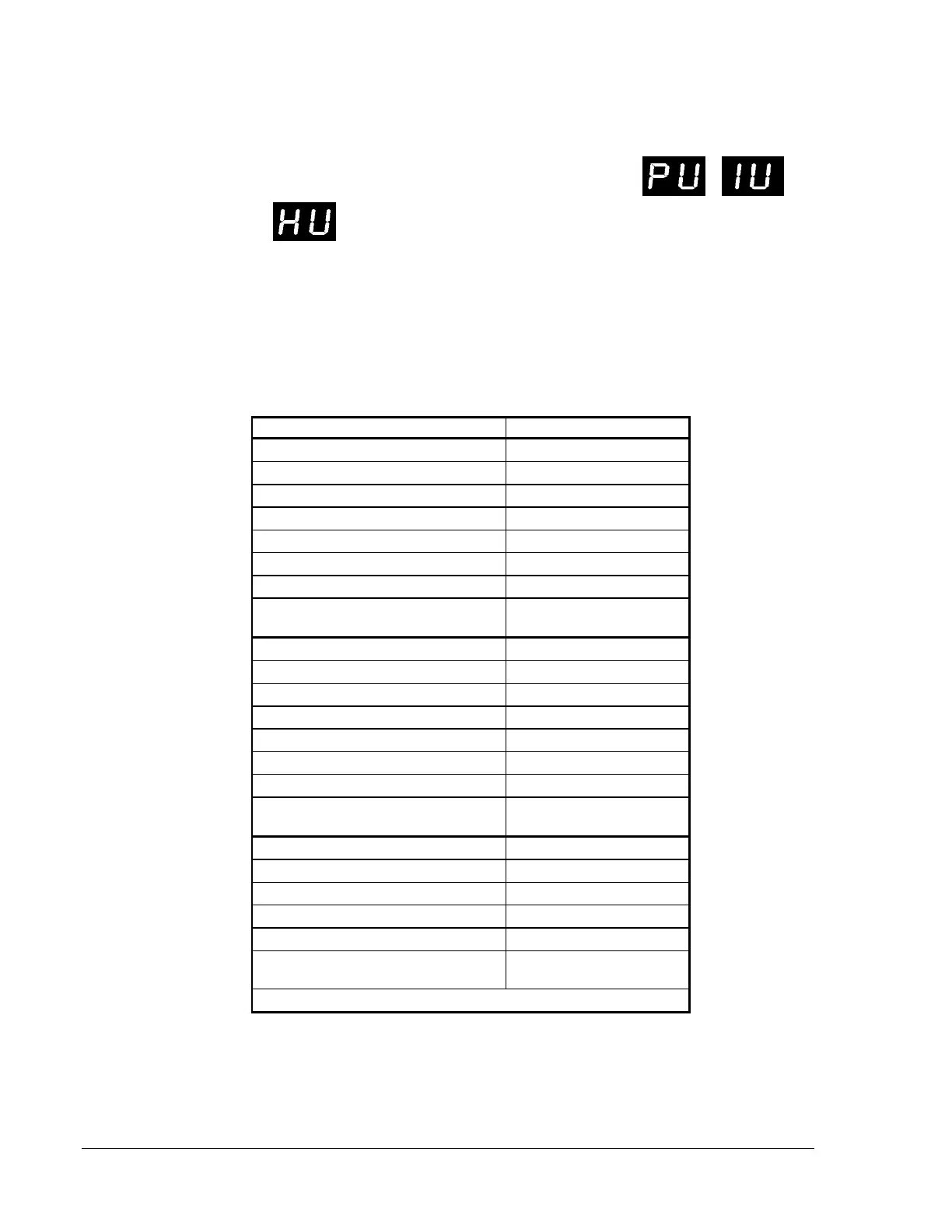56 Addressable Intelligent Module—AIM-200 Addressable Intelligent Module
To determine which detector has failed the test, use the Display Status
function. The status of the faulty detector will be indicated by a “U”
(Unsatisfactory test) in the right digit of the display ( , ,
or ).
The RESET switch on the CPU must be pushed to clear the trouble status
from the device. Unless the detector has been repaired or replaced, the
AIM-200 will again register a trouble condition with the next device test.
Each detector will be tested at least every 24 hours.
The automatic test is not conducted for modules.
Table 13: AIM-200 Event Codes
Device Type Status
P
Photo Detector Normal, med. sensitivity
PL
Photo Detector Normal, low sensitivity
PH
Photo Detector Normal, high sensitivity
PA
Photo Detector Alarm
PF
Photo Detector Trouble
PE
Photo Detector No answer
Pd
Photo Detector Disabled
PU
Photo Detector Unsatisfactory (failed
automatic self-test)
I
Ion Detector Normal, med. sensitivity
IL
Ion Detector Normal, low sensitivity
IH
Ion Detector Normal, high sensitivity
IA
Ion Detector Alarm
IF
Ion Detector Trouble
IE
Ion Detector No answer
Id
Ion Detector Disabled
IU
Ion Detector Unsatisfactory (failed
automatic self-test)
H
Heat Detector Normal
HA
Heat Detector Alarm
HF
Heat Detector Trouble
HE
Heat Detector No answer
Hd
Heat Detector Disabled
HU
Heat Detector Unsatisfactory (failed
automatic self-test)
Continued on next page . . .
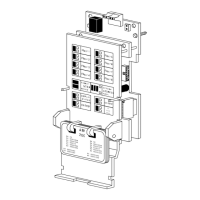