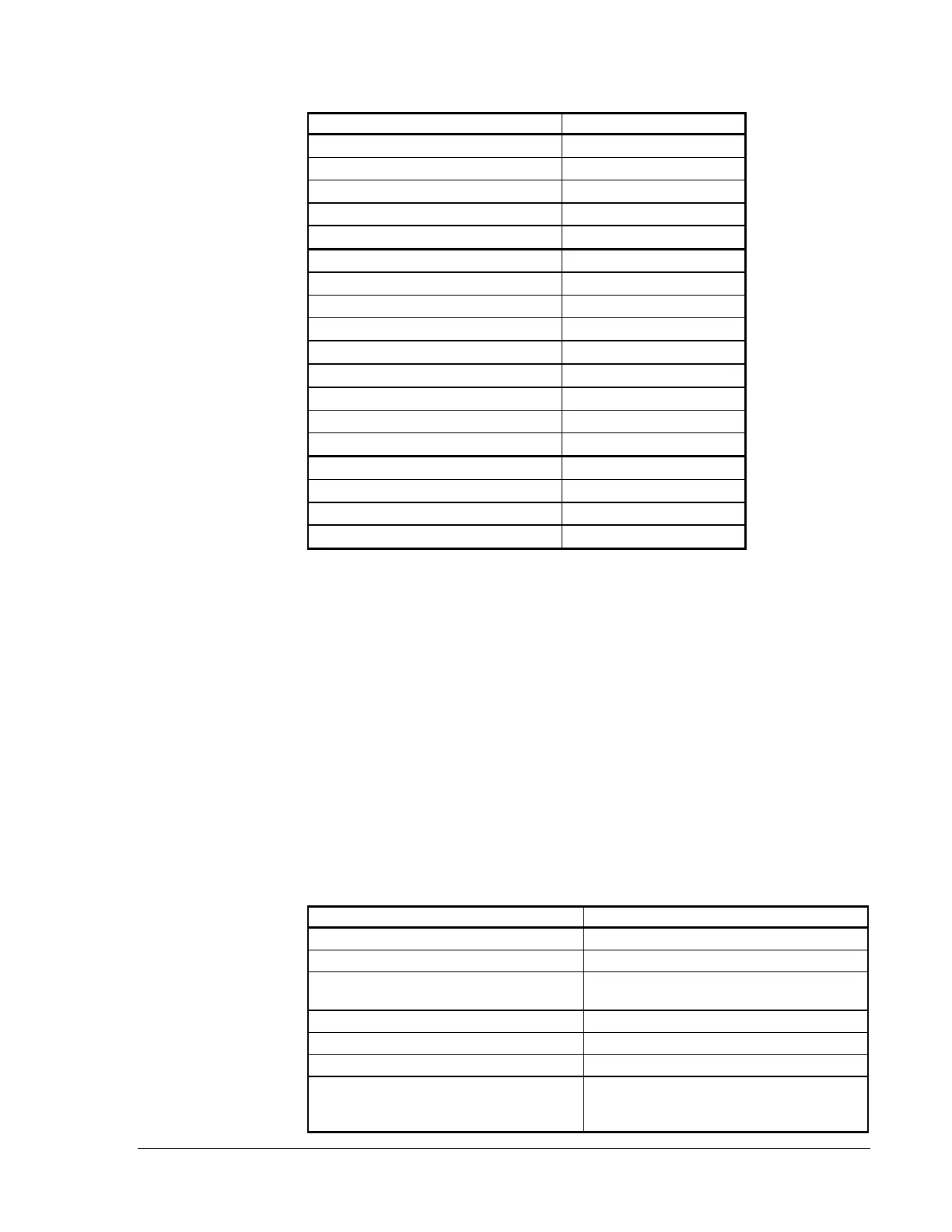Addressable Intelligent Module—AIM-200 Addressable Intelligent Module 57
Device Type (Cont.) Status
G
Monitor Module Normal
GA
Monitor Module Alarm
GF
Monitor Module Trouble
GE
Monitor Module No answer
Gd
Monitor Module Disabled
C
Control Module (IAC) Normal
CA
Control Module (IAC) Alarm output
CF
Control Module (IAC) Trouble
CE
Control Module (IAC) No answer
Cd
Control Module (IAC) Disabled
CO
Control Module (Relay) Open (OFF)
CC
Control Module (Relay) Closed (ON)
CF
Control Module (Relay) Trouble
Cd
Control Module (Relay) Disabled
LF
Line Fault (Style 6)
SF
CPU loss of communication
EP
Enter Password
AP
Auto-Program
Note: Invalid device type = “E” left digit. Maintenance Alert = “F” left
digit.
After the AIM-200 has stepped through all detectors, it will begin displaying all
modules. The digital display will repeatedly flash between the address and
type/status of the module assigned to the lowest address. The user can scroll
through all modules using the STEP-FORWARD and STEP-REVERSE
switches. The SKIP switch advances through addresses rapidly.
Module Device Type/Status
The Device Type/Status field displays two characters for modules, outlined
below.
Table 14: Device Type/Status Field Characters
Left Digit Right Digit
G = Monitor Module or Pull Station Blank = Indicating circuit selected
C = Control Module A = Alarm
F = Fault--Trouble (open monitor module
zone; open or short M510CJ)
d = Disabled
O = Open (Form-C)
C = Closed (Form-C)
E = Error--No response from a device (the
AIM-200 is programmed for a device that is in
trouble or not physically installed on the loop).
Displaying the
Status of
Addressable
Modules
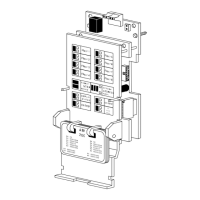