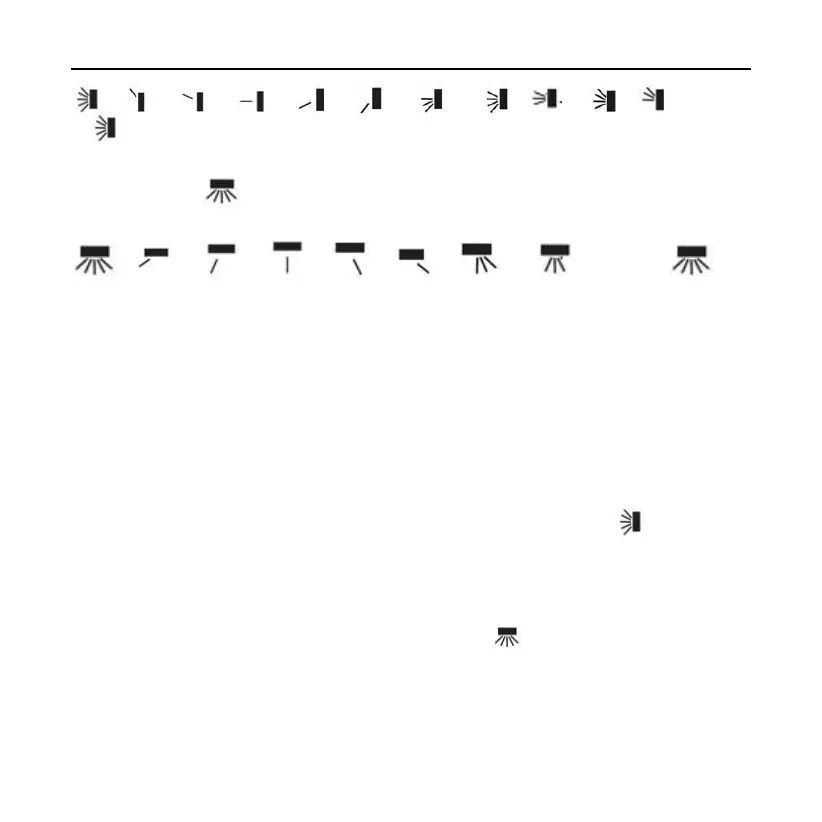Wired Controller DWCR2
8
→ → → → → → → → → → → closed
→
Select up&down and left&right louver through “
<
” or “
>
” button. Select
left&right
louver, and left&right swing angle is adjusted as below:
→ → → → → → → → closed→
Note:
① Turn on fixed-angle louver mode in function setting
page.
② If fixed-angle louver is not available for the model, fixed-angle louver is invalid
when the wired controller turns on fixed-angle louver mode.
Simple louver mode: when fixed-angle louver mode is turned off, louver
operation is as below:
Press SWING button under unit on status, up&down louver frame occurs. Press
SWING button to turn on or turn off up&down louver. is
displayed
when up&down louver is on and is not displayed when up&down louver is off.
When up&down louver frame does not disappear, press “
<
” or “
>
” button to
switch to left&right louver setting. Then, the left&right louver frame occurs.
Press SWING to turn on or off left&right louver. is displayed when left&right
louver is on and is not displayed when left&right louver is off. For detailed
operation, please refer to Fig. 7.
