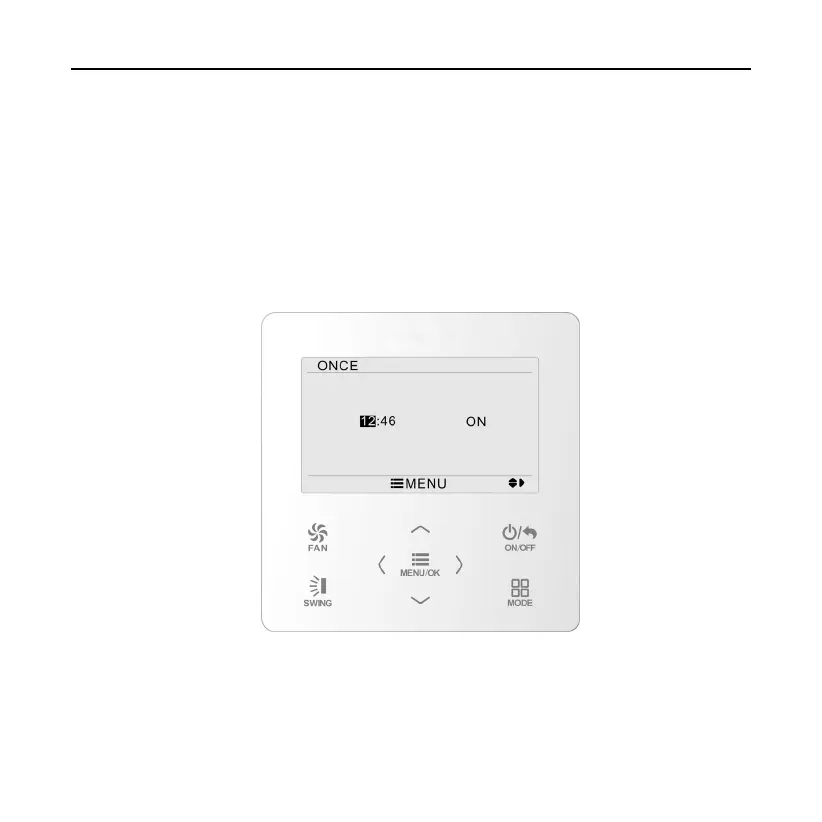Wired Controller DWCR2
23
In timer function setting page, when one time timer is selected, press “
<
” or “
>
”
button to turn on or turn off this timer function. Press MENU button to enter timer time
setting page, as shown in Fig. 12.
Press “
<
” or “
>
” button to select timer hou
r or minute and press “
∧
” or “
∨
”
button to adjust time. Holding “
∧
” or “
∨
” button increases or decreases time rapidly.
After finishing setting, press MENU button to save timer time.
Fig. 12 Setting page of one time clock timer
Note:
If this timer function is turned on, when the unit is turned on or turned off, this
timer function is canc
eled automatically.