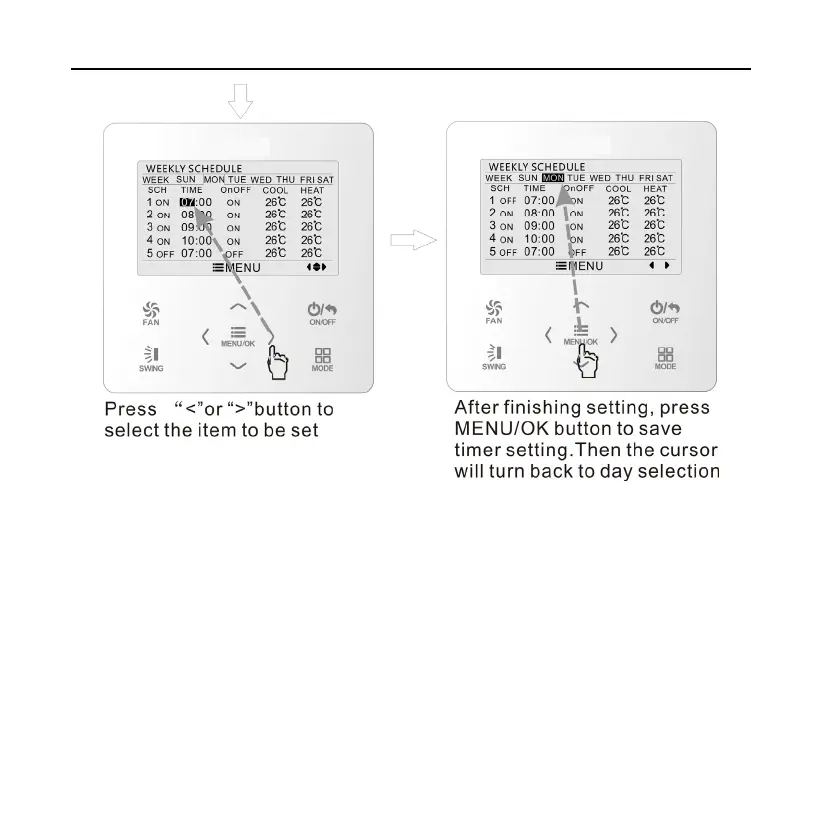Wired Controller DWCR2
27
Fig. 14 Weekly timer setting
3.10.4 Two Week Timer
The user can set the everyday timer content for two weeks. In each day, the user
can set eight segments of timer content. The unit will execute corresponding timer
setting for two weeks.
In timer function setting page, press “
∧
” or “
∨
” button to select two week timer
setting and then press MENU button to enter two week timer menu page. Press “
∧
”
or “
∨
” button to select current week option and then press “
<
” or “
>
” button to set