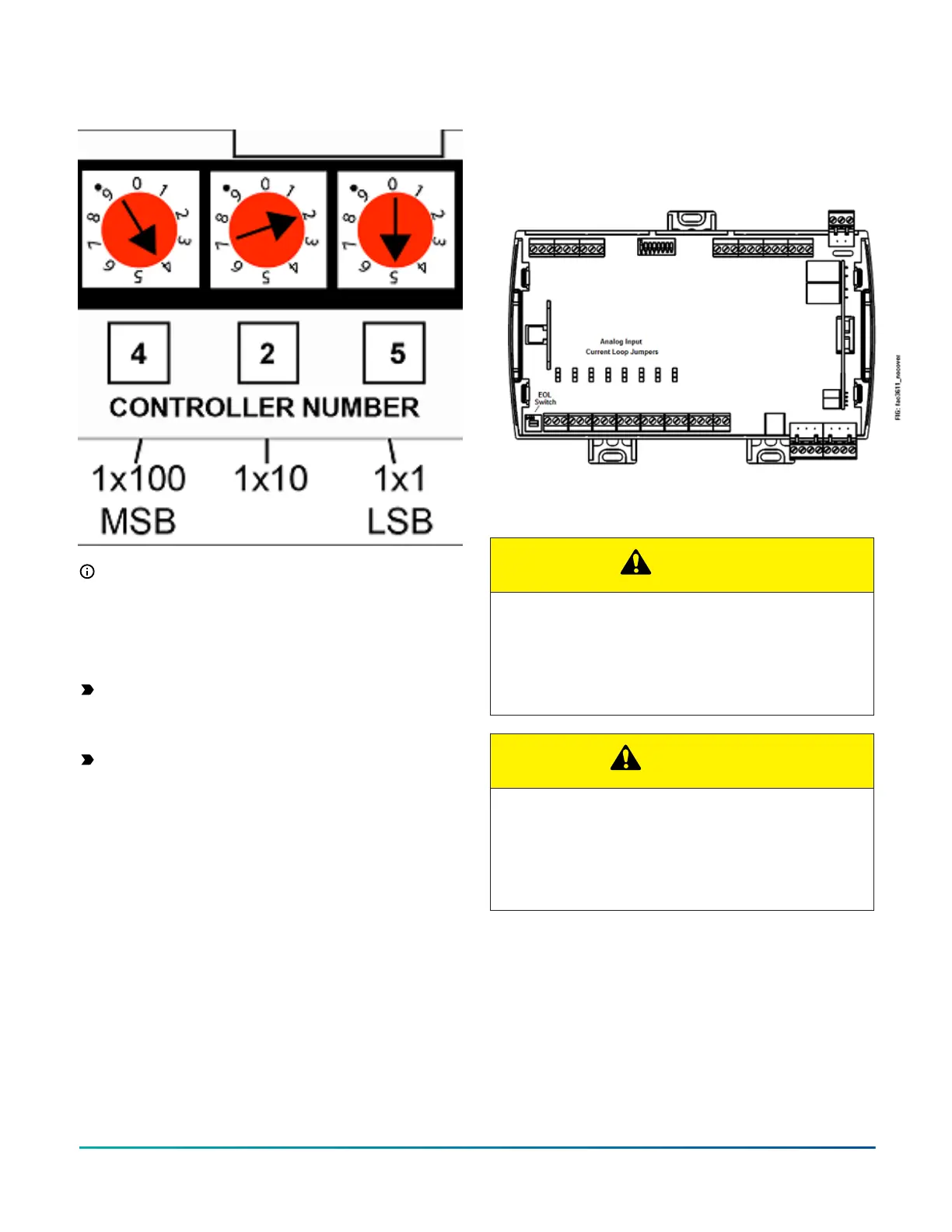Figure 7: Rotary Switch for Setting Controller
Numbers
Note: The BACnet device ID is calculated using the
value of controller number added to 2000000 . The
device ID configured in this manner does not require
any configuration from CCT.
Removing the Controller cover
About this task:
Important: Electrostatic discharge can damage
controller components. Use proper electrostatic
discharge precautions during installation, setup, and
servicing to avoid damaging the controller.
Important: Disconnect all power sources to the
controller before you remove the cover and change
the position of any jumper or the EOL switch on
the controller. Failure to disconnect power before
changing a jumper or EOL switch position can result
in damage to the controller and void any warranties.
The controller cover is held in place by four plastic
latches that extend from the base and snap into
slots on the inside of the housing cover.
To remove the controller cover, complete the
following steps:
1. Place your fingertips under the two cover lift tabs
on the sides of the housing cover and gently pry
the top of the cover away from the base to release
the cover from the two upper latches.
2. Pivot the top of the cover further to release it from
the lower two latches.
3. Replace the cover by placing it squarely over the
base, and then gently and evenly push the cover
on to the latches until they snap into the latched
position.
Figure 8: Cover removed showing EOL switch and jumper
positions
Setting the Input Jumpers
CAUTION
Risk of Electric Shock:
Disconnect supply power to the controller before
attempting to adjust the Binary Output Source Power
Selection Jumpers. Failure to disconnect the supply
power may result in electric shock.
ATTENTION
Risque de décharge électrique
Débrancher l'alimentation de l'controller avant tout
réglage du Binary Output Source Power Selection
Jumpers. Le non-respect de cette précaution risque
de provoquer une décharge électrique.
UI current loop jumpers
The UI current loop jumpers are located on the circuit
board under the controller cover near the UI terminals.
When a UI is defined in the system software as a 4-20
mA Analog Input, set the UI's current loop jumper to the
Enabled position as in Figure 9.
FX-PCA4911 Advanced Application Controller Installation Guide 17
