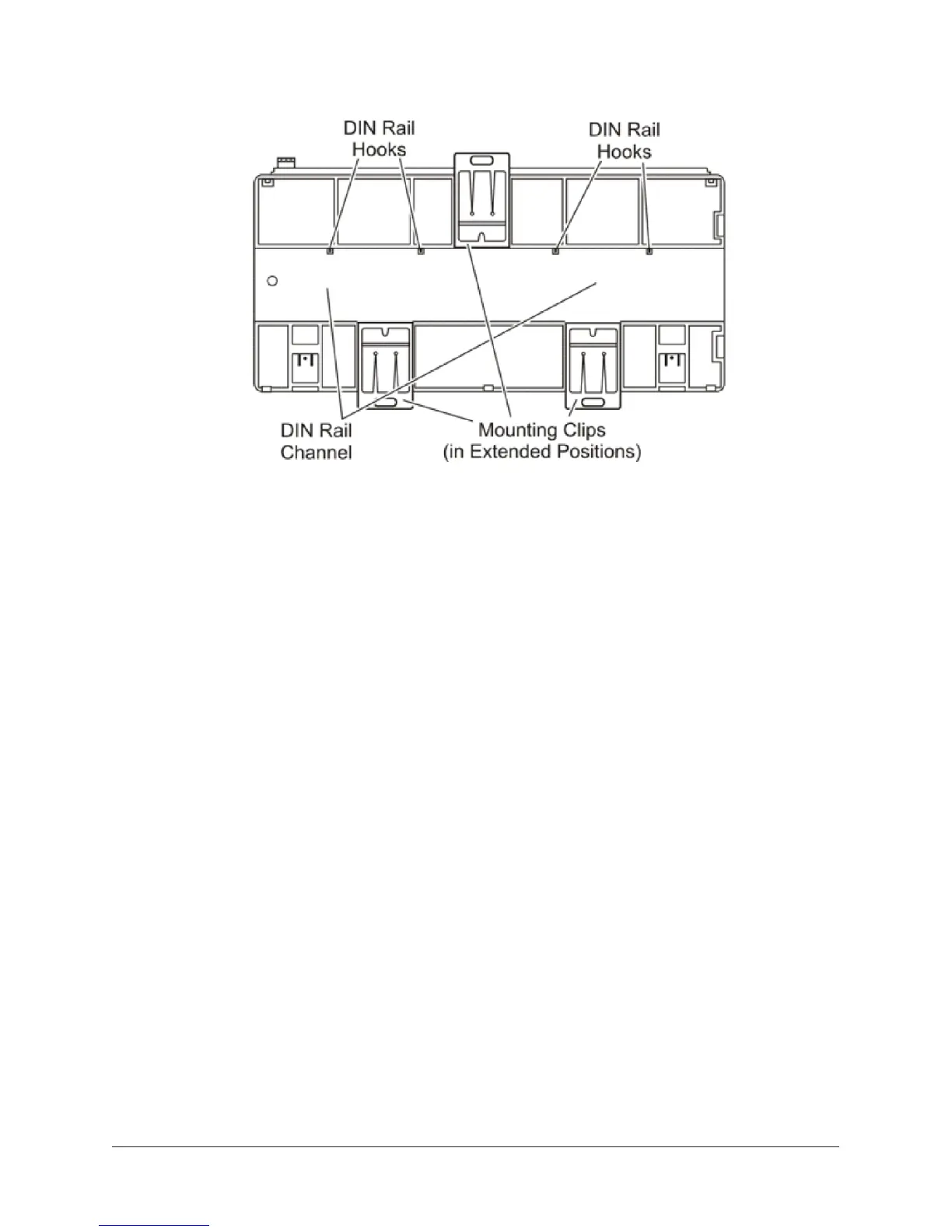Figure 2: DIN rail and mounting clip features on the back of an NCE
3. Hang the network engine by the DIN rail hooks on the top track of the DIN rail, and position
the network engine DIN rail channel snugly against the tracks of the DIN rail. See Figure 2.
4. Push the bottom mounting clips up to secure the network engine on the DIN rail tracks.
To remove the network engine from the DIN rail, snap the bottom DIN clips to the outward
extended position and carefully lift the network engine off the DIN rail.
Enclosure mount applications
Mount the enclosure in accordance with the manufacturer’s instructions, and then mount the
network engine in the enclosure following the guidelines in the Location considerations and
Mounting sections.
NCE25 Installation Instructions4
