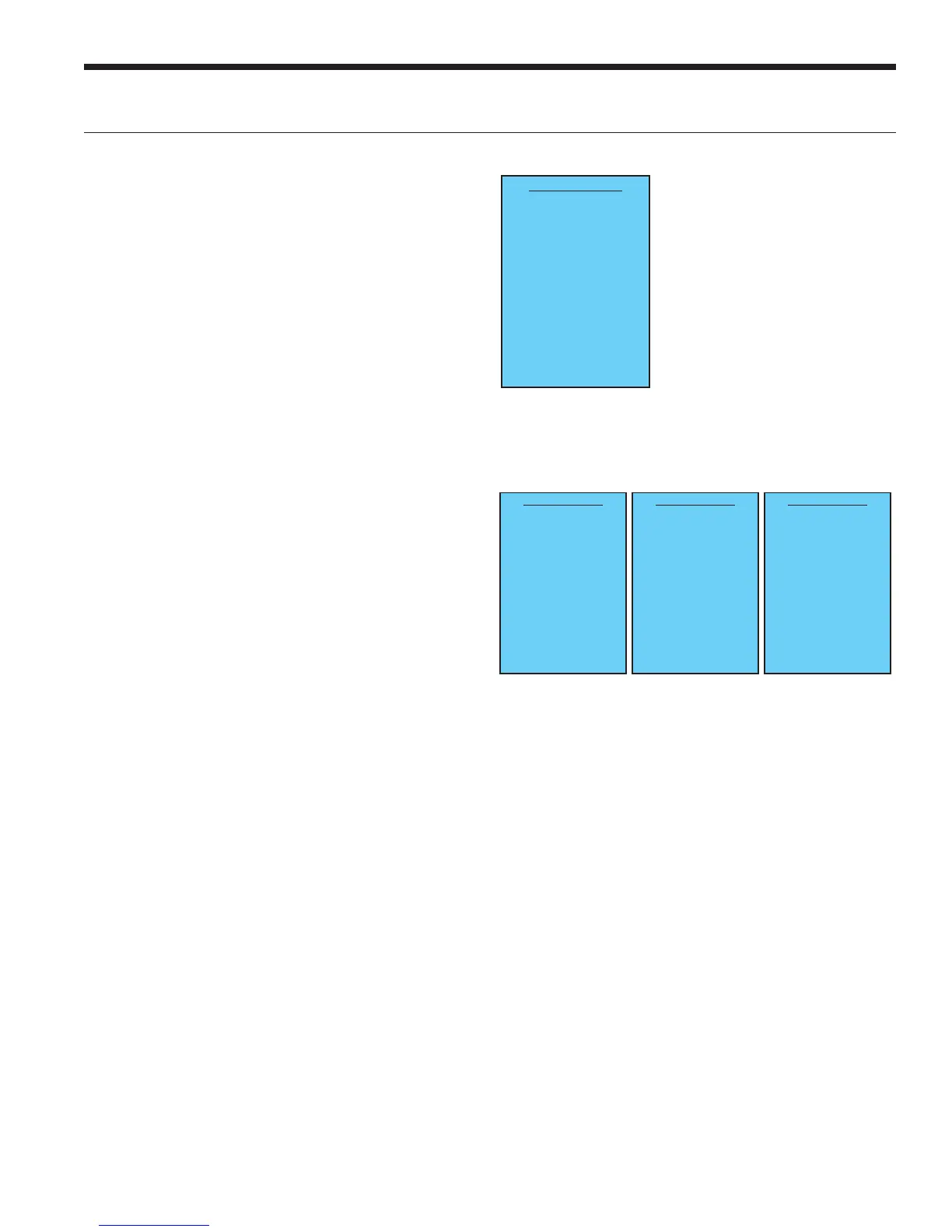39
RB SERIES ENGINEERING GUIDE
The ABC board’s Yellow Confi g LED will fl ash the current variable
speed ECM blower speed selections for low, med, and high
continuously with a short pause in between. The speeds can
also be confi rmed with the AID Tool under the Setup/ECM Setup
screen. The variable speed ECM blower motor speeds can be fi eld
adjusted with or without using an AID Tool.
ariable Speed ECM Setup without an AID Tool
The blower speeds for Low (G only), Med (Y1), and High (Y2/
ux) can be adjusted directly at the Aurora ABC board which
utilizes the push button (SW1) on the ABC board. This procedure
is outlined in the Variable Speed ECM Confi guration Mode
portion of the Aurora ‘Base’ Control System section.
ariable Speed ECM Setup with an AID Tool
much easier method utilizes the AID Tool to change the airfl ow
using the procedure below. First navigate to the Setup screen and
then select ECM Setup. This screen displays the current variable
speed ECM settings. It allows the technician to enter the setup
screens to change the variable speed ECM settings. Change the
highlighted item using the ◀ and ▶ buttons and then press the ◙
button to select the item.
etting Blower
peed - Variable
peed E
M
Variable Speed ECM Speed Setup - These screens allow
the technician to select the low, medium, and high blower speed for
the variable speed ECM blower motor. Change the highlighted item
using the ▲ and ▼ buttons. Press the ◙ button to select the speed.
After the high speed setting is selected the AID Tool will
automatically transfer back to the ECM Setup screen.
Variable
peed E
M
etup with an AID Tool cont.
Selecting YES will enter variable
speed ECM speed setup, while
selecting NO will return to the previous
screen.
ECM SPEED INFO
LOW SPEED: 3
MED SPEED: 5
HIGH SPEED: 7
WANT TO CHANGE?
YES
OPTION ◀▶
NO
ENTER ◙
ECM SPEED INFO
1
2 <
–
LOW
3
4
5
6
7
8
9
10
11
12
OPTION
◀▶ ENTER ◙
ECM SPEED INFO
1
2 LOW
3
4
5 <
–
MED
6
7
8
9
10
11
12
OPTION
◀▶ ENTER ◙
ECM SPEED INFO
1
2 LOW
3
4
5 MED
6
7
8
9
10
11
12 <
–
HIGH
OPTION
◀▶ ENTER ◙
Blower Performance Data cont.