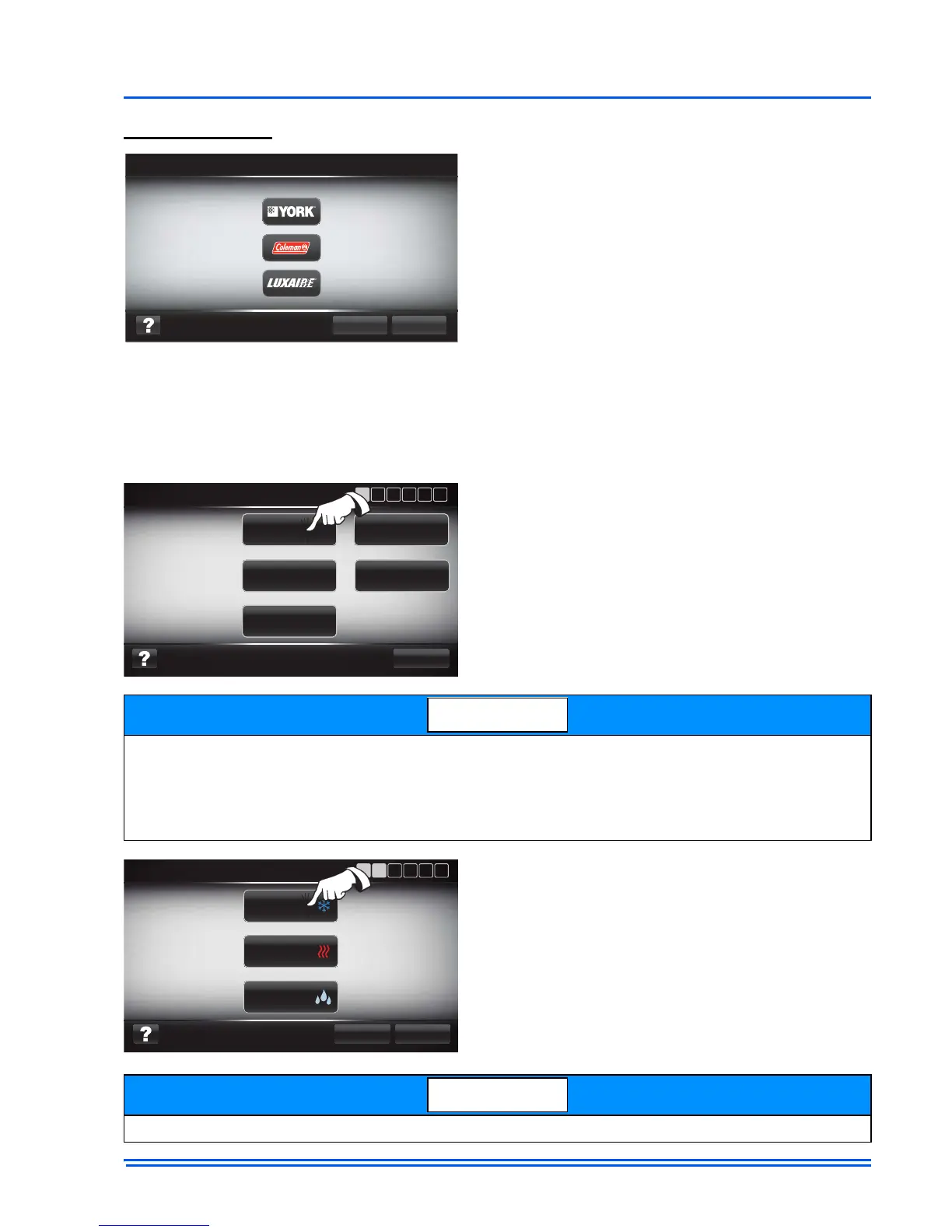542933-UIM-D-0513
Johnson Controls Unitary Products 37
Brand Selection
This screen is used to select the desired brand to be displayed on the Touch Screen Communicat-
ing Control. There are three brands to choose from: York, Coleman, and Luxaire. The touch screen
is set by default to York. The brand selected will be displayed in the “sleep” screen as well as in the
top right corner in several screens (as the service mode short cut).
FORCED OPERATION: MASTER CONTROL
Forced operation is available in all communicat-
ing systems. The options and functions available
depend on system ID. Forced operation (Located
in the service mode menu screen) is a very pow-
erful trouble shooting tool. This function allows
the controller to command indoor and outdoor
operation. Forced operation is separated into
three different modes: Cool Mode, Heat Mode,
IAQ Mode.
When entering forced operation, normal operation of the system will be discontinued. This means
that the controller will not control equipment to maintain a set point, schedule, mode of operation,
etc. Forced operation is a deviation from normal operation and the system will only run when
commanded through the forced operation menus. Normal operation is restored when forced
operation is exited.
Cool Mode: Will test compressor cooling opera-
tion. This may include: 1
st
stage, 2
nd
stage cool-
ing, and continuous fan operation.
Heat Mode: Will test compressor heating opera-
tion (if communicating heat pump is present),
Furnace/Gas heating operation, and Electric/Air
handler heating operation
IAQ Mode: Will test IAQ accessories that have
been added to the system using the "Edit/Add
Device" tool.
To force operation of IAQ equipment, an ERV/HRV interface control may be necessary.
