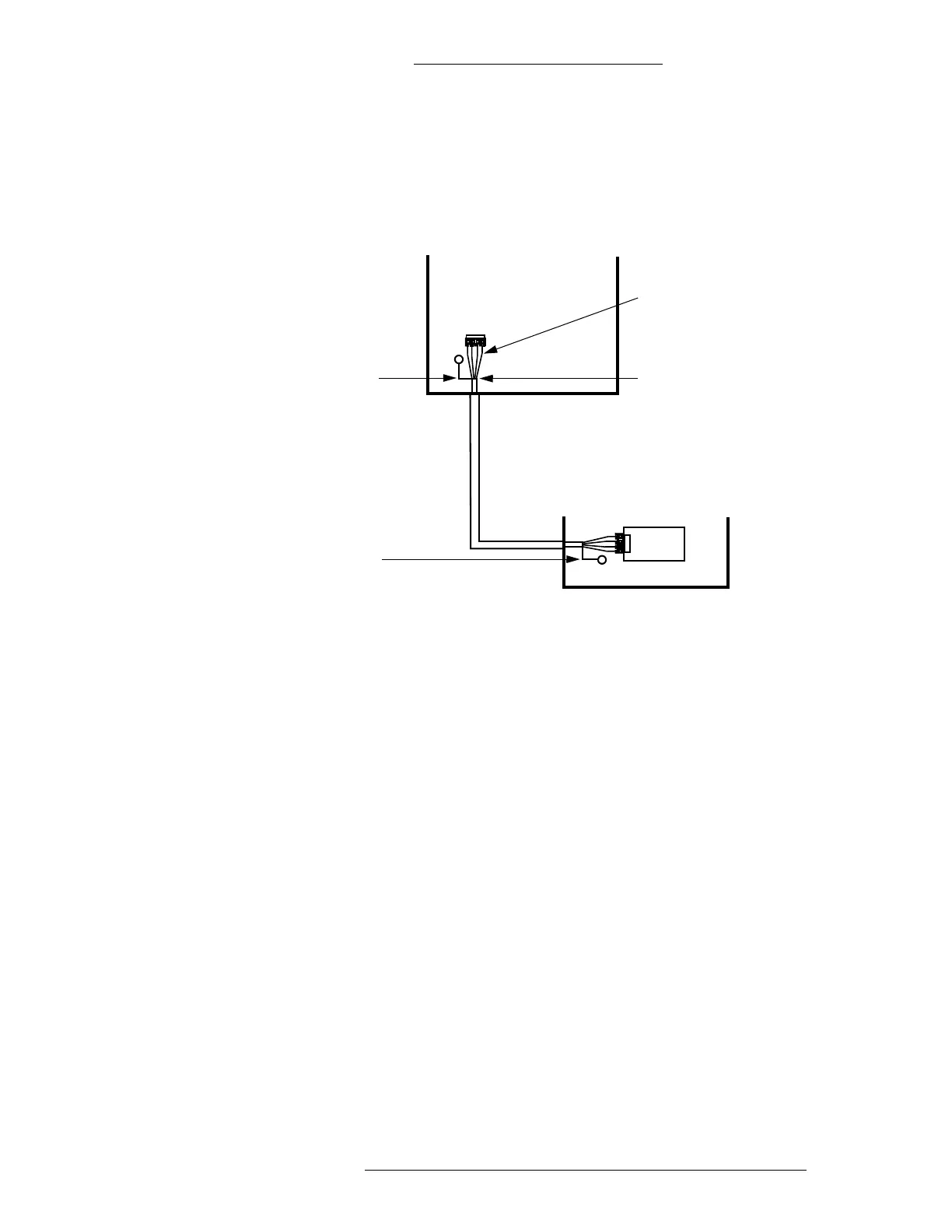S300-DIN-RDR2S Module Hardware Installation
24-10239-413 Rev. A 21
This document contains confidential and proprietary information of Johnson Controls, Inc.
© 2010 Johnson Controls, Inc.
The equipment to be interconnected is at different ground voltage potential.
This scenario is typically used when the units are not in close p
roximity. Only
connect the cable’s shield at one end. The termination point is generally at the higher
end of the system hierarchy.
Separated wires of
cable are not shielded
The screen-type shield is
inside the enclosure, no
more than 2 inches (5 cm)
Short wire is
connected
from shield to
enclosure of
unit 1
No connection of
shielded cable
UNIT2
UNIT1
PCBA
Card Reader Unit Grounding
If the card reader unit ground is not mounted on a metal surface, connect a
grounding wire to the card reader unit housing. Run the wire to the associated unit,
connect the cable shield to the grounding bus. The screws for the ground bus are
bagged separately for installation.
If the card reader unit is mounted on a metal
surface which may contact ground,
select either one of two options:
Insulate the card reader unit from the metal surface and connect the
grounding wire described above.
Leave the card reader attached to the metal surface if insulating it is not
practical, and do not connect the grounding wire described above. This will
prevent a possible ground loop or other problems, since building framework
or structural metal is often subject to stray AC or DC voltages and transients.
