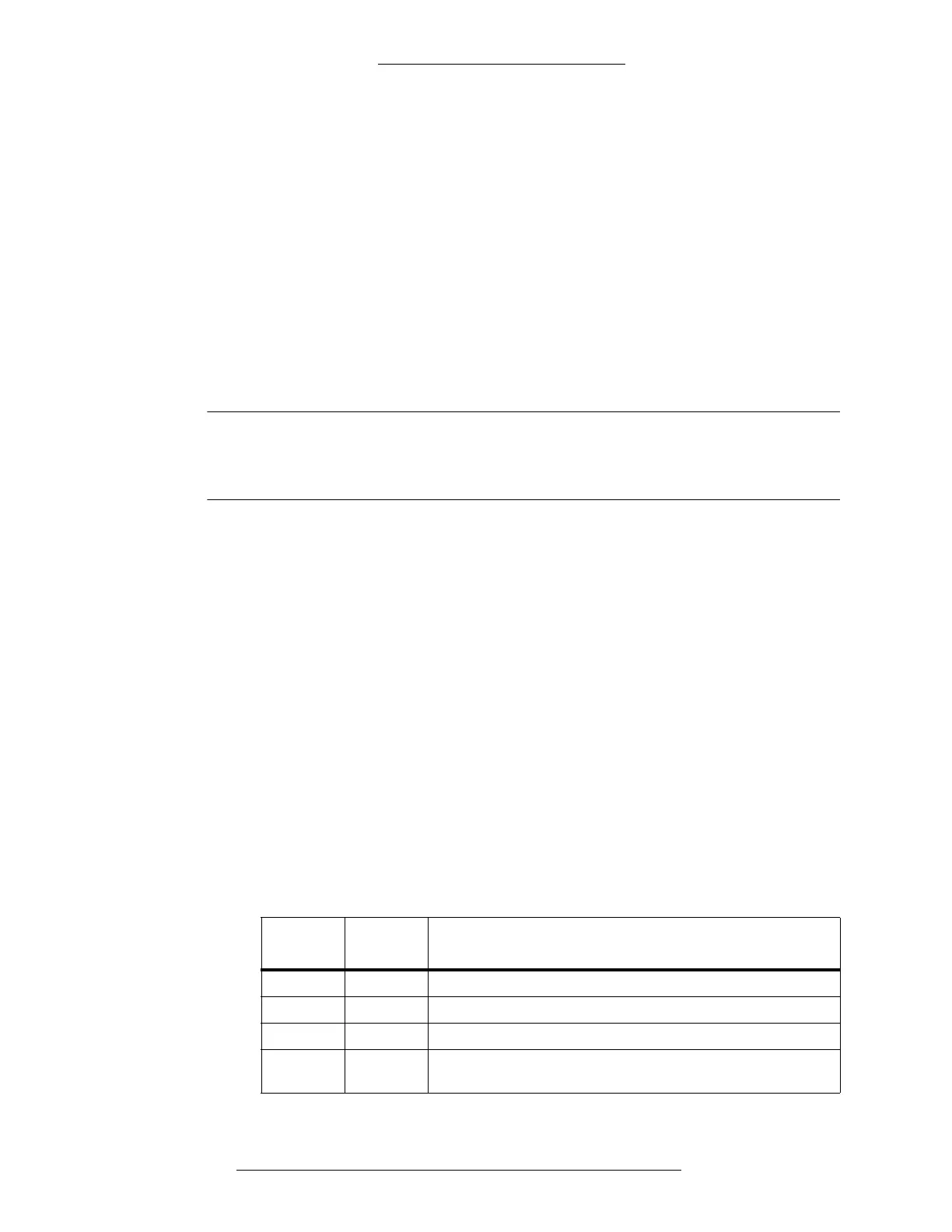Hardware Installation S300-DIN-RDR2S Module
28 24-10239-413 Rev. A
This document contains confidential and proprietary information of Johnson Controls, Inc.
© 2010 Johnson Controls, Inc.
RS-485 Isolation and Protection
Isolation and protection is provided by the following components:
Three optical isolators (optocouplers)
Two re-settable switch thermistors
Two transient voltage suppressors (TVSs)
Legacy Operation
Enable Switches
NOTE
Enable switches apply only to CK721-A/CK721/CK720/CK705 controllers.
For information on configuring the RDR2S for use with CK722 controllers,
refer to the CK722 Commissioning Guide.
The RDR2S module has an 8-position SW3 switch (see “Terminal Addressing” on
page 26). The mode switches are as follows:
Position 4: Reader 1 Enable
Position 5: I/O 1 Enable
Position 6 Reader 2 Enable
Position 7: I/O 2 Enable
The RDR2S terminal maps its input points differently, based on its SIO switch
configu
ration. If the reader 1 or reader 2 switch is enabled, then the input map is as
described under the RDR column of the I/O table. If the I/O 1 or I/O2 switch is
enabled, then the input map is as described under the SIO column of the I/O table. If
both reader enabled and I/O enabled switches are set for a specific reader, then the
RDR mapping has precedence over the SIO mapping.
Reader Enabled versus I/O Enabled
RDR
Enabled
I/O
Enabled
Description
Off Off RDR map and I/O map disabled
Off On RDR map disabled, I/O map enabled
On Off RDR map enabled, I/O map disabled
On On RDR map, general purpose output, and general
purpose input
enabled
