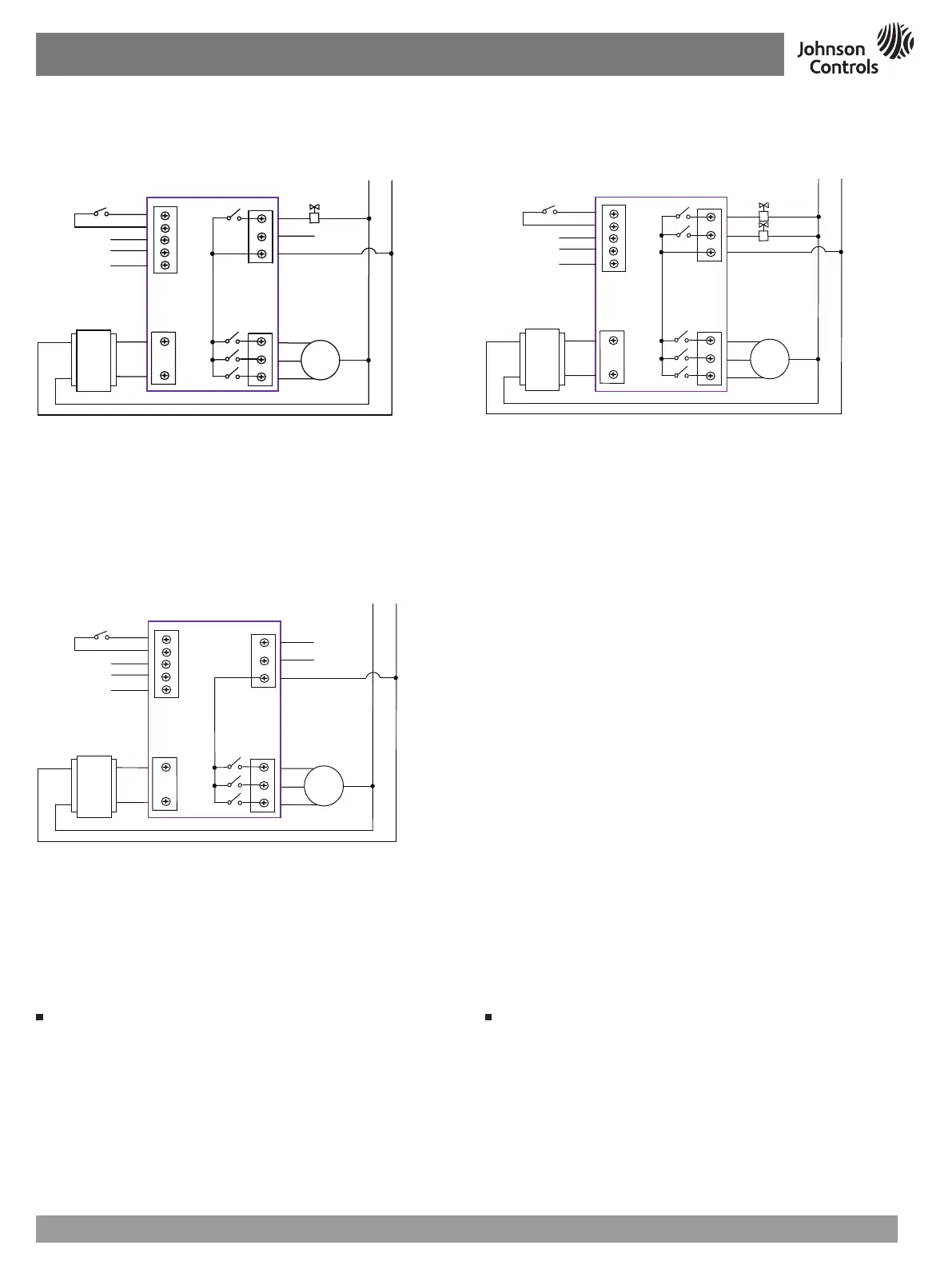T8800-TB20-9JS0-B0、T8800-TF20-9JS0-B0、T8800-TB21-9JS0-B0 Series Touch Screen Fan Coil Thermostat - Installation Instructions
T8800-TB20-9JS0-B0、T8800-TF20-9JS0-B0、T8800-TB21-9JS0-B0 系列触摸屏风机盘管温控器 - 安装说明
This document is subject to change without notice 本文档如有变化,恕不另行通知 Part No. 24-10976-4, Rev. C, Issued September 2016
2
检查步骤
温控器安装完毕,在离开之前要检查制冷和加热完整的操作循环。这样可以确
保所有控制设备功能正常。如果接线正确,而设备又不能正常工作,请参考下
面故障排除进行简单的检查,如果温控器显示故障代码或者经过下面故障排除
设备依然不能正常工作,请就近联系Johnson Controls办事处来替换温控器。
Check-Out Procedure
After the installation, observe the complete operation cycles for cooling and heating
control.
This is to make sure that all control devices are functioning correctly. If the device is
not working properly and the wiring is correct, the thermostat should be replaced by
contacting your nearest Johnson Controls
®
Representative.
T8800-TB20-9JS0-B0
T8800-TB21-9JS0-B0
T8800-TF20-9JS0-B0
ed
igh
ow
O
OM1
4V
ool/Heat
T
R
85~260VAC 50/60Hz
ed
igh
ow
O
OM1
4V
ool
T
R
85~260VAC 50/60Hz
eat
ed
igh
ow
O
OM1
4V
T
R
85~260VAC 50/60Hz
图 4: T8800-TB20-9JS0-B0接线图
Figure 4: Wiring Diagram for T8800-TB20-9JS0-B0
图 6: T8800-TB21-9JS0-B0接线图
Figure 6: Wiring Diagram for T8800-TB21-9JS0-B0
图 5: T8800-TF20-9JS0-B0接线图
Figure 5: Wiring Diagram for T8800-TF20-9JS0-B0
注意:
1) 隔离三线RS485串行通信接口,建议使用22AWG屏蔽双绞线。更多总线接线细
节请参考JCI LIT-12011034文档。
2) 当T8800在BACnet网段的两端时,请额外安装终端电阻(120Ω)
Note:
1) Isolated 3-wire RS485 serial communication port. Recommended cable:
22AWG, 3-wire twisted. Refer to JCI literature LIT-12011034 for more wiring
details.
2) When T8800 installed at the end of BACnet network, please add additional
terminal resistor(120Ω) at the end of network
