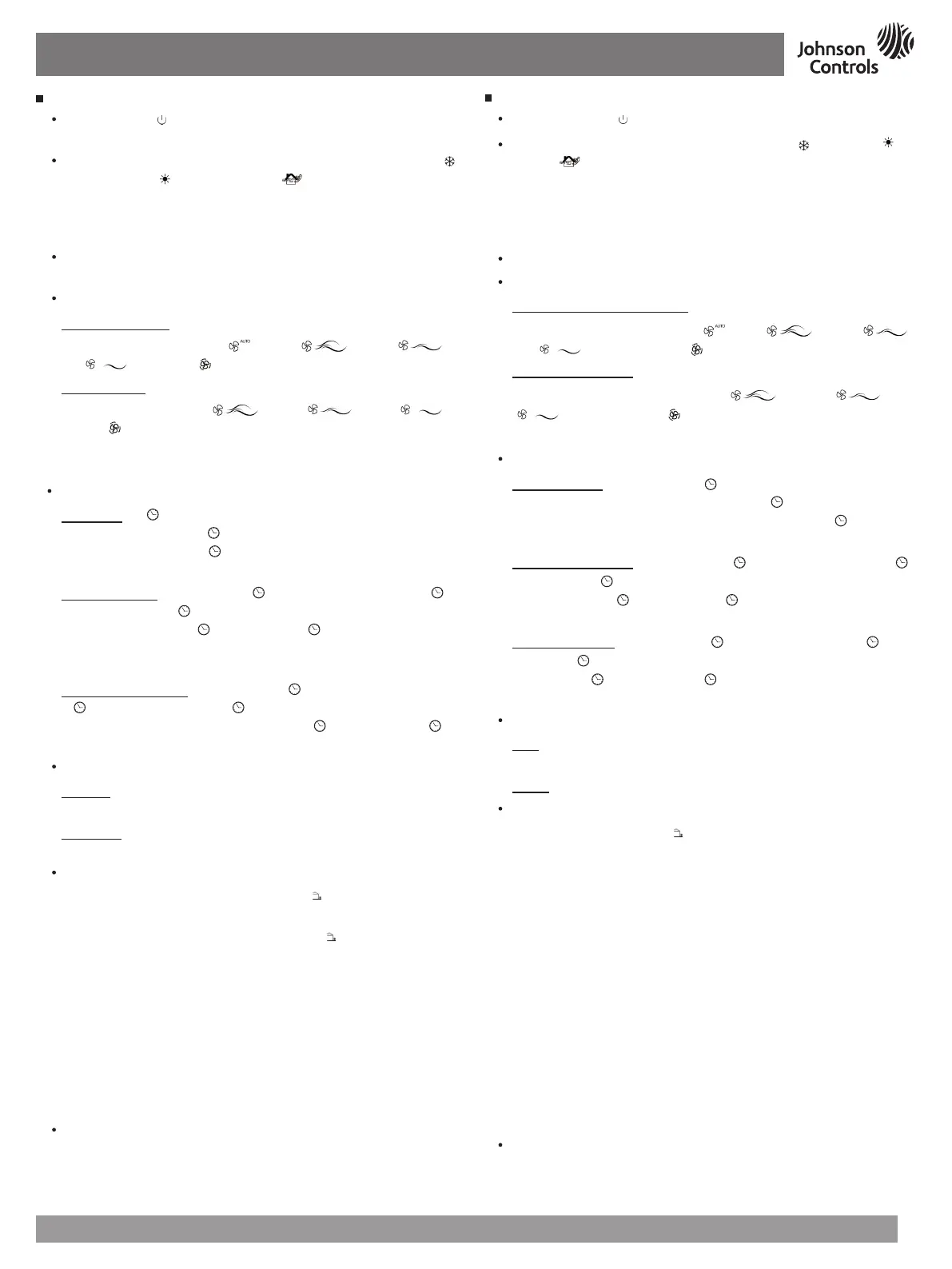This document is subject to change without notice 本文档如有变化,恕不另行通知
3
T8800-TB20-9JS0-B0、T8800-TF20-9JS0-B0、T8800-TB21-9JS0-B0 Series Touch Screen Fan Coil Thermostat - Installation Instructions
T8800-TB20-9JS0-B0、T8800-TF20-9JS0-B0、T8800-TB21-9JS0-B0 系列触摸屏风机盘管温控器 - 安装说明
Part No. 24-10976-4, Rev. C, Issued September 2016
使用说明
开关机设置:按“ ”键一次开机;再按一次关机,同时关闭风机盘管、采暖
阀和盘管阀。
模式调节:在开机状态下,按“M”键进行工作模式切换。液晶显示“ ”
表示制冷,显示“ ”表示制热,显示
“ ”
表示通风。(注:在T8800-
TF20-9JS0-B0中,当自动模式有效时,“M”键失效,无通风模式,当设定
温度比测量温度高1℃以上时,自动进入制热模式,当设定温度比测量温度低
1℃以上时,自动进入制冷模式)
温度设置:在开机状态下,按“∧”或“∨”可进行设置温度的调节,每按
一次,温度变化0.5℃。
风速调节:
制冷制热模式下操作
温控器有4种风机速度,自动“ ”、高“ ”、中“ ”、
低“ ”风速。按“ ”按钮,将循环显示。
通风模式下操作
温控器有3种风机速度,高“ ”、中“ ”、低“ ”风
速。按“ ”按钮,将循环显示。
注意:每一次开关T8800系列温控器,开始时都将启动低速风机。这一软启
动特点防止了高启动电流,同时节约了用电,3秒以后,风机按设定运转。
时钟和定时开关机设置:
时钟调整:按“ ”键,直至出现“hh:mm”的“mm”闪烁,按“∧”或
“∨”键调整分钟。再按“ ”键,“hh:mm”的“hh”闪烁,按“∧”或
“∨”键调整小时。再按“ ”键,星期的显示符闪烁,按“∧”或“∨”
键调整星期。
定时开关机设置:开机状态下,按“ ”键,直至出现“hh:mm”、“ ”、
“ON”符号,并且“ ”、“ON”闪烁,按“∧”或“∨”键调整,每按
一次变化30分钟。再按“ ”键,直至出现“ ”、“OFF”符号闪烁,用
上述方法,设置定时关机的时间。设定一次定时开关机时间只能执行一次,
即只在一天内有效。
取消定时开关机设置:开机状态下,按“ ”键,直至出现“hh:mm”、
“ ”、“ON”符号,并且“ ”、“ON”闪烁,按“∧”或“∨”键
调整定时开机的时间调至“00:00”;再按“ ”键,直至出现“ ”、
“OFF”符号闪烁,用上述方法,将定时关机的时间调整为“00:00”。
按键锁功能:
锁按键:如果温控器开启了锁按键功能,在没有人使用的情况下30秒后会自
动把按键锁上,禁止其他人员对温控器进行操作。
按键解锁:按风速按键5秒即可解锁。(在没有人使用的情况下30秒后会自动
把按键锁上)
Instructions
On/Off Setting: Press " " to turn on, press again to turn off, close the fan and valve.
Mode Selection: Press "
M
" to change the working mode, "
"
or Cooling, "
"
for
Heating, " "for venting. (For model T8800-TF20-9JS0-B0, key "
M
" is unavailable
under auto mode. When setting temperature is more than 1℃ higher than in-
door temperature, the mode will change to heating automatically. When setting
temperature is more than 1℃ lower than indoor temperature, the mode will change
to cooling automatically.)
Temperature Setting: Press either "∧" or "∨" button to increase or decrease by 0.5℃.
Fan Speed Adjustment:
Cooling or Heating Mode Operation
T8800, has 4 speeds fan control: Auto " ", High " ", Middle " ",
Low " " fan. Short press the " " button switches through the sequence.
Venting Mode Operation
T8800, has 3 speeds fan control; High " ", Middle " ", Low
" " fan. Short press the " "button switches through the sequence.
Note: Fan start with low speed to prevent surge current and save energy.
Time Adjustment and Time-On/Off Operation:
Time Adjustment: Repetitively press " " button until "mm" in "hh:mm" blinks,
then press "∧" or "∨" to adjust the minute. Press " " button again until "hh" in
"hh:mm" blinks, then press "∧" or "∨" to adjust the hour. Press " " button again
and adjust the weekday by the same method.
Time-On/Off Operation: Repetitively press " " button until the ''hh:mm'', " ",
"ON" appear, and " ", "ON" blink. Press either "∧" or "∨" key to adjust the Time-On
by 30 minutes. Press " " button again until " ", "OFF" blink. Then adjust the Time-
Off by the same method. Time-On/Off setting is valid only within one day.
Time-On/Off Cancel: Repetitively press " " button until the ''hh:mm'', " ", "ON"
appear, and " ", "ON" blink. Press either "∧" or "∨" key to adjust the Time-On
''00:00''. Press " " button again until " ", "OFF" blink. Then adjust the Time-Off
''00:00'' by the same method.
Lock function:
Lock: If Lock function is enabled, the thermostat will be locked automatically after
30 seconds unused.
Unlock: Hold down the fan key 5 seconds to unlock.
Unoccupied mode
Occupied/Unoccupied mode“ ”is active if monitor is equipped, which is
operated by entrance card.
While the entrance card is pulled out, if the thermostat is in cooling mode, the
temperature is automatically set to 26℃, and the fan is on low speed; if the
thermostat is in heating mode, the temperature is set to 18℃, and the fan is on low
speed. Temperature setting is invalid until the entrance card is inserted again.
Applies to T8800-TF20-9JS0-B0: In manual mode, while the entrance card is
pulled out, if the thermostat is in cooling mode, the temperature is automatically
set to 26℃, and the fan is on low speed; if the thermostat in heating mode, the
temperature is set to 18℃, and the fan is on low speed. In auto mode, while
entrance card is pulled out, if the room temperature is over 26℃, the thermostat
switches into cooling mode automatically, the cold water valve is opened and fan is
on low speed; if the room temperature is below 18℃, the thermostat switches into
heating mode automatically, the hot water valve is opened and fan is on low speed;
if the room temperature is between 18℃ to 26℃, both cold and hot water valve are
closed, and fan is on low speed.
Remote 10K NTC Temperature Sensor (Ordered separately)
When remote type II 10K NTC sensor is connected, the build-in sensor will be
disabled.
门卡功能:
如安装了有人/无人监控装置,有人/无人模式“ ”将会启动。可通过门卡进
入有人/无人模式。
当门卡拔出后,进入无人模式,此时液晶显示“ ” ,如果温控器处于制
冷模式时,温度自动设置为26℃,风机低速运行。如果温控器处于制热模式
时,温度自动设置为18℃,风机低速运行。此时上下键调节温度功能失效。
插入门卡后,恢复正常。
在T8800-TF20-9JS0-B0型号中,手动模式下,当门卡拔出后,如果温控器
处于制冷模式时,温度自动设置为26℃,风机低速运行。如果温控器处于制
热模式时,温度自动设置为18℃,风机低速运行。自动模式下,当门卡拔出
后,如果室内温度大于26℃,温控器自动变成制冷模式并且冷水阀打开,风
机低速运行;当室温小于18℃,温控器自动变成制热模式并且热水阀打开,
风机低速运行;在18℃-26℃之间,冷水阀和热水阀关闭,风机低速运行。
外接温度传感器(外置10K NTC温度传感器需要单独订购)
T8800所有型号都可以连接外置Type II 10K NTC传感器,当连接外置10K NTC
传感器时,内置NTC自动失效。
