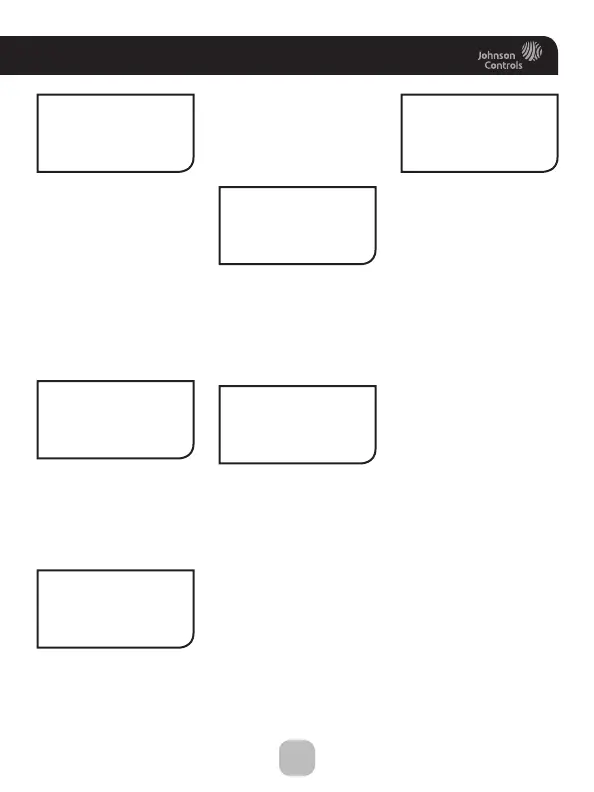89
Index
Main Menu, 1, 5
Maintenance, 24
Manual
changeover, 59
cool, 6
heat,6
Mode, 1, 6
Mode Restrictions, 6, 32
Morning Warm-up,
see Smart Recovery
MultiStage Operation, 6, 75
Network Password,
64, 65
Night Dimmer, 23
O Reversing Valve, 74, 79
Off Mode, 6
Outdoor
calibrate, 62
high and low temp, 3
sensor, 38, 61, 74, 79, 83
viewing temp, 3
Passcode, 33
Photos, 26, 63, 71
Preferences, 25, 26
Program
daily schedule, 13-15
Reset
alert messages, 20, 21
thermostat settings,
see Factory Defaults
runtime,
fan/filter, 16-17
UV light, 20-21
Reversing Valve, 79
Runtime
resetting, see Reset
service filter, 20-21
UV light, 20-21
viewing, 20, 35
Schedule
turn on/off, 6
view, 14
edit, 15
Screen Cleaning, 5, 24
Screensaver
turn on/off, 19
setup, 18
preview, 19
SD Card, 40
2nd stage turn off
temperature, 37, 57
Secure API, 66
Security, 32-33
Service
alerts, 20
Set Clock, see Clock
Setpoint
balance point, 59
cool, 6
heat, 6
limits, 32-33
vacation, 29-31
Settings, 36
Simple Thermostat, 41
Skyport Service, 12,
42, 69
Smart Fan, 17
Smart Recovery, 36, 41
Sound Options, 25
Stages, 37, 56
M
P
S
R
N
O