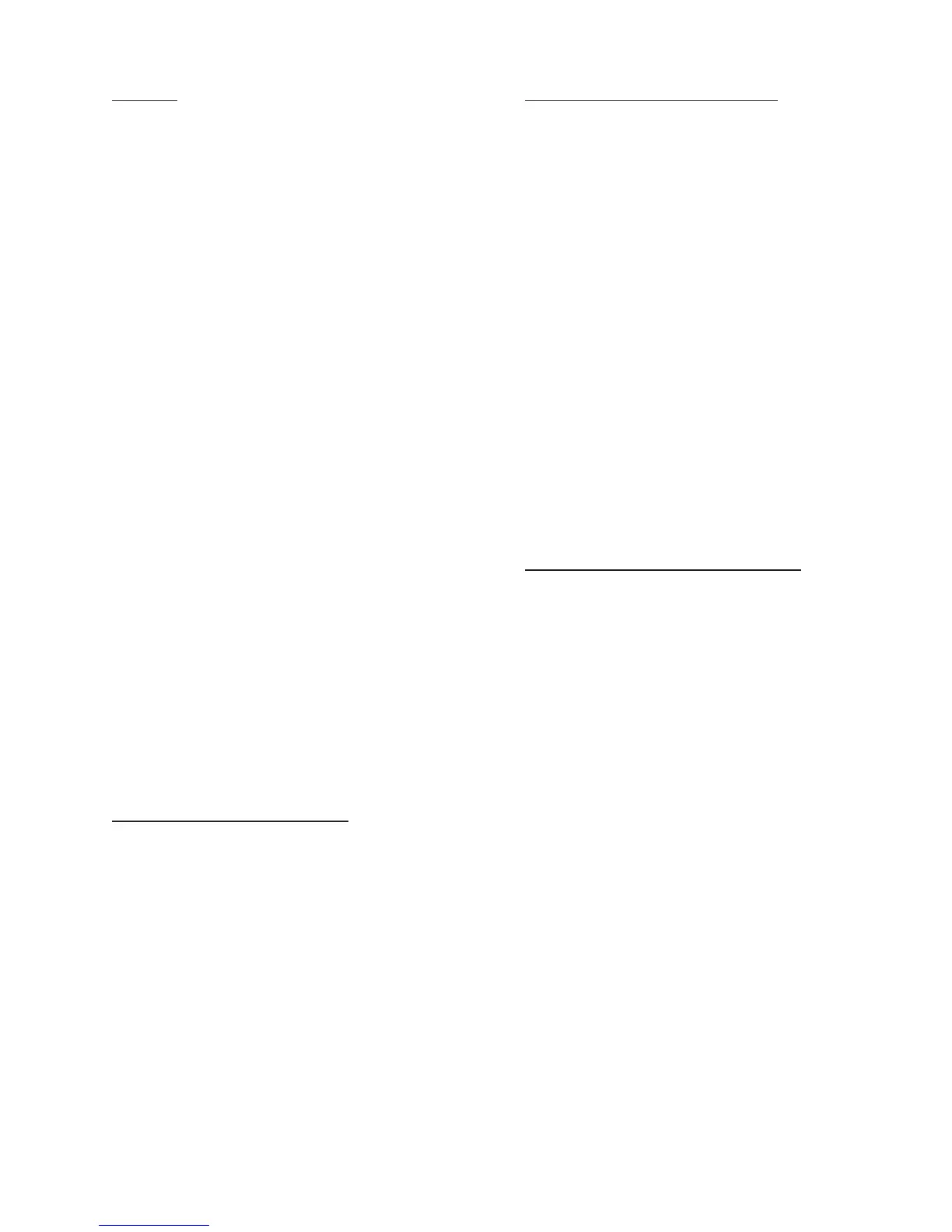JOHNSON CONTROLS
9
FORM 130.13-NOM1 (114)
Cleaning
1. Disconnect all electrical power to the equipment,
tag and lock out power source.
2. Gain access to coil either through ductwork or
optional coil access panel.
3. Use soft brush and vacuum to remove loose debris
from sides of coil. Do not use uid or solvents to
clean coils, as no provisions for collecting liquids
exist on this type of equipment.
4. Straighten any coil ns that may have been dam-
aged during cleaning process with n comb.
5. Replace ductwork or access panel and restore
electrical power to equipment.
Electric Heat
Johnson Controls electric heaters require little or no
maintenance.
Electric heaters come equipped with a primary auto-reset
limit switch. These limit switches provide protection
against overheating. The auto-reset limits switches
automatically cut the heater off when overheating
occurs, and turns the heater back on when the elements
have cooled down. Electric heaters also come equipped
with a secondary one-time trip limit switch. Should
the secondary limit switches trip, they will need to
be replaced with a limit switch that has the same trip
temperature as the one-time trip limit switch that was
originally supplied with the electric heater. An optional
manual reset secondary is available, which can be reset
by depressing the reset switch.
Minimum Operating Conditions
Airow must be at least 70 CFM per kW. A minimum
of 0.1" w.g. external pressure is required.
Electric Heater Rack Replacement
JOHNSON CONTROLS HEATERS
1. Turn off power supply before servicing.
2. Locate T-Plate inside on heater control enclo-
sure.
3. Before removing wires from the element rack
T-Plate, mark where the wires are connected so
that they can be reconnected correctly on the new
element rack.
4. Remove the wires and screws holding the heater
T-plate in the control enclosure and remove ele-
ment rack.
5. Insert new element rack into control enclosure and
replace screws to secure the element rack to control
enclosure.
6. Replace wires.
7. Close control enclosure cover before turning on
the power.
Electric Heater Element Replacement
TUTCO HEATERS
1. Turn off power supply before servicing.
2. Disconnect eld wiring from Electric Heater Con-
trol Enclosure.
3. Disconnect Amp Plug Connectors if equipped.
4. Remove 4 mounting screws from inside Electric
Heater Control Enclosure.
5. Slide entire heater assembly out of Single Duct
Terminal.
6. Remove wires and any jumpers from heater ele-
ment terminal ends, noting which wire and jumper
goes to which terminal.
7. Remove ¼" hex head screws located near terminal
ends.
8. Remove ¼" hex head screws from opposite of
terminal end on heater rack.
9. Remove elements and replace with new ones.
10. Reassemble, replace wires correctly.
11. Close control enclosure cover before turning on
power.
