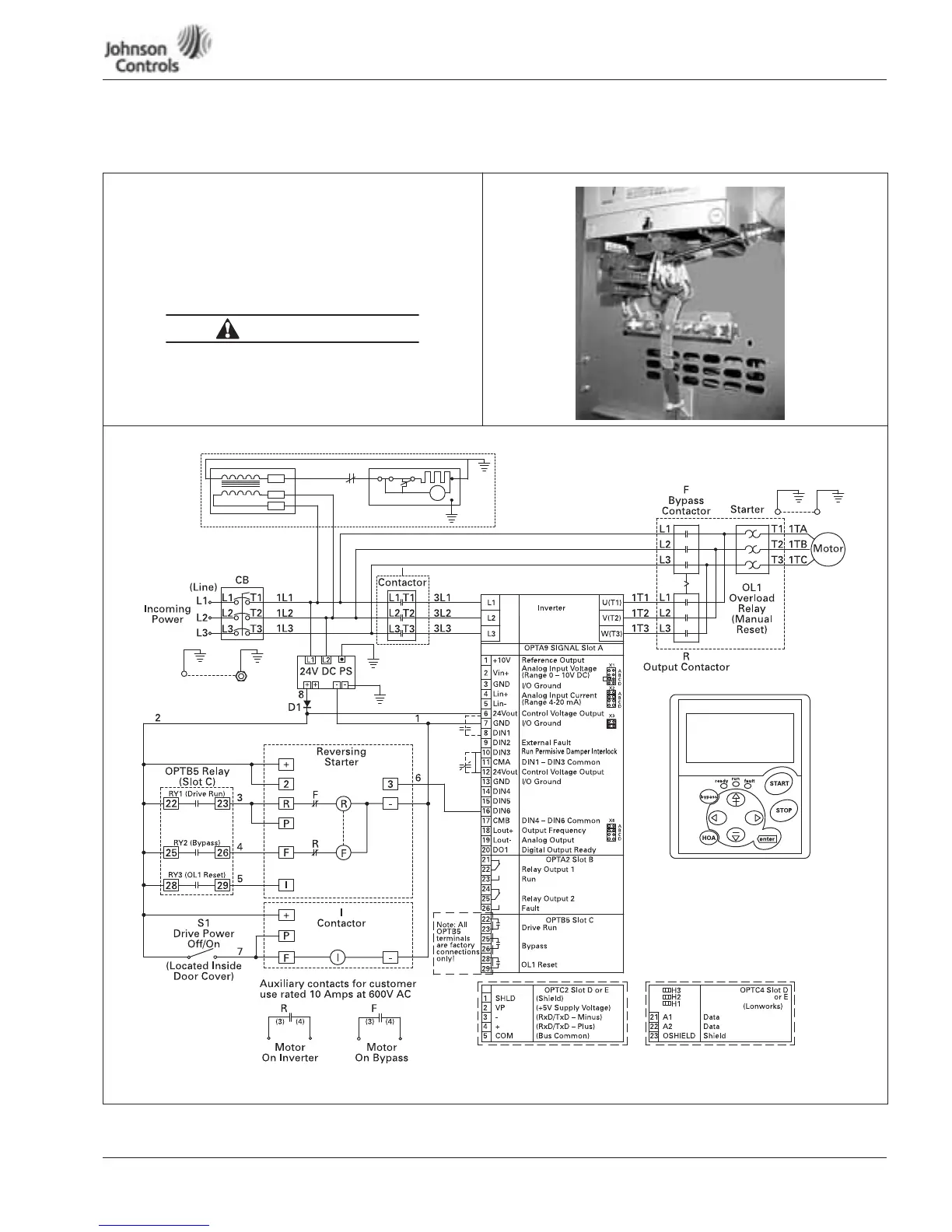Powered by
Eaton’s Technology VSD Series Quick Start Guide
LIT-1201858
For more information visit: www.johnsoncontrols.com 13
November 2009
Enclosed NEMA Type 12/3R
Table 6: Bypass Power Wiring Instructions — NEMA Type 12/3R (continued)
Control Wiring
20. Use a flat-blade screwdriver to carefully remove the low-
voltage I/O terminal block.
21. Reinsert the I/O terminal block into the control board.
22. Terminate control wiring to the OPTA9 and OPTA2 board
(Terminals 1 – 26).
Note: Use 1/8" flat-blade.
• Run 110 Vac and 24 Vdc control wiring in separate conduit.
• Communication wire to be shielded.
• RS-232 keypad cable must be less then 25 feet (to prevent
nuisance trips).
Figure 9:
CAUTION
Drive
Ground
Motor
Ground
Note: Optional COMM cards can be supplied
Note: supplied with the drive or as a field option.
Customer
Ground
Drive
Ground
(Optional)
Speed Select 1
Fire Mode
Bypass Overload Fault
Start/Stop
Note: See Figure 3
for Dip X1, X2,
X3, X6 Switch
settings.
(DC 2)
R
FAN
Space Heater
Optional Spacer Heater
