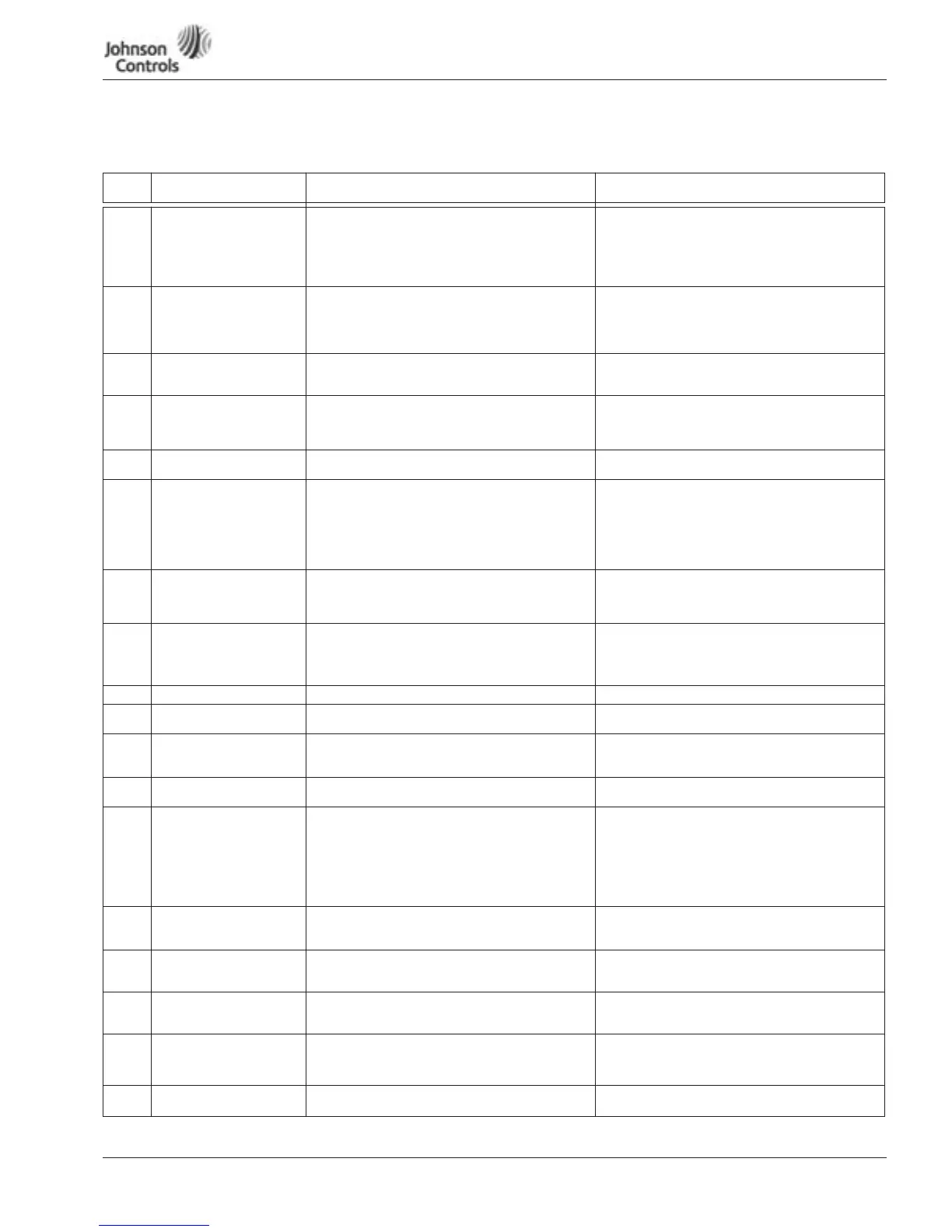Powered by
Eaton’s Technology VSD Series Quick Start Guide
LIT-1201858
For more information visit: www.johnsoncontrols.com 27
November 2009
Appendix I — Fault and Warning Codes
Table 10: Fault and Warning Codes/Solutions
Fault
Code Fault Possible Cause Solution
1 Overcurrent VSD Series drive has detected a high current (>4xI
n
) in its
output due to:
• sudden heavy load increase
• short in the motor
• short in the cables to the motor
• unsuitable motor
Check loading.
Check motor.
Check cables.
2 Overvoltage The DC-link voltage has exceeded its high limit due to:
• too short a deceleration time
• high voltage levels or surges in the utility supply
Make the deceleration time longer.
Use brake chopper and brake resistor (standard on some
models, available as options on others).
Correct utility supply voltage (level is too high).
Add input impedance to limit surges.
3 Ground (Earth) Fault Current sensing indicates that the sum of motor phase
currents is not zero.
• insulation failure in motor or motor cables
Check motor and motor cables.
5 Charging Switch The charging switch was open, when the START
command was given due to:
• faulty operation
• component failure
Reset the fault and restart. Should the fault re-occur,
contact your Johnson Controls distributor.
6 Emergency stop An Emergency stop signal was received from one of the
digital inputs
Determine reason for the Emergency stop and remedy it.
7 Saturation trip • defective component
• motor or motor cable short
Cannot be reset from the keypad.
Switch off power.
IF THE PROBLEM IS NOT IN THE MOTOR OR ITS CABLES,
DO NOT RE-CONNECT POWER!
Contact your Johnson Controls distributor.
If this fault appears simultaneously with Fault 1, check the
motor and motor cables.
8 System fault • component failure
• faulty operation
Note: exceptional fault data record, see Active Fault Menu
for more information
Reset the fault and restart. Should the fault re-occur,
contact your Johnson Controls distributor.
9 Undervoltage DC-link voltage is less than the minimum safe operating
voltage limit
• most probable cause: too low a utility supply voltage
• VSD Series internal fault
If there was a supply voltage loss or dip, reset the fault
and restart the VSD Series drive. Check the supply
voltage. If it was within specification at the time of the
fault, an internal failure has occurred. Contact your
Johnson Controls distributor.
10 Input line supervision Input line phase is low or missing. Check the utility supply voltage, cables and connections.
11 Output phase supervision Current sensing indicates that there is no current in one
motor phase
Check the motor cables, connections and motor.
12 Brake chopper supervision • no brake resistor installed
• brake resistor is broken
• brake chopper failure
Check the brake resistor. If the resistor is ok, the chopper
is faulty. Contact your Johnson Controls distributor.
13 VSD Series under-
temperature
Heatsink temperature is under -10°C Provide supplemental heating or relocate the VSD Series
drive to a warmer location.
14 VSD Series overtemperature Heatsink temperature is over 90°C. An overtemperature warning is issued when the heatsink
temperature exceeds 85°C, a fault occurs at 90°C. Check
for the correct amount and unrestricted flow of cooling
air.
Check the heatsink for dust or dirt buildup.
Check the highest ambient temperature level.
Make sure that the switching frequency is not set too high
in relation to the ambient temperature and motor load.
15 Motor stalled • motor or load mechanical failure
• load too high
• stall parameter settings incorrect
Check the motor, mechanical system and load level.
Confirm the stall parameter settings.
16 Motor overtemperature • motor is overloaded
• motor overheating has been detected by VSD Series •
motor temperature model
Decrease the motor load.
If no motor overload exists, check the temperature model
parameters.
17 Motor underload • mechanical or load problem
• underload parameter settings incorrect
Check the motor, check for a loose belt, broken coupling
or load problems.
Confirm underload parameter settings.
22
23
EEPROM checksum fault • Parameter save fault
• faulty operation
• component failure
Upon reset of this fault, the VSD Series drive will
automatically reload the parameter default settings.
Check all parameter settings after reset. If the fault
reoccurs, contact your Johnson Controls distributor.
25 Microprocessor watchdog
fault
• faulty operation
• component failure
Reset the fault and restart. If the fault reoccurs, contact
your Johnson Controls distributor.
