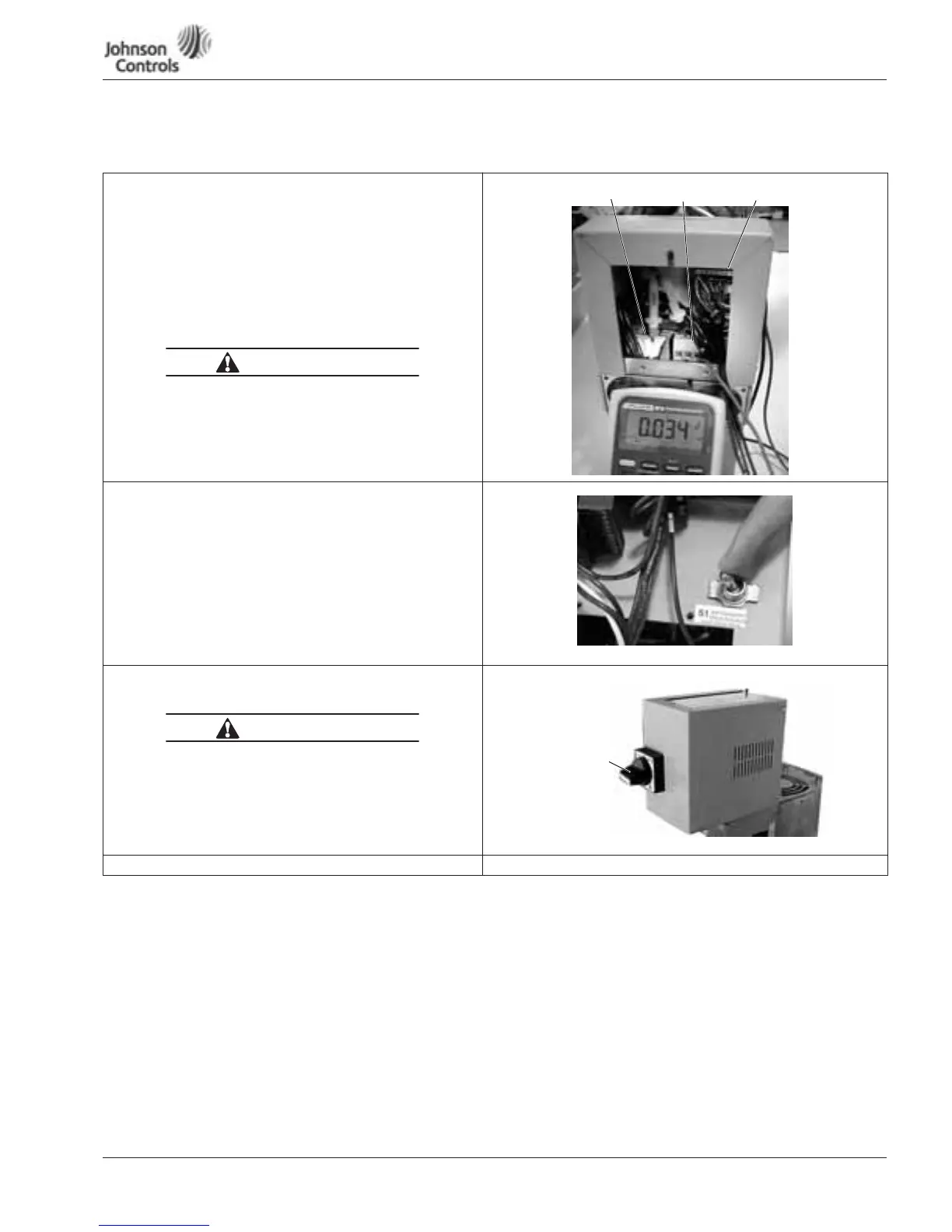Powered by
Eaton’s Technology
VSD Series Quick Start Guide
LIT-1201858
For more information visit:
www.johnsoncontrols.com
9
November 2009
NEMA Type 1 IntelliPass/IntelliDisconnect Drive
able 3: Bypass Power Wiring Instructions — NEMA Type 1 (continued)
Static Check
27. Make sure power is off, and perform static checks as
described in
Table 7
(for the converter)
, Table 8
(for the inverter) and Table 9 (for the DC bus). Refer to
Page 25, Appendix H.
Note: Static check shown is for L3 and B+ terminals.
28. Once the pre-power static checks are completed,
reinstall the drive’s outer and side covers, tightening
all the screws.
High Voltage is present on L1, L2, L3, B-, B+, BT, T1, T2, T3.
Starting Drive
29. Make sure that the drive’s 3rd contactor S1 switch, if
present, is in the ON position (shown in OFF position).
Note: The bypass mode operates with the switch in the OFF
position, however the drive will not run. Yet the keypad
will operate.
Starting Drive
30. Turn the circuit breaker handle in a clockwise direction.
High Voltage
• Always work with another person.
• Be sure equipment is properly grounded.
• Wear safety glasses.
Start-Up Wizard
See Appendix G.
WARNING
L1, L2, L3 B-, B+, BT T1, T2, T3
WARNING
Circuit Breaker
Handle
