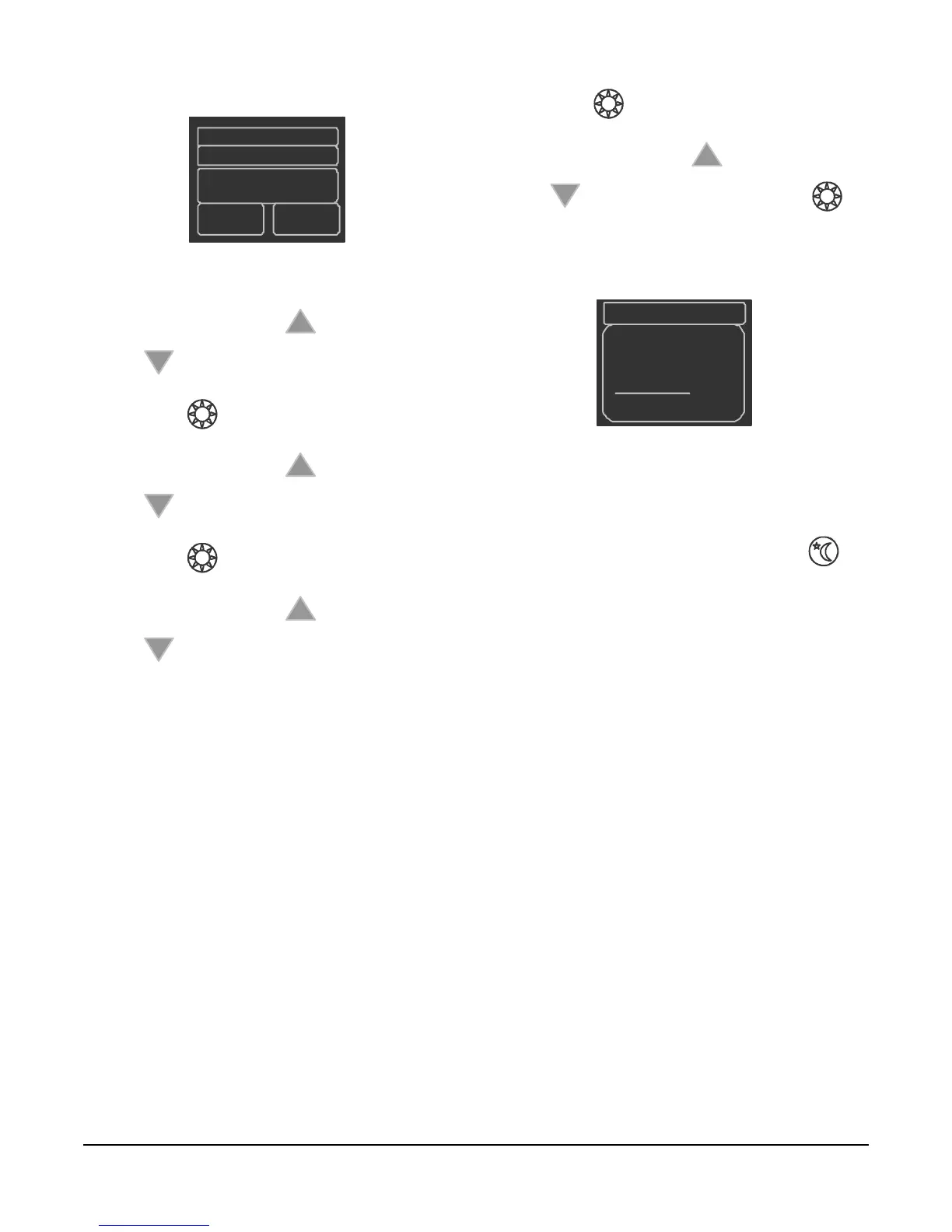WT-4000 Series Pneumatic-to-Direct Digital Control (DDC) Room Thermostats Installation Instructions
19
12. Set the Weekday 2 schedule (Figure 26).
a. Press the Up button or the Down button
to navigate to Weekday 1.
b. Press to highlight the selection.
c. Press the Up button or the Down button
to change the selection to Weekday 2.
d. Press to save the setting.
e. Press the Up button or the Down button
to scroll through the occupancy mode,
start time, upper temperature limit, and lower
temperature limit menu items.
f. Press to open a specific menu item.
g. Press the Up button or the Down button
to change the value, then press to
save the setting.
13. While in the configuration menu, use the Up/Down
buttons to navigate to Weekend (Figure 27).
14. Program the weekend schedule in a similar
manner as the weekday schedule.
15. Once all programming is complete, press to
exit the Configuration Mode.
FIG:wkdy_2
Weekday2
Unoccupied
18:00
85
55
Figure 26: Setting the Weekday 2 Schedule
Figure 27: Selecting Weekend
FIG:dte_wknd_mnu
Standalone
Date&Time
Weekday
Weekend
