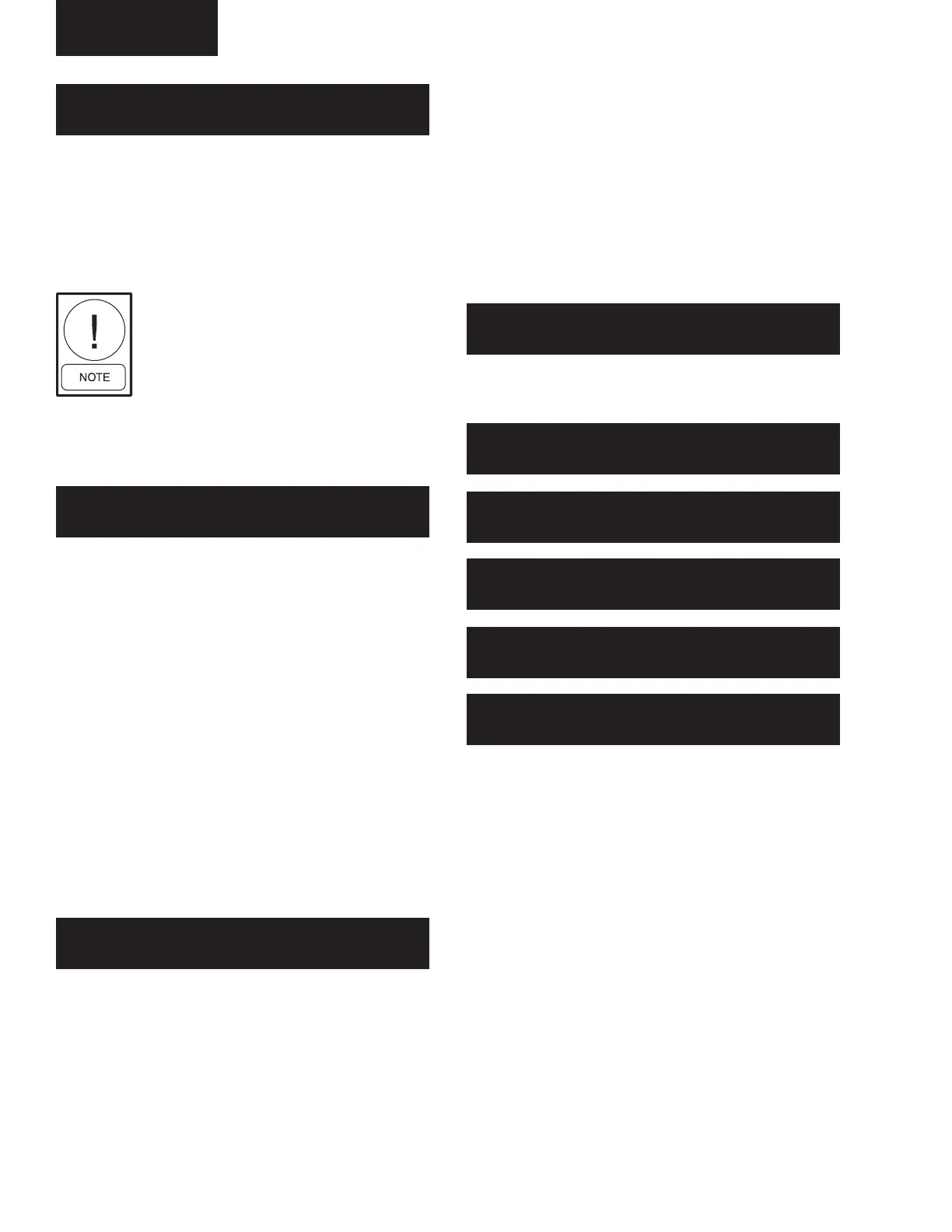JOHNSON CONTROLS
80
FORM 150.62-NM6 (103)
*LOAD LIM – load limiting enabled. Can be either
stage 1 or stage 2 of limiting.
*PWM TEMP – EMS-PWM temperature reset
*Refer to the section on OPERATING CONTROLS
If the micro is programmed for CURRENT FEEDBACK
ONE PER UNIT under the OPTIONS Key, the display will
show up as the rst display prior to the SYS 1 displays.
Total chiller current is displayed as shown below:
If the micro is programmed for CURRENT FEEDBACK
NONE, no current display will appear.
E V A P P U M P I S O N
E V A P H E A T E R I S O F F
S Y S X R U N T I M E
X X - X X - X X - X X D - H - M - S
S Y S X C O M P S T A T U S
1 = X X X 2 = X X X 3 = X X X
S Y S X L L S V I S O N
H O T G A S S O L I S O F F
S Y S X A M P S = 3 6 . 0
V O L T S = 0 . 8
This display indicates the status of the evaporator pump
contacts and the evaporator heater.
The evaporator pump dry contacts are energized when
any compressor is running, or the unit is not OFF on the
daily schedule and the unit switch is on, or the unit has
shutdown on a Low Leaving Chilled Liquid fault. How-
ever, even if one of above is true, the pump will not run
if the micro panel has been powered up for less than 30
seconds or if the pump has run in the last 30 seconds
to prevent pump motor overheating.
The evaporator heater is controlled by ambient air tem-
perature. When the ambient temperature drops below
40°F the heater is turned on. When the temperature
rises above 45°F the heater is turned off. An under volt-
age condition will keep the heater off until full voltage is
restored to the system.
There are several types of remote systems that can be
used to control or monitor the unit. The following mes-
sages indicate the type of remote control mode active:
NONE – no remote control active. Remote monitoring
may be via ISN.
ISN – York Talk via ISN allows remote load limiting and
temperature reset through an ISN system.
The preceding ve messages will appear sequentially,
rst for system 1, then for system 2.
The rst message indicates the system and the asso-
ciated compressors which are running.
The second message indicates the system run time in
days – hours – minutes – seconds. Please note that
this is not accumulated run time but pertains only to the
current system cycle.
The third message indicates the system, and whether
the liquid line solenoid or EEV pilot solenoid and hot gas
solenoid are being turned on by the microboard. Please
note that hot gas in not available for system 2, so there
is no message pertaining to the hot gas solenoid when
system 2 message is displayed.
A C T I V E R E M O T E C T R L
N O N E
Unit Controls
U N I T A M P S = 5 4 . 0
V O L T S = 1 . 2
S Y S X F A N S T A G E 3
This display indicates the current LEAD system. In this
example system 2 is the LEAD system, making system
1 the LAG system. The LEAD system can be manually
selected or automatic. Refer to the programming under
the “OPTIONS” key. The Lead System display will only
appear on a two system unit.
A unit utilizing hot gas bypass should
be programmed for MANUAL with
system 1 as the lead system. Failure
to do so will prevent hot gas operation
if system 2 switches to the lead system
when programmed for AUTOMATIC
LEAD/LAG.
L E A D S Y S T E M I S
S Y S T E M N U M B E R 2
