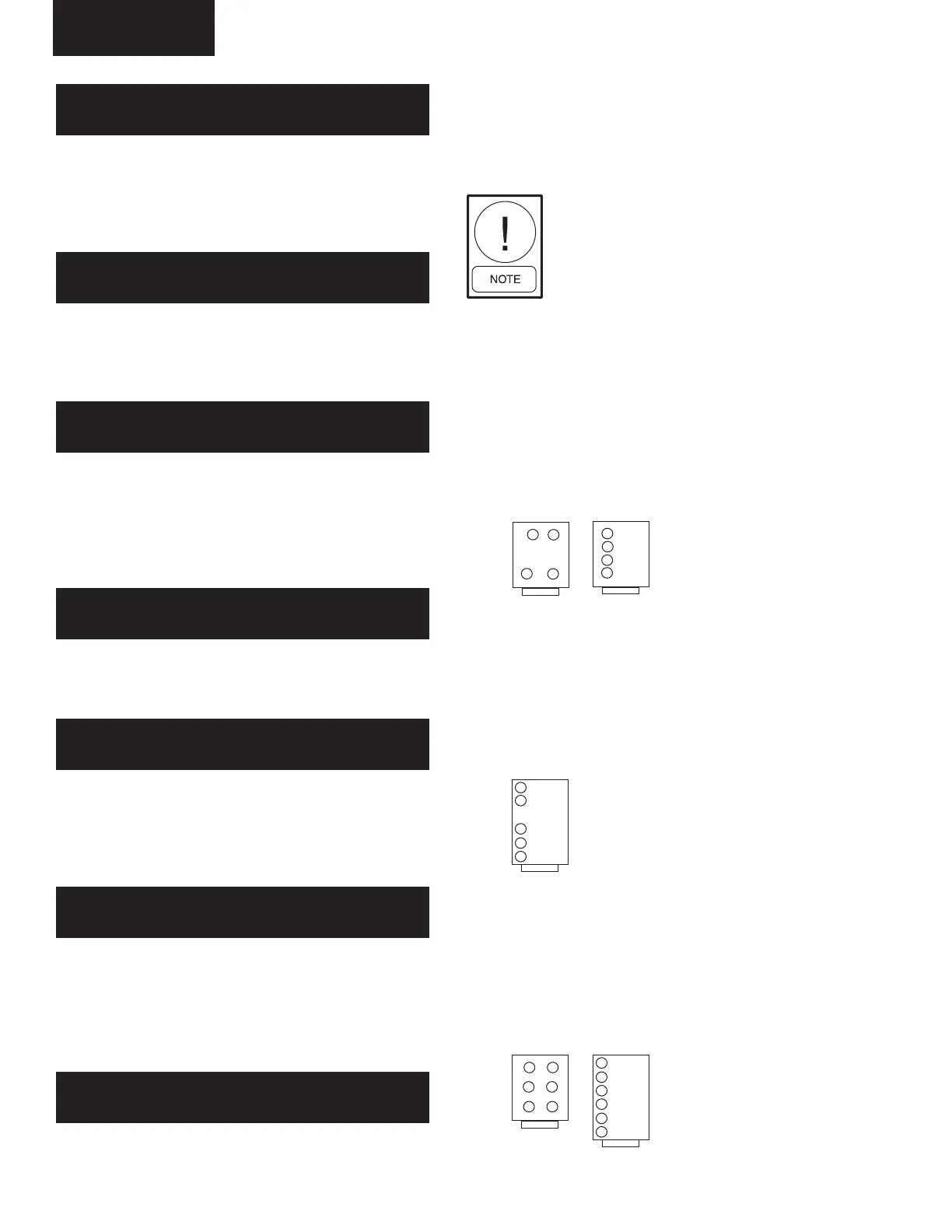JOHNSON CONTROLS
98
FORM 150.62-NM6 (103)
This should only be enabled on European units with soft
start on 2 compressors. This feature modies the com-
pressor lead/lag to start the compressor(s) furthest from
the control panel last to minimize current inrush. These
compressors will be equipped with a soft starter.
Soft start is only viewable under OP-
TIONS key and must be programmed
from the Service Mode.
On 2 compressor chillers, soft start will always be applied
to the compressor farthest from the control panel. This
compressor will always start last to minimize current
inrush with the other compressor running.
On 4 compressor chillers, soft start will always be applied
to the compressor furthest from the control panel on
each system. These compressors will always start last
to minimize current inrush with the other compressors
running.
On 5 compressor chillers, soft start will always be ap-
plied to the compressor furthest from the control panel
on each system. Compressors 1 and 2 will continue to
lead/lag per the selected option. The soft start com-
pressors will always start last, to minimize current inrush
with the other compressors running.
On 6 compressor chillers, soft start will always be ap-
plied to the compressors farthest from the control panel
on each system. Compressors 1 and 2 of each system
will continue to lead/lag per the selected option. The soft
start compressors will always start last to minimize current
inrush with the other compressors running.
Option 10 – Manual Override Mode:
This option allows overriding of the daily schedule that is
programmed. MANUAL OVERRIDE MODE – DISABLED
indicates that override mode has no effect.
or
Manual Override Mode is enabled. This is a service func-
tion and when enabled, will allow the unit to start when
shut down on the daily schedule. It will automatically be
disabled after 30 minutes.
Option 11 – Current Feedback Options Installed:
This mode should be selected when the panel is not
equipped with current sensing capability.
or
This mode should be selected when an optional 2ACE
Module is installed to allow combined current monitoring
of all systems by sensing current on the incoming line.
Current input is to J8-5 of the micro.
or
This mode should be selected when an optional 2ACE
module is installed to allow individual current monitoring
of each system. SYS 1 input is to J8-5 of the micro. SYS
2 input is to J8-6 of the micro.
Option 12 – Soft Start Enable/Disable:
Unit Controls
S O F T S T A R T
E N A B L E D
C U R R E N T F E E D B A C K
N O N E
C U R R E N T F E E D B A C K
O N E P E R U N I T
C U R R E N T F E E D B A C K
O N E P E R S Y S T E M
M A N U A L O V E R R I D E M O D E
D I S A B L E D
M A N U A L O V E R R I D E M O D E
E N A B L E D
F A N C O N T R O L
A M B I E N T & D S C H P R E S S
Condenser fans are controlled by ambient temperature
and discharge pressure. This mode must be chosen if
the discharge pressure transducers are not installed.
x
x
1
1
x = Compressors
with soft start
Control Panel End
x
x
1
1
YCAL0090-0094
YCAL0040-0060
x = Compressors
with soft start
Control Panel End
YCAL0114-0124
x
2
1
x
2
1
YCAL0064-0080
x
2
1
x
2
1
x = Compressors
with soft start
Control Panel End
YCAL
x
1
x
2
1
