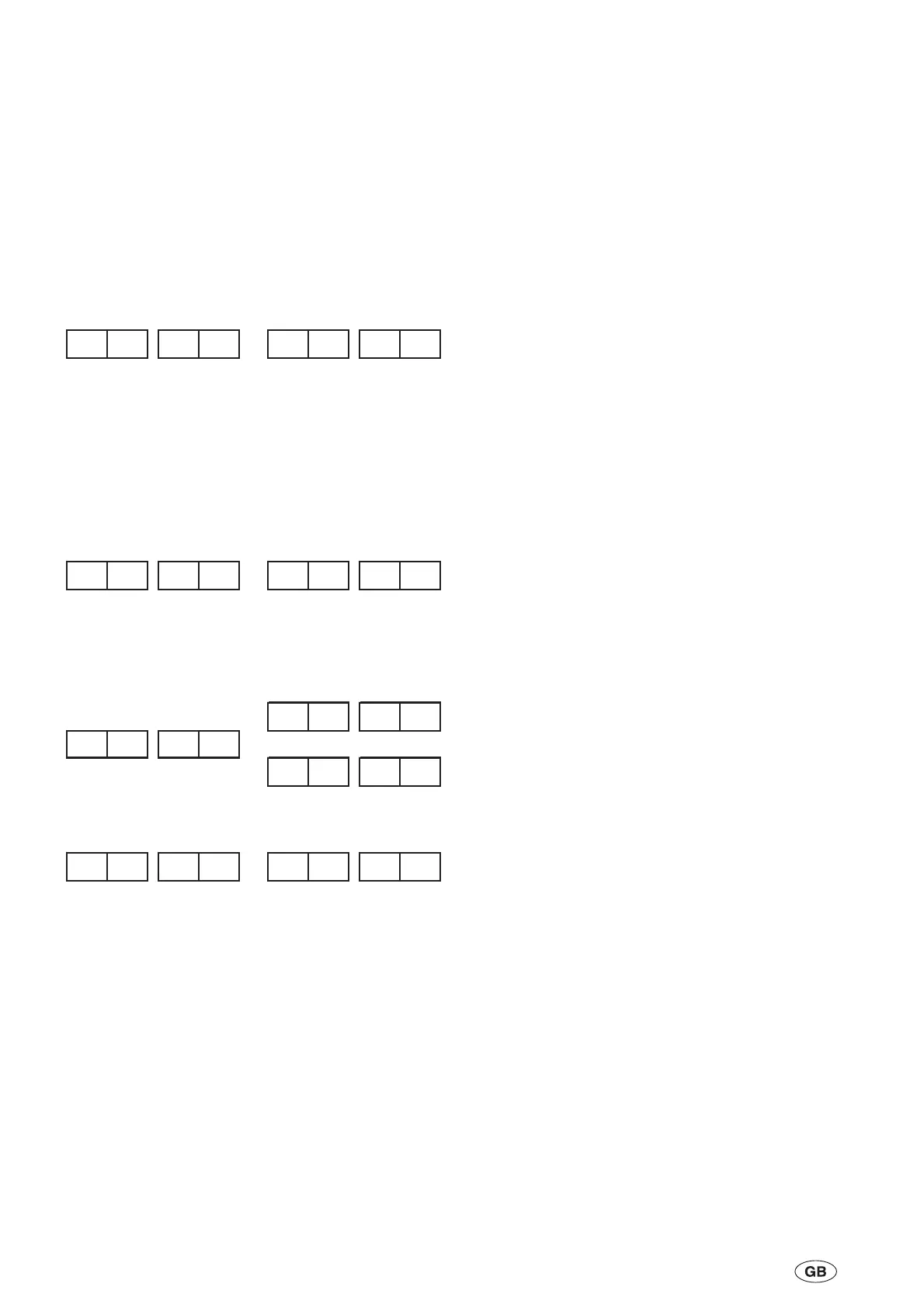Second Water Temperature Setting
This temperature setting provides another setting value
for water temperature. It can be changed by a remote
signal.
Select the Parameter Settings Mode by pressing and
holding SW4 for 3 seconds. Press SW4 q to scroll
through the parameter settings until the second water
temperature setting display is shown:
This shows the setting is 6°C.
The display automatically toggles (E) between the
parameter and the parameter value.
Press SW3 p or SW4 q to switch btween "Hot Water
Temperature Setting" (YCSE heat pump option only)
and "Chilled Water Temperature Setting".
Press and hold SW3 p and SW4 q for 3 seconds to
enter the setting mode. Use SW3 p and SW4 q to
change the value.
Press and hold SW3 p and SW4 q for 3 seconds to
save the setting.
The Chilled Water Temperature is set to 9.5°C. Use the
same procedure to set the Hot Water Temperature
(YCSE heat pump option only).
6-4
035-21786-100 Rev. 1 (0909)
tS C D 6
p
tS CdD tS Hd
q
p 5.5
6
q 6.5
tS CdD 9.5
