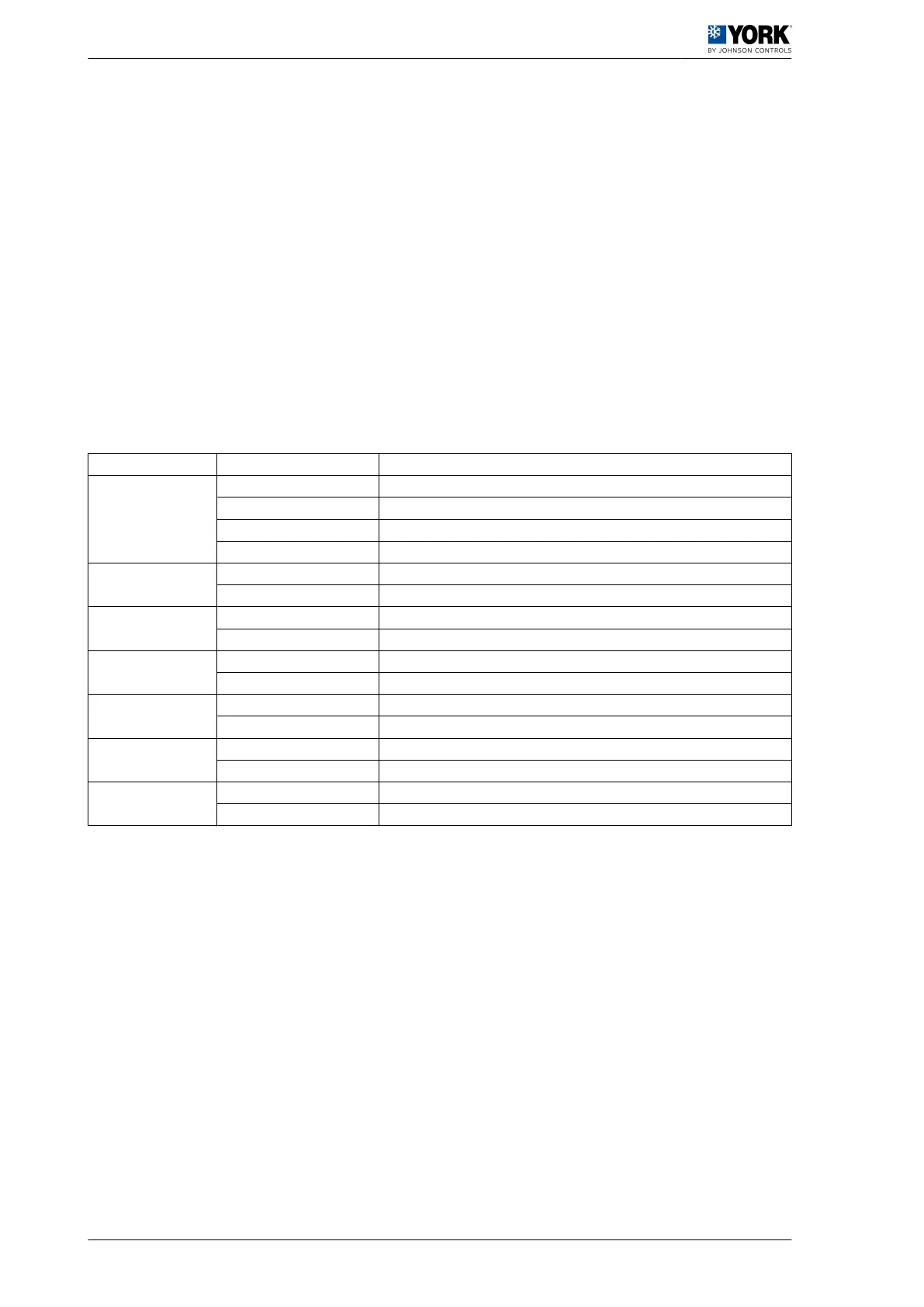3.1 Configuration
When the 24 V
AC
power supply is connected to the electronic board, the system configuration is verified.
In order to do this, the following checks are carried out:
1. Microswitch reading.
2. Communication with the thermostat.
3. Verification and enabling of the recorded accessories.
The 'Microswitch reading' is carried out only at the time of supplying power to the electronic board.
'Communication with the thermostat' is attempted once per minute in the event that communication is
not made and the 'Verification and enabling of the recorded accessories' is also carried out when resetting
the faults and when the accessories are recorded.
3.1.1 Microswitches
The system verifies the position of the microswitches after supplying the electronic board with 24 V
AC
. It
is subsequently configured in relation to the positions of the microswitches.
The configurations in accordance with the position of the microswitches are:
Number Status Description
1 / 2
OFF/OFF Defrosting time 0'
ON/OFF Defrosting time 30'
OFF/ON Defrosting time 60'
ON/ON Defrosting time 90'
3
ON Crossed coils
OFF Independent coils
4
ON Selection of 2 compressors (tandem) ‑ 1 circuit
OFF Selection of 1 compressor ‑ 1 circuit
5
ON Cold only selection
OFF Heat pump selection
6
ON 4-way valve active in heat
OFF 4-way valve active in cold
7
ON Thermostat with signal B
OFF Thermostat with signal O
8
ON Fan enabled during defrost
OFF Fan disabled during defrost
3.1.2 Accessories and Probes
Accessories are used to support extended operation of the unit.
These accessories can be factory-fitted or installed at the customer. The voltage should always be
removed from the unit. Install the accessory, together with the necessary components and connect the
power again.
In order to search for and configure the accessories, press the test button for more than two seconds
until the red LED lights up. When the search and configuration process starts, the red LED on the board
will light up and flash until the operation is completed. Once switched off, the board will use the
accessories found.
The optional probes to be connected to the board are also chosen during this search. An incident will be
generated if one of the optional probes, which was chosen in the configuration process, stops providing
valid values.
In the case of the supply probe it is possible to install it in the J7 connector of the YKN2Open board, in
the J6 of the board of the second compressor, in the J6 of the economiser board, or in the J6 of the hot
water coil board. Firstly an attempt will be made to identify it in the YKN2Open board or in the second
compressor, and if it is not found, a search will explore the economiser or the hot water coil.
3
Configuration
3.1 Configuration
6
