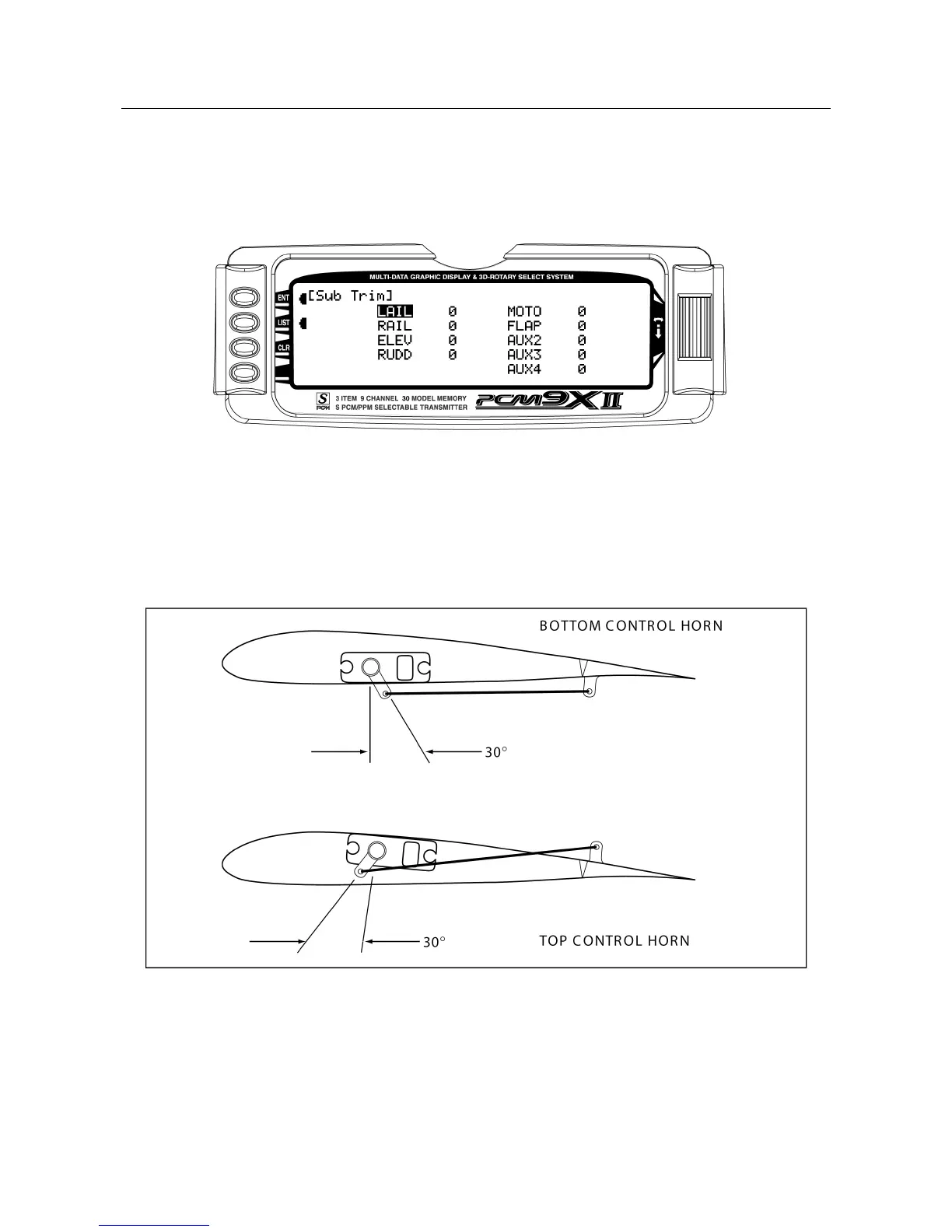15 Sailplane Section
SUB TRIM
Use Sub Trims to fine-tune the alignment of servo
arms.
1. Highlight and select Sub Trim in the FUNC.LIST to
obtain the Sub Trim Display.
2. Highlight and select the channels where the sub
trims must be adjusted. Once a channel is selected,
rotate the Selector until the servo arm is in the
desired position. Note that channel names may vary
depending on channel assignments.
Note: Typical flap geometry requires that the sub trim
be significantly offset to provide adequate down flap
throw. This issue exists because flaps typically have a
large travel down (80 to 90 degrees) but very little travel
up (less than 15 degrees). To achieve proper flap
travel, it is necessary that the right flap sub trim be set
at 225 down and the left flap sub trim be set at 225 up
as a starting point. Then when attaching the flap servo
arms be sure the spoiler stick is in the up position and
camber lever is in the middle position. Install the flap
servo horns such that they are angled approximately
30˚ toward the trailing edge, then adjust the flap linkage
such that the flaps are level.
