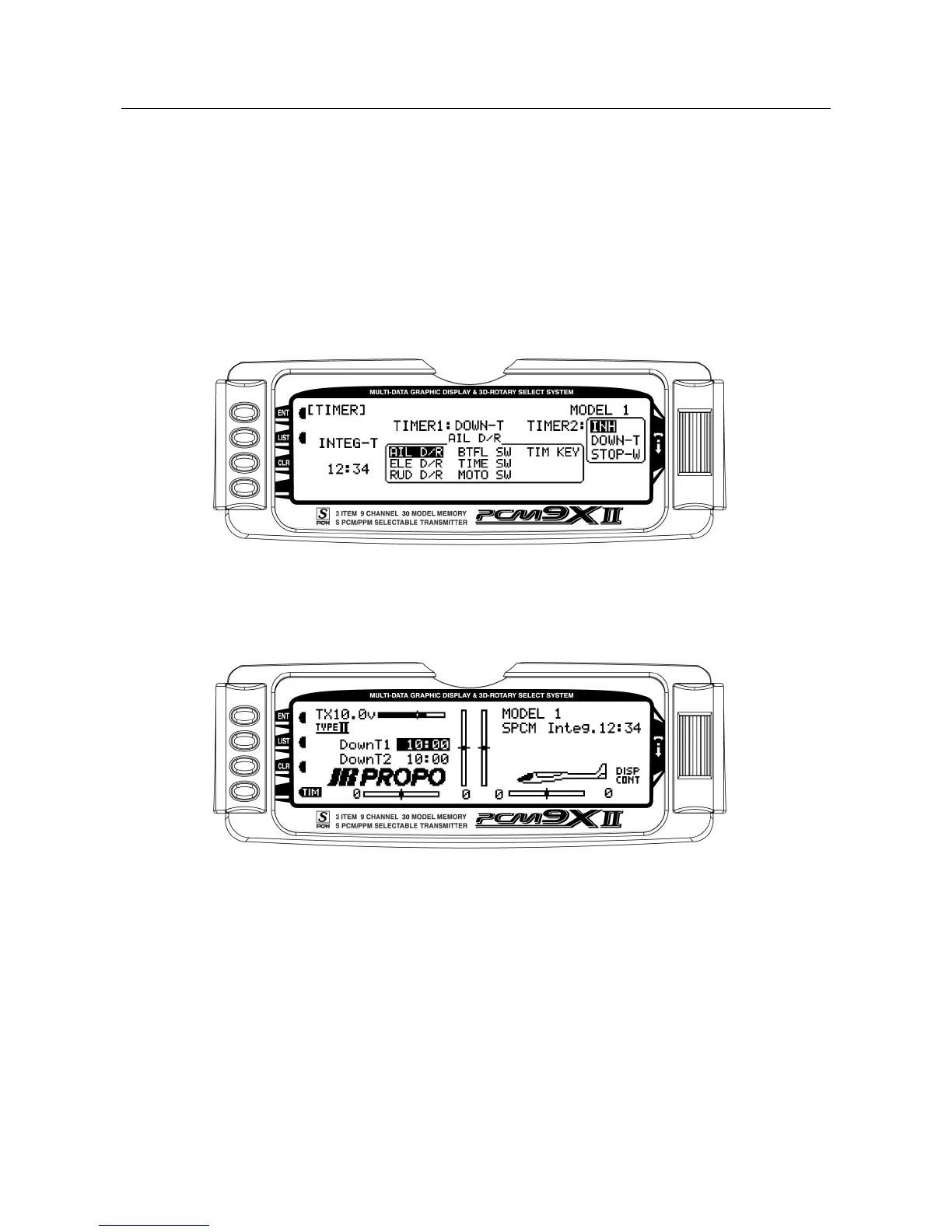Sailplane Section 28
Timer
The PCM9X II contains a Timer System that contains
three timers. One is an integrated timer that keeps track
of total TX-on time for the model and it is displayed on
the Main display. The other timers can be configured as
Countdown timers or as Stopwatches. These timers
also appear on the Main display when active and can
be started, stopped and reset from the Main display.
1. To Reset the Integrated Timer, highlight and select
the time under INTEG-T and Push [CLR]=0:00
appears on the display. Press the CLR button to the
left of the display to reset the integrated timer.
2. To configure a timer as a Countdown timer, highlight
and select Timer in the FUNCTION LIST to obtain
the Timer display. Highlight and select INH under
TIMER1 or TIMER2 and then select DOWN-T. Use
the Selector to set the countdown start time. The
timers can be programmed to several different
buttons or switches. Use the Selector to highlight the
desired button or switch to operate the timer. Press
the Selector to confirm the selection.
3. If TIM KEY has been selected to operate a timer,
TIM will appear on the Main display in the lower left
corner. Pressing the button next to TIM on the Main
display starts and stops the timer while pressing the
button next to CLR resets the timer to the
programmed value
4. Pressing the button next to CLR resets the timer to
the programmed value. Note that if both timers have
been programmed, the CLR button cannot be used to
reset the timers. It is necessary to clear them in the
Timer menu by scrolling to each timer and pressing the
Selector twice.
