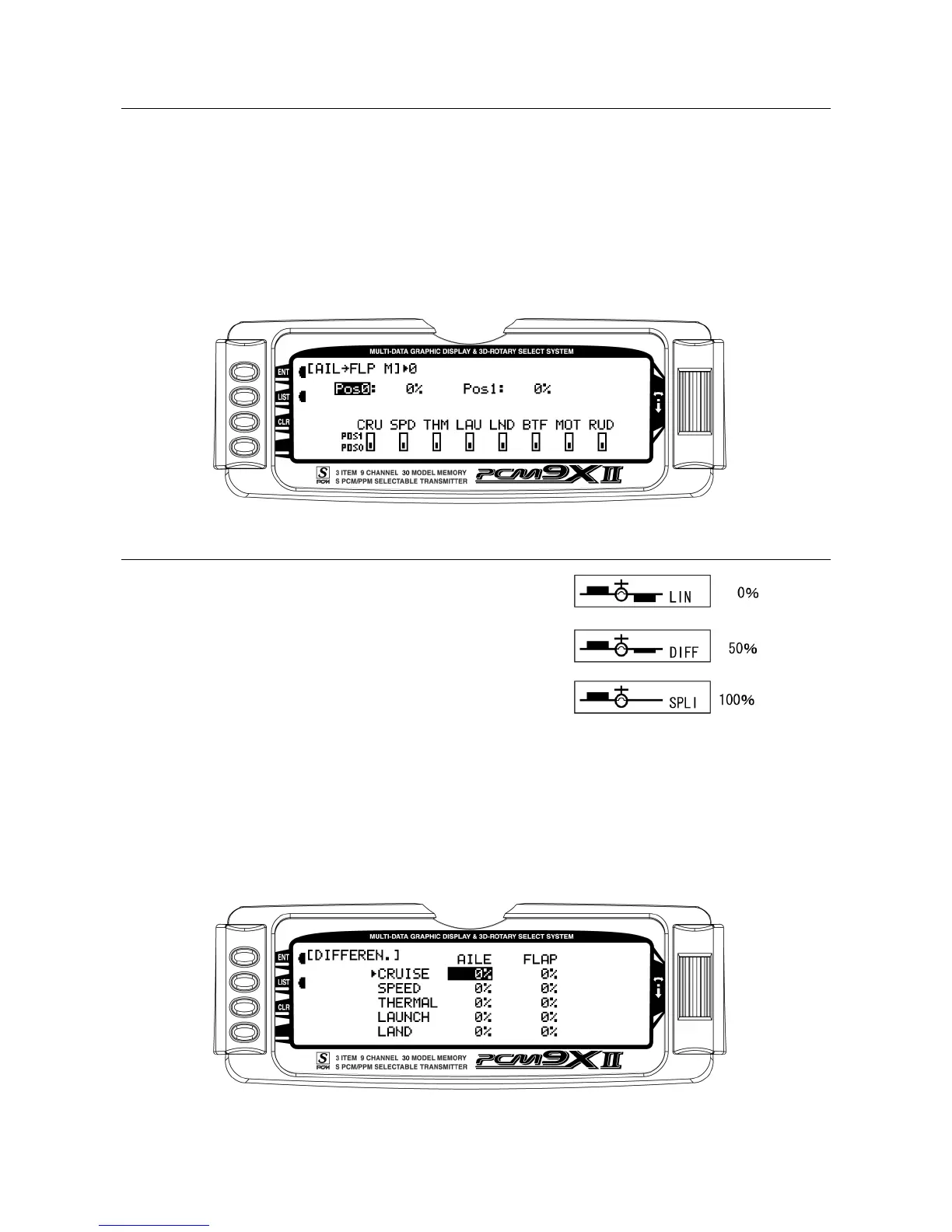17 Sailplane Section
Aileron-to-Flap Mix
Aileron-to-flap mix causes the flaps to move in unison
with the ailerons. This function gives added roll
response by mixing ailerons to flaps such that the entire
trailing edge functions as an aileron.
To access aileron-to-flap mix, in FUNC.LIST rotate the
Selector until AIL
FLP M is highlighted. Press the
Selector to access the Aileron-to-Flap mix.
Note: Two aileron-to-flap mix values are available—
Pos0 and Pos1. Switches are available at the bottom of
the screen that allow the selection of Pos0 or Pos1.
Note that position 1 always has priority over position 0.
The Aileron to Flap Mix option is only displayed if dual
flaps have been enabled in the Wing TYPE setup in the
System Menu. Press the LIST button to return to the
Function Mode screen.
Differential
Differential (typically more up aileron travel than down)
is utilized to reduce adverse yaw and to improve the
turning/ handling characteristics. Aileron and flap
differentials can be adjusted for each of the 5 flight
modes.
To access Differential, in FUNC.LIST rotate the
Selector until DIFFEREN. is highlighted. Press the
Selector to access the Aileron differential menu. Rotate
the Selector to highlight the desired flight mode and
aileron or flap value, and then press the Selector to
access that value. With the flight mode switch in the
corresponding mode, give a full right aileron command
and rotate the Selector to achieve the desired aileron or
flap differential. Pressing the Selector will store the
value. Press the LIST button to return to the Function
Mode screen.
