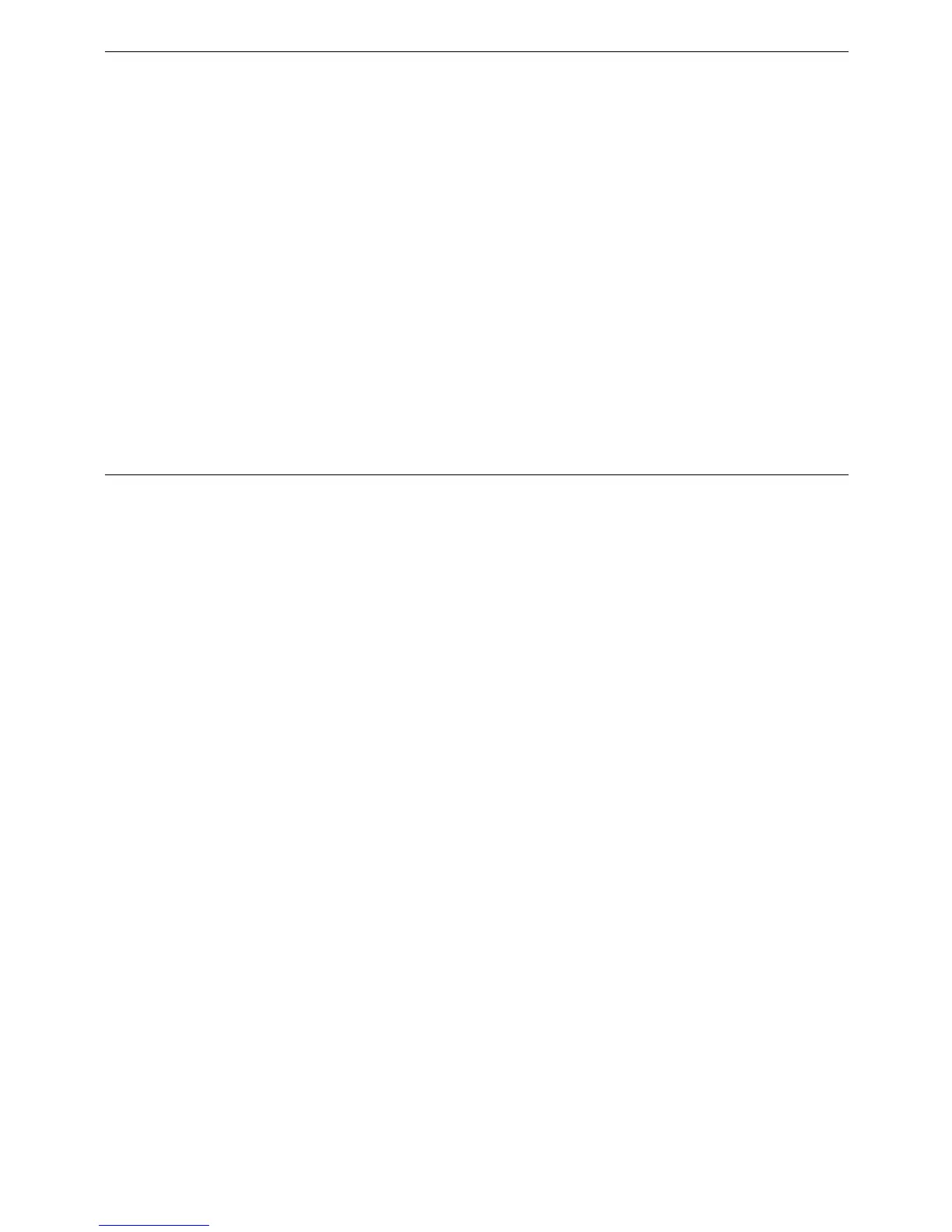GYRO SYS. – GYRO SYSTEM
GYRO CONNECTIONS (Gyro System)
A35
The XP9303 features a very sophisticated Gyro Gain
Sensitivity System that allows in-flight selection of 3 gyro
gains for two separate gyros. It provides for fixed gain
values as well as a Stick Override Gain, where gyro gain
is progressively reduced as the stick is moved further
off center. Stick Override Gain is an absolute “must” for
controlling gyros in aerobatic aircraft.
Note: In order for the GYRO System to appear
in the FUNC.LIST, the AUX2 and/or the AUX3
channels must be set to GYRO on the OUT Line of
the Devic.SEL display. If neither of these are set to
GYRO, then GYRO System will not appear as a
function in the FUNC.LIST.
Up to 2 gyros may be used to control two of the three
primary flight controls (Elevator, Rudder, or Aileron).
Typical applications involve gyros on the Rudder
and/or Elevator. The FLAP and/or AUX2 switch can be
used to switch between the 3 different gains for each
gyro. The gyro gains can also be controlled by Flight
Modes. The gains can be fixed or variable using the
Stick Override Gain feature. If one set of gains for each
gyro is set to zero, then the gain/gyro can essentially be
switched off during flight.
Note: This function is designed to be used only
with gyros that have in-flight proportional gain
adjustment capability. Single and dual rate gyros that
use a potentiometer to adjust the gain will not work
properly with this function.
Plug the gain connector of one gyro into the AUX2 port
of the receiver. Plug the gain connector of another gyro (if
any) into the AUX3 of the receiver. If only one gyro is to
be used, connect its gain to either AUX2 or AUX3.
Note: The OUT line at the bottom of the Devic.SEL
function must be set to GYRO for AUX2 and/or
AUX3 if they are to be used to control Gyros.