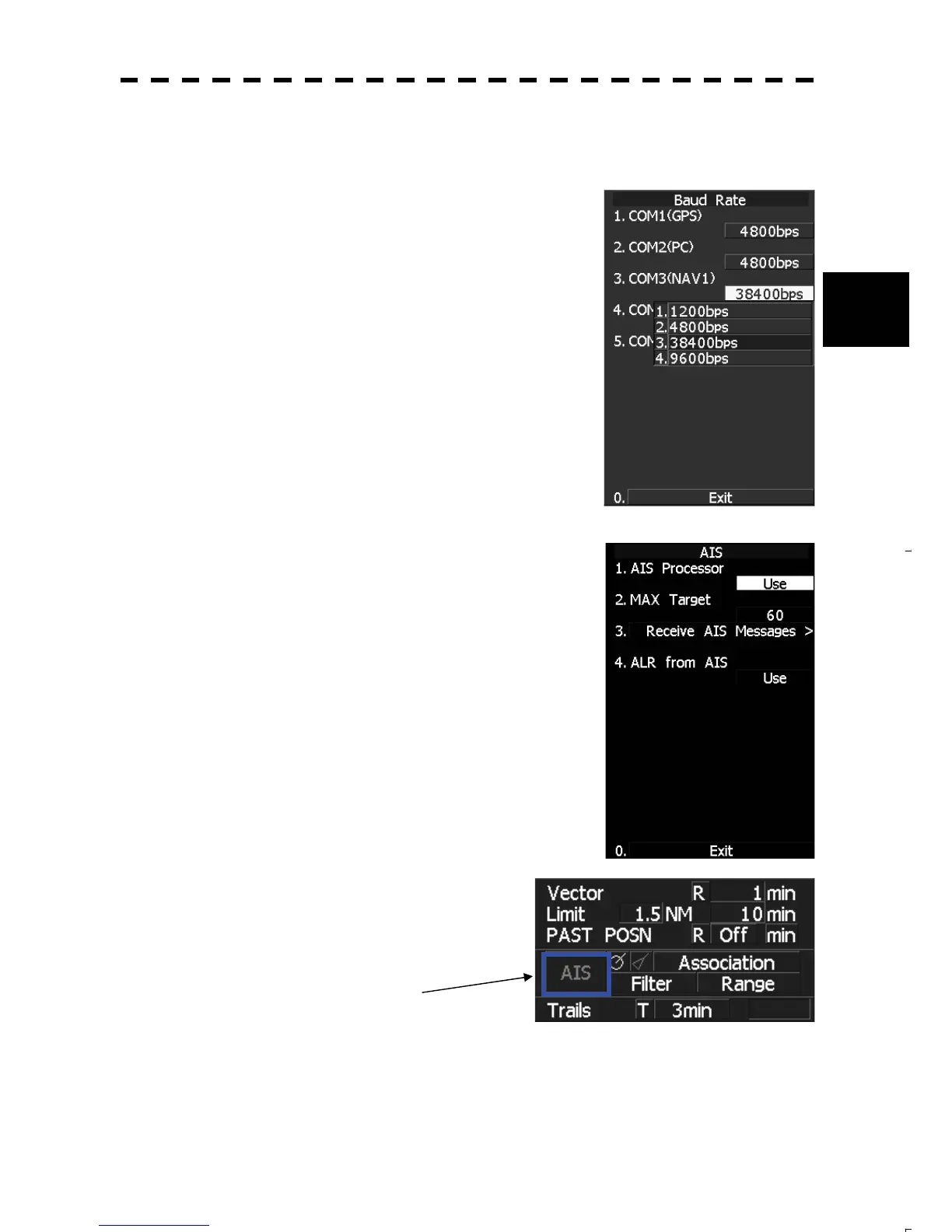3-46
3
3) Setting the JMA-5200MK2
3.1) Baud Rate Setting
Turn on the radar equipment, and set the baud rate of the AIS communication port as shown following
procedure.
1) Press and hold [RADAR MENU] key.
The Ten-Key Pad screen will appear.
2) Enter [0] and press the [ENT] key.
The Adjust Menu will appear.
3) Press [5] key.
COM Port setting menu appears.
4) Press [1] key.
The Baud Rate Menu will appear.
5) Press [3] key.
The pull-down menu is displayed at COM3 (NAV1)
6) From the pull-down menu, select the 38400bps.
3.2) Setting of AIS
1) Press and hold [RADAR MENU] key.
The Ten-Key Pad screen will appear.
2) Enter [0] and press the [ENT] key.
The Adjust Menu will appear.
3) Press [3] key.
4) Press [1] key.
5) 1. Select to use in the AIS processing unit menu.
The AIS processing unit that is connected is now ready for use.
3.3) Display of AIS
Press the AIS ON/OFF button bellow.
AIS ON/OFF
