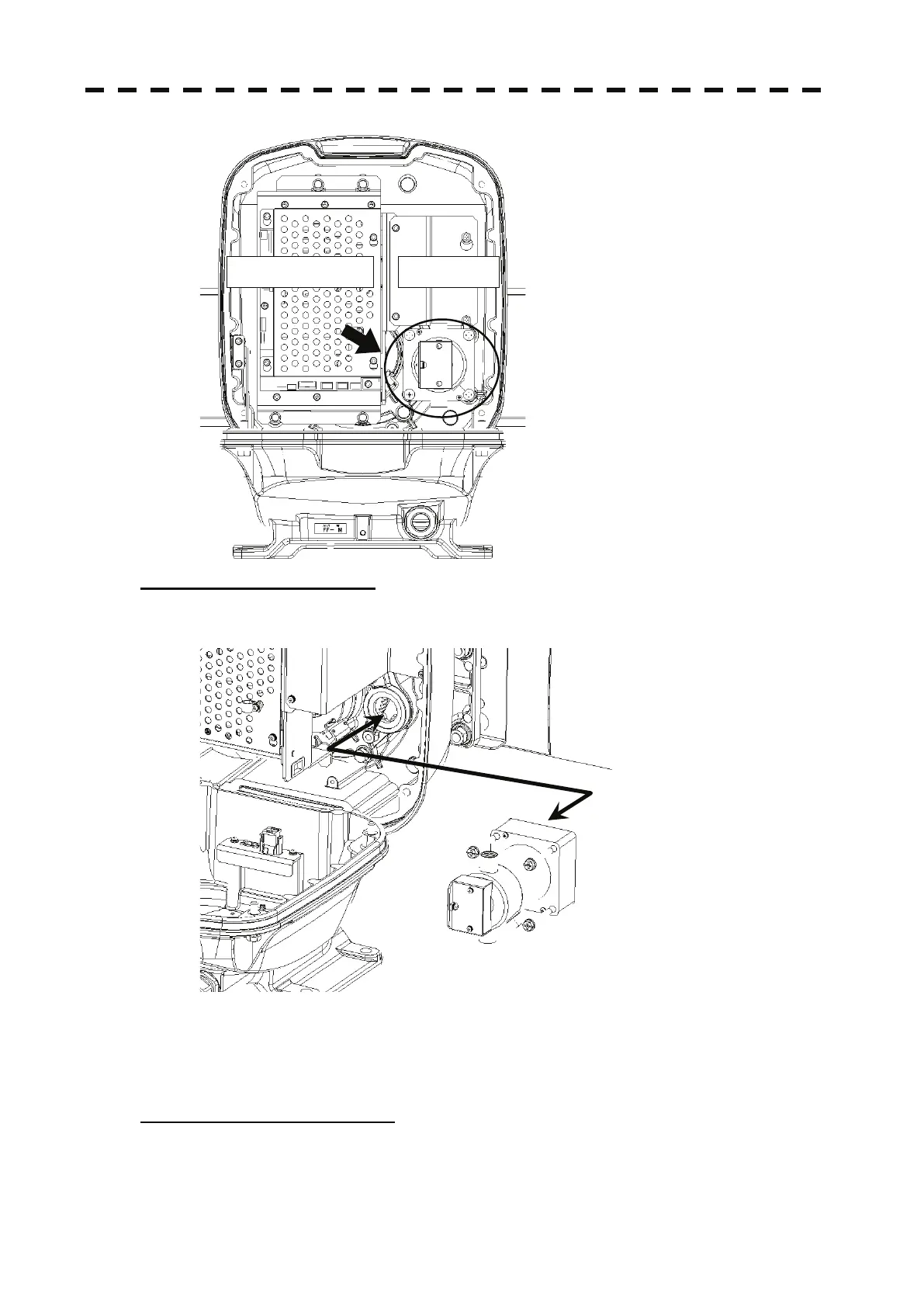ņ55
Remove the bolts.
Step 3: Replace the motor unit
.
Replace the motor unit.
Apply grease to the gear when installing the motor unit.
In addition, pay attention to the gear engagement when installing.
Note:
Do not forcibly install the motor. Otherwise, the gear may be damaged. If the motor cannot be
installed easily, we recommend to rotate the antenna several times.
Step 4: Close the upper housing.
Before closing the upper housing, check that the packing has no abnormality, such as
deformation or cracks.
Also, remove foreign material and dust if attached.
Motor Assy.
Transceiver Unit
