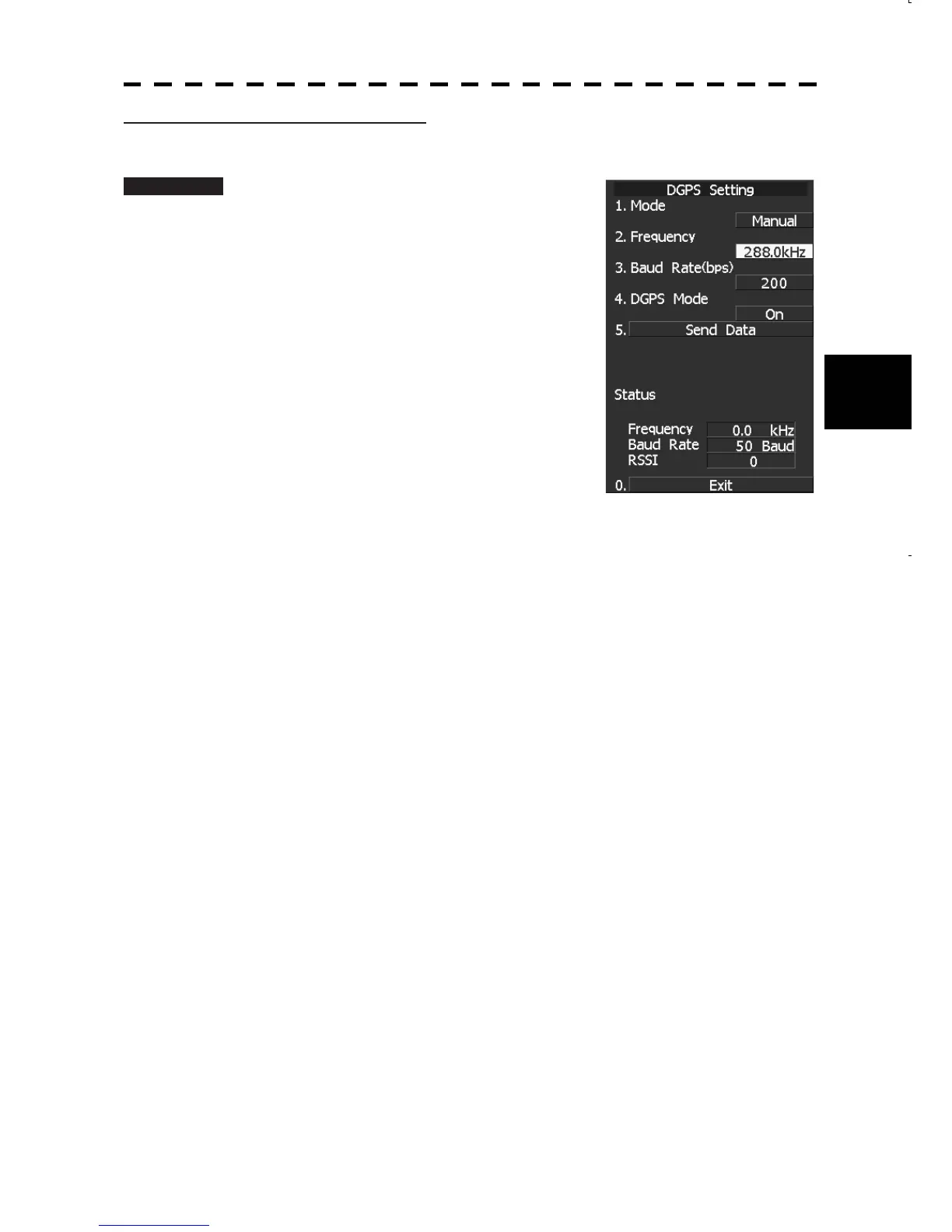ġ
4-38
4
[II] Beacon frequency setting (Frequency)
This setting is enabled when beacon frequency mode is set to manual.
Procedures 1. Press [RADA MENU] key.
The Main Menu will appear.
2. Press [7] key.
The NAV Equipment Setting screen will appear.
3. Press [7] key.
The GPS Setting screen will appear.
4. Press [2] key.
The GPS Setting screen will appear.
5. Press [2] key.
The Ten-Key Pad screen will appear.
Enter the frequency used for the beacon station.
The [MULTI] control can be used to enter the value.
6. After the entry has been completed, press [5] key to send the settings to
the DGPS receiver.
