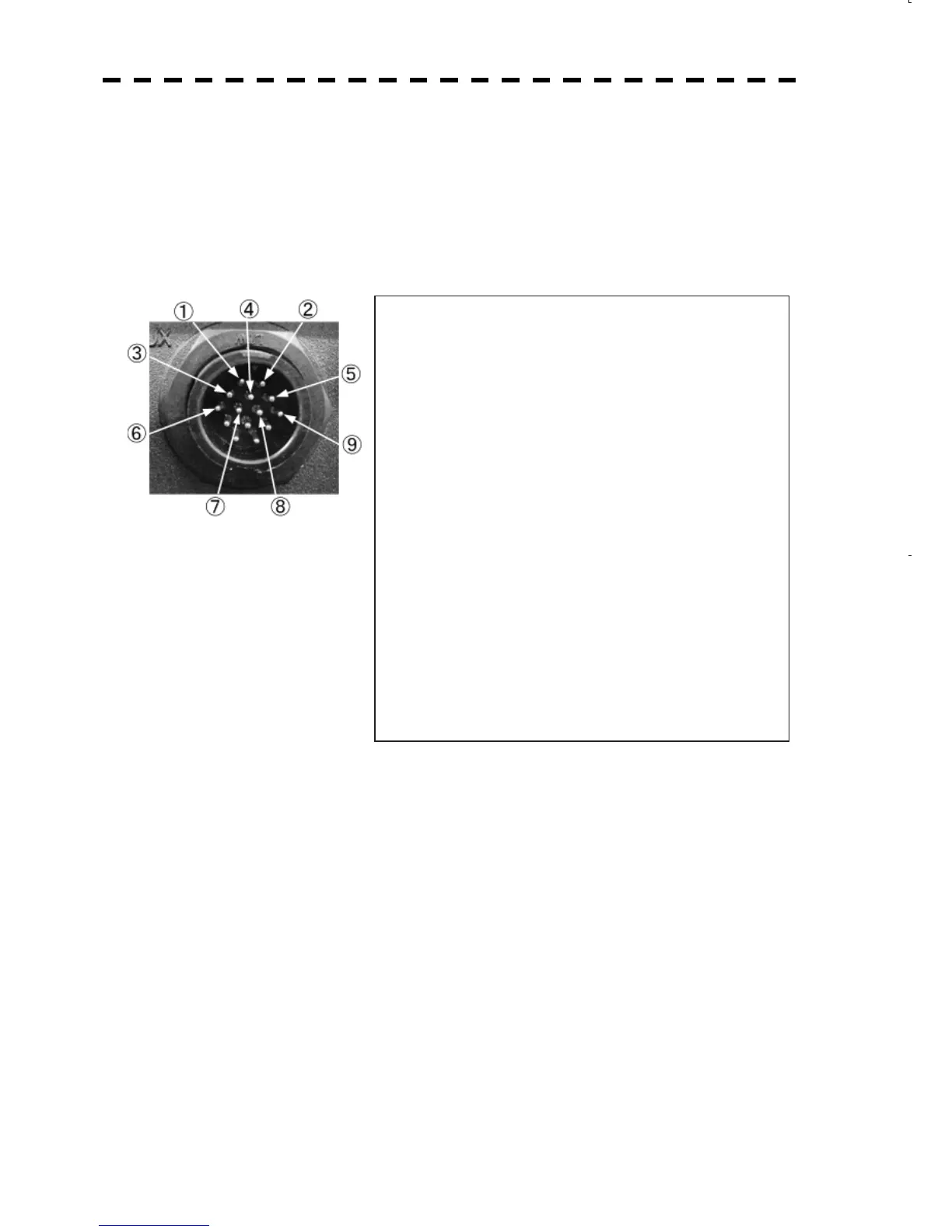3-33
[II] In the case of AIS connection.
Where the AIS connection is required, J6 connector is occupied by the AIS unit.
Therefore no other device can be connected into the J6.
In this case, use the connector J9 AUX provided as standard to connect the NMEA device.
1) Connection
To connect the NMEA data output device, connect the necessary signal lines to the attached NMEA data
connector P9 (for J9) LTWCD-14BFFALL7001(5JCDX0052) according to the following diagram.
Connector for AUX devices (J9) RS-422/RS232C
To the NMEA device
ԘNAV2 RXD㧙 : Negative receive signal from the device
ԙNAV2 RXD㧗 : Positive receive signal from the device
Ԛ
ԛNAV2 TXD㧙 : Negative transmit signal from the device
ԜNAV2 TXD㧙 : Negative transmit signal from the device
ԝRS232C RXD㧙 : Negative receive signal from the RS232C
device
ԞRS232C RXD㧗 : Positive receive signal from the RS232C
device
ԟRS232C TXD㧗 : Positive transmit signal from the RS232C
device
ԠRS232C TXD㧙 : Negative transmit signal from the RS232C
device
ԡ
Ԣ
ԣ
Ԥ
ԥ
2) Setting for the NMEA data output device
Set the NMEA data output device in such a manner that it will output the data to be received by the
JMA-5200MK2.
For the data that can be received by the JMA-5200MK2, see "2) NMEA0183 standard input/output
sentences."
3) Setting for the JMA-5200MK2
Set the JMA-5200MK2 in accordance with the NMEA data output device setting described in 2).
(The baud rate of the JMA-5200MK2 in standard mode is 4800 bps.)
The JMA-5200MK2 is initially set for receiving all the sentences.
If no restrictions are placed on the sentences to be received by the JMA-5200MK2, the JMA-5200MK2
can be used as is.
If the JMA-5200MK2 is to be used while the initial setting is changed (e.g., limitation of receiving only
selected sentences), change the initial setting according to "4.8 COMMUNICATION PORT SETTING
(COM PORT SETTING)."
