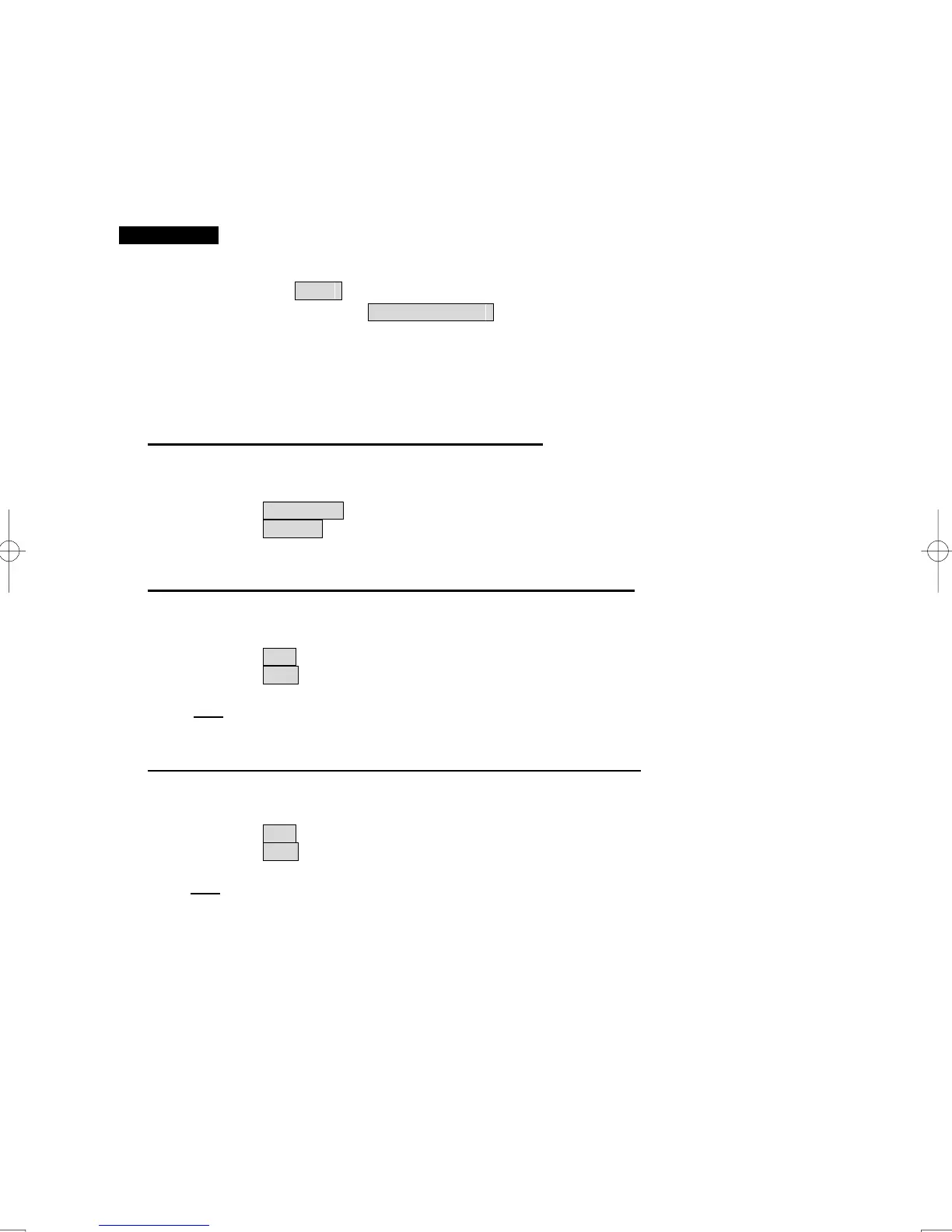3-69
3.8.4 Set Own Ship Mark (Own Ship Setting)
This function enables the setting of detail information about own ship mark display.
Procedures 1 Open the Own Ship Setting menu by performing the menu operation
below.
Main
→ Own Ship Setting
The Own Ship Setting menu will appear.
Change the set value of the each item, enable to set own ship mark (symbol) display and
operation, being detailed.
[1] Own Ship Symbol Type (Own Ship Symbol)
・ Set the own ship symbol to display.
Beam Line : Display only beam line.
Outline : Display outline.
[2] Display Danger Detection Vector (Display Vector Area)
・ Set the danger detection vector in the display.
On : Display danger detection vector.
Off : Not display danger detection vector.
Note
: This setting is only to On/Off a display. When controlling a danger detection function, refer to
“3.8.5 Setting of Danger Detection”.
[3] Display Danger Detection Sector (Display Sector Area)
・ Set the danger detection sector in the display.
On : Display danger detection sector.
Off : Not display danger detection sector.
Note
: This setting is only to On/Off a display. When controlling a danger detection function, refer
to“3.8.5 Setting of Danger Detection”.
