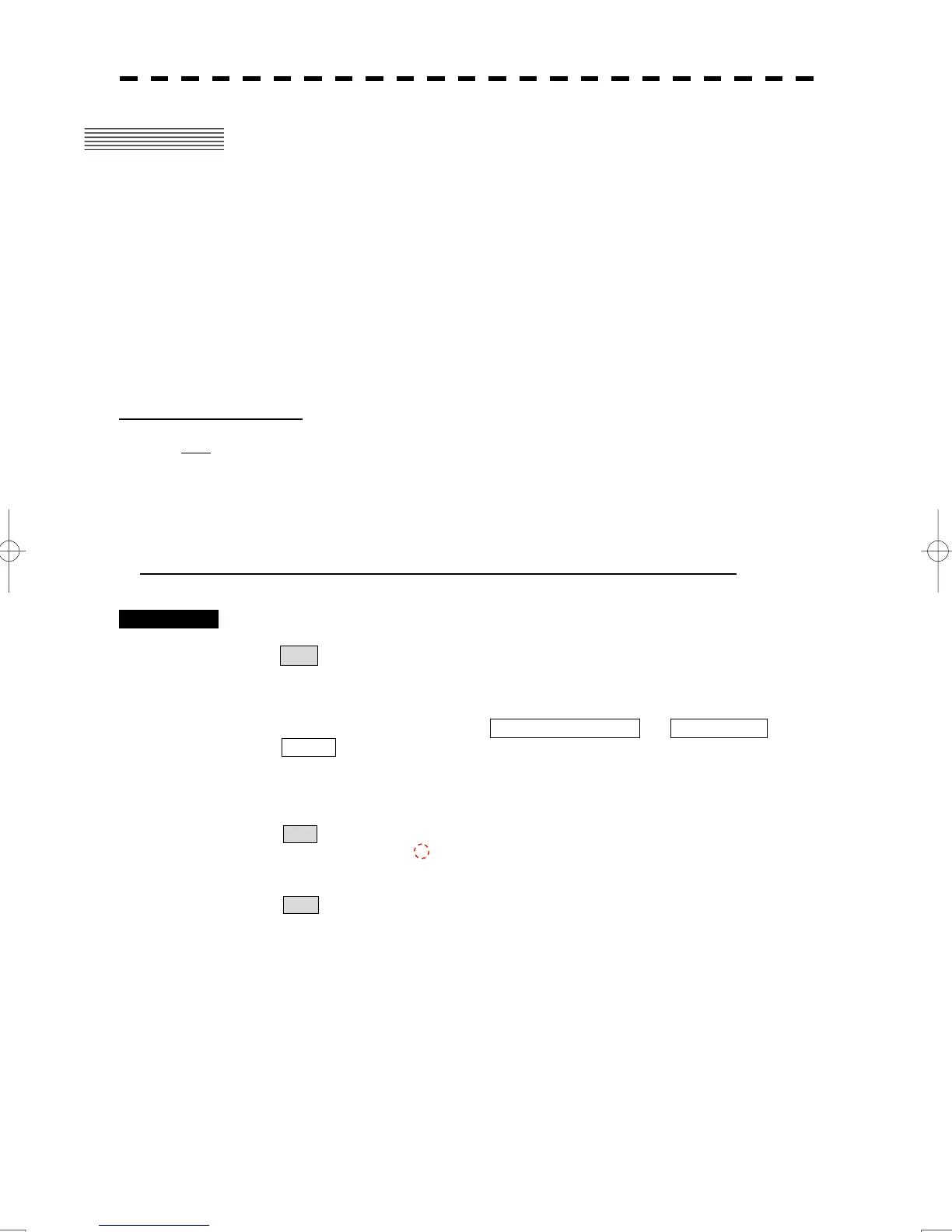5-17
5.2 TARGET TRACKING OPERATION
This section explains how to use the target tracking function.
The target tracking function automatically tracks a target, and displays the target's course and speed as vectors.
The target tracking function calculates CPA and TCPA, and issues an alarm as needed.
The tracking data is erased from memory when the power is turned off or during transmission standby.
5.2.1 Acquiring Target [ACQ]
Target acquisition can be performed on two modes, Automatic and Manual, and both modes can be used at the
same time.
Automatic acquisition
Note: If the number of targets being tracked has reached the allowable maximum and other targets (not
being tracked) go into the acquisition/activation zone, automatically acquired targets are canceled in
ascending order of danger.
The position of the scanner shall be at the centre of the azimuth or range in the
acquisition/activation zone.
Turning On / Off the automatic acquisition and AIS activation (AZ Menu)
Procedures 1 Open the AZ menu by following menu operations.
AZ
The AZ Menu will appear.
2 Left-click the item button of Acquisition Zone1 or Acquisition
Zone2 .
The acquisition / activation zone 1 (Acquisition Zone1) or acquisition / activation zone 2
(Acquisition Zone2) will be set to on or off.
On :The acquisition / activation zone is turned on.
The mark " " and target ID number are put to an acquired target and move
with the target. The vectors are displayed within 1 minute.
AIS targets are activated.
Off :The acquisition/activation zone is turned off.
The acquisition/activation zone will disappear from the radar display, but the
system continues to track the acquired target.
The activated AIS targets remain activate.
