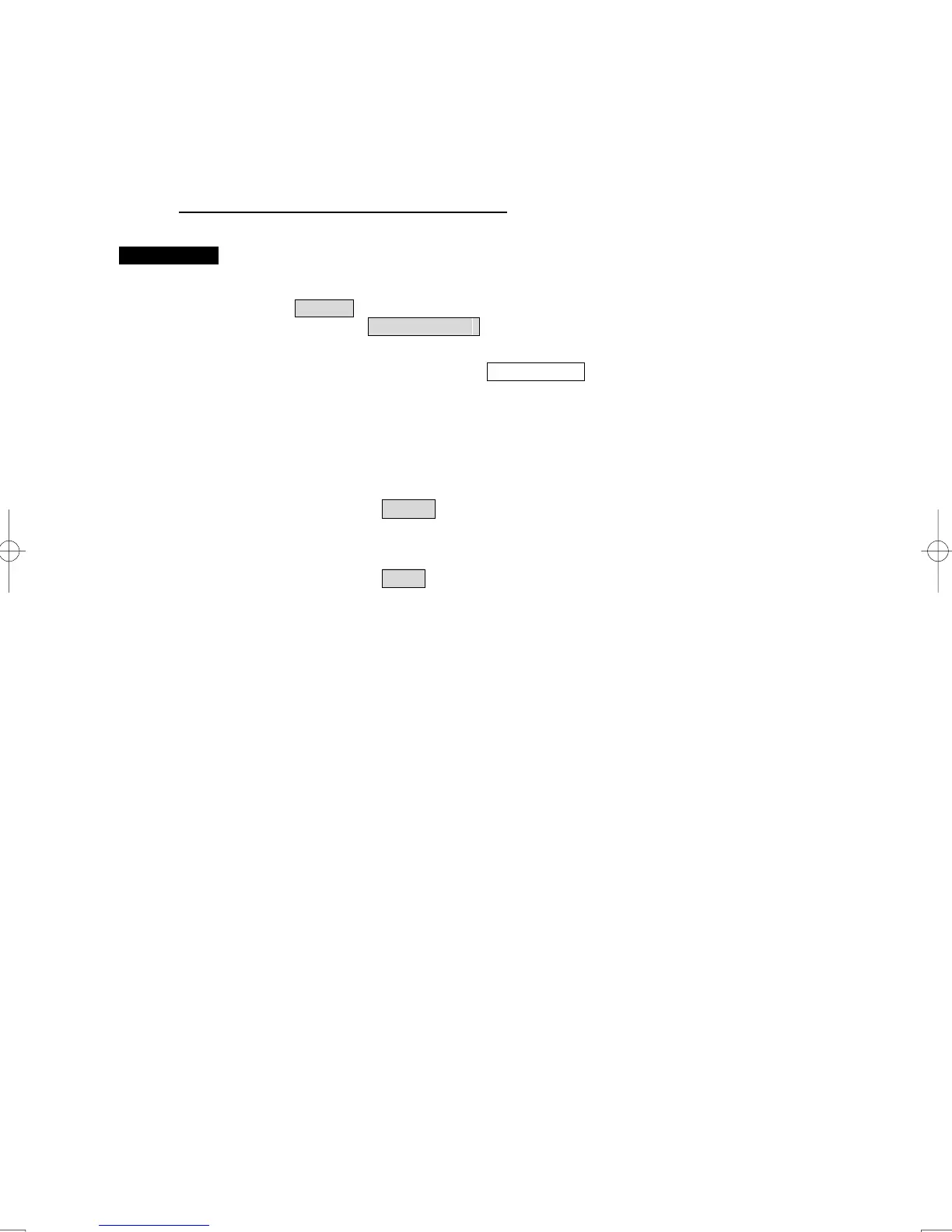3-59
3.6.5 User Map File Operation
[I] Loading user map (Load User Map)
Procedures 1 Open the File Operations menu by performing the following menu
operation.
U.Map
→ File Operations
2 Left-click the combo box of Load Mode and select Add/Overwrite.
Add and Overwrite of the Load Mode items are switched.
When [Add] is selected, new data is added to the saved data. When [Overwrite] is selected,
the saved data is overwritten.
3 Left-click the button for the file to be loaded.
4 Left-click the Load button on the menu.
Execution confirmation window will appear.
5 Left-click the Yes button on the execution confirmation window.
The selected navigation data will be loaded and displayed on the radar display.