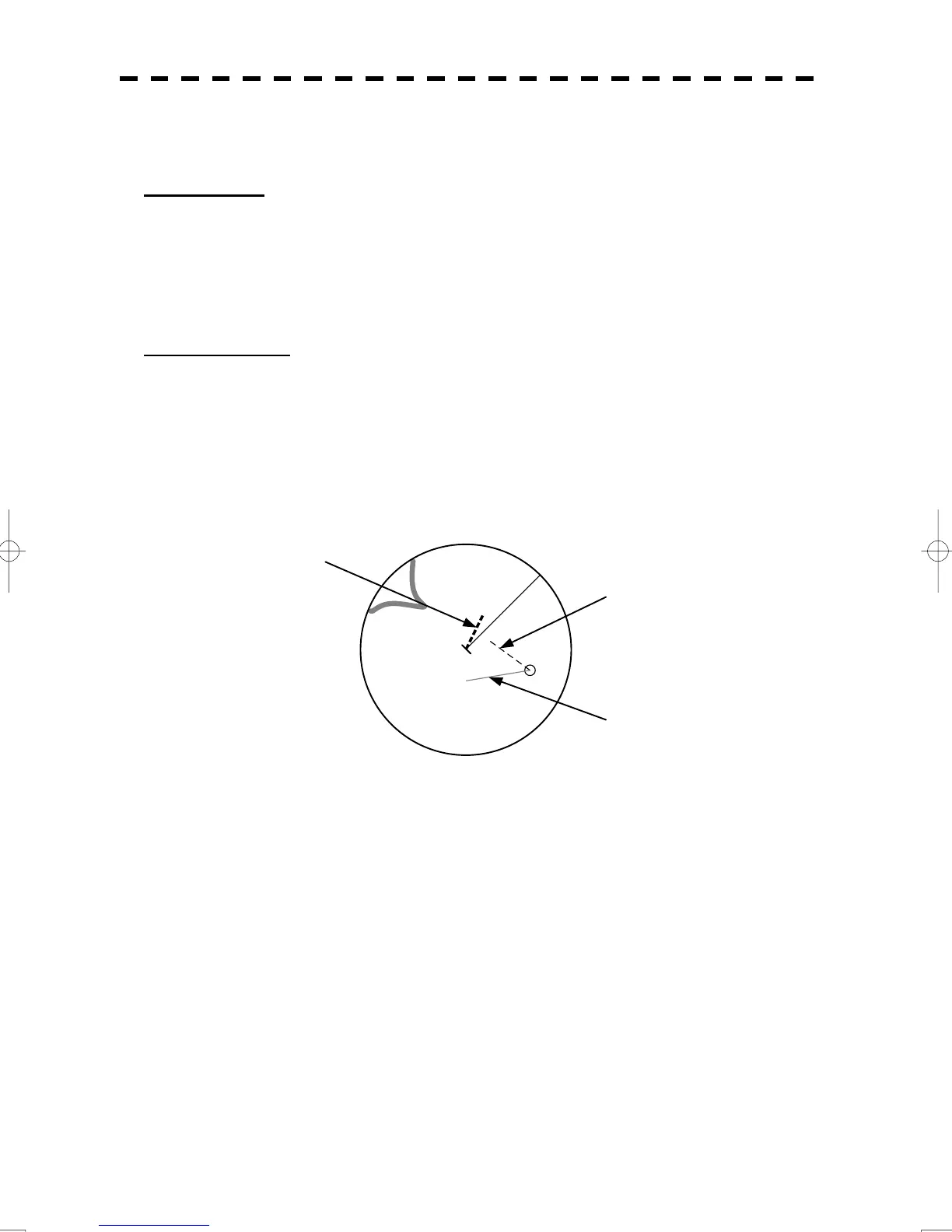5-11
5.1.3 Radar Display
Vector Display
A vector to represent a target’s predicted position can be presented in the True vector or Relative vector mode.
In each mode, a vector length can be freely changed for a time interval of 1 to 60 minutes.
To switch between the true vector mode and relative vector mode, press the [T/R VECT] key.
[I] Vector Mode Selection
True Vector Mode
In the true vector mode, the direction of a target vector indicates the true course of the target and its vector
length is proportional to its speed.
In this mode, own ship’s vector is displayed as shown below.
In this mode, the movements of other ships around own ship can be accurately and easily monitored.
However, CPA Ring cannot appear in this mode.
The relative vector is
not displayed
True vector
Own ship’s position
HL
Fig. 5-4 True Vector Mode
