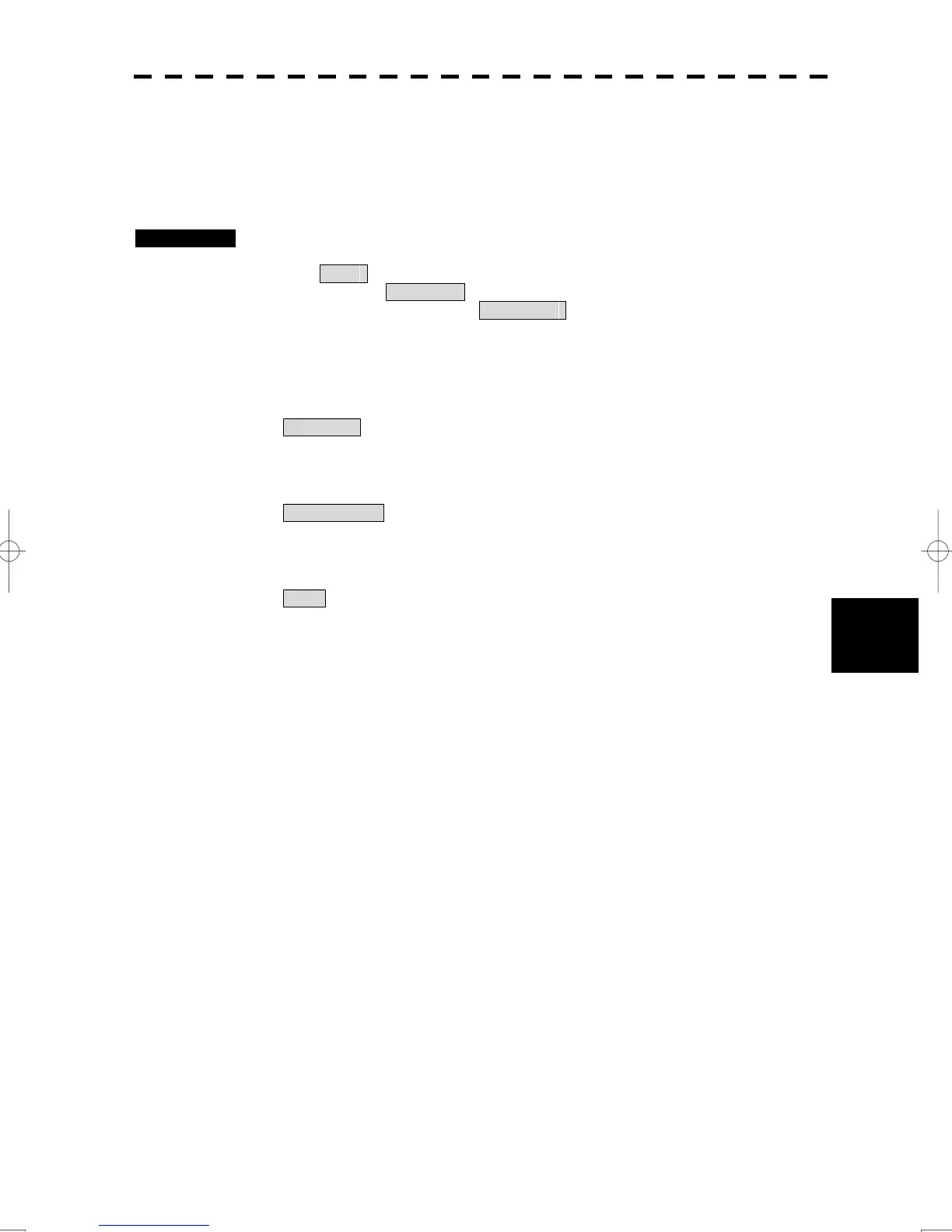7-18
7.2 Settings
yyy
yyyy
7
7.2.8 INS Setting
When ECDIS, radars and a conning display are connected with a network, it can be interlocked with other
display units to increase
effectively its performance.
On some setting conditions at the factory shipment, it cannot select some items of the INS Setting Menu.
Procedures 1. Open the INS Setting Menu.
Main
→ Sub Menu
→ INS Setting
2. Select the items that interlock with other display units.
The setting of item will be changed.
Day/Night Interlock setting for Day/Night mode.
Checked : The interlock setting for Day/Night mode is enabled.
Unchecked : The interlock setting is disabled.
Panel Dimmer Interlock setting for Panel Dimmer.
Checked : The interlock setting for Panel is enabled.
Unchecked : The interlock setting is disabled.
GPS Interlock setting for the change of GPS.
Checked : The interlock setting for the change of GPS is enabled.
Unchecked : The interlock setting is disabled.
