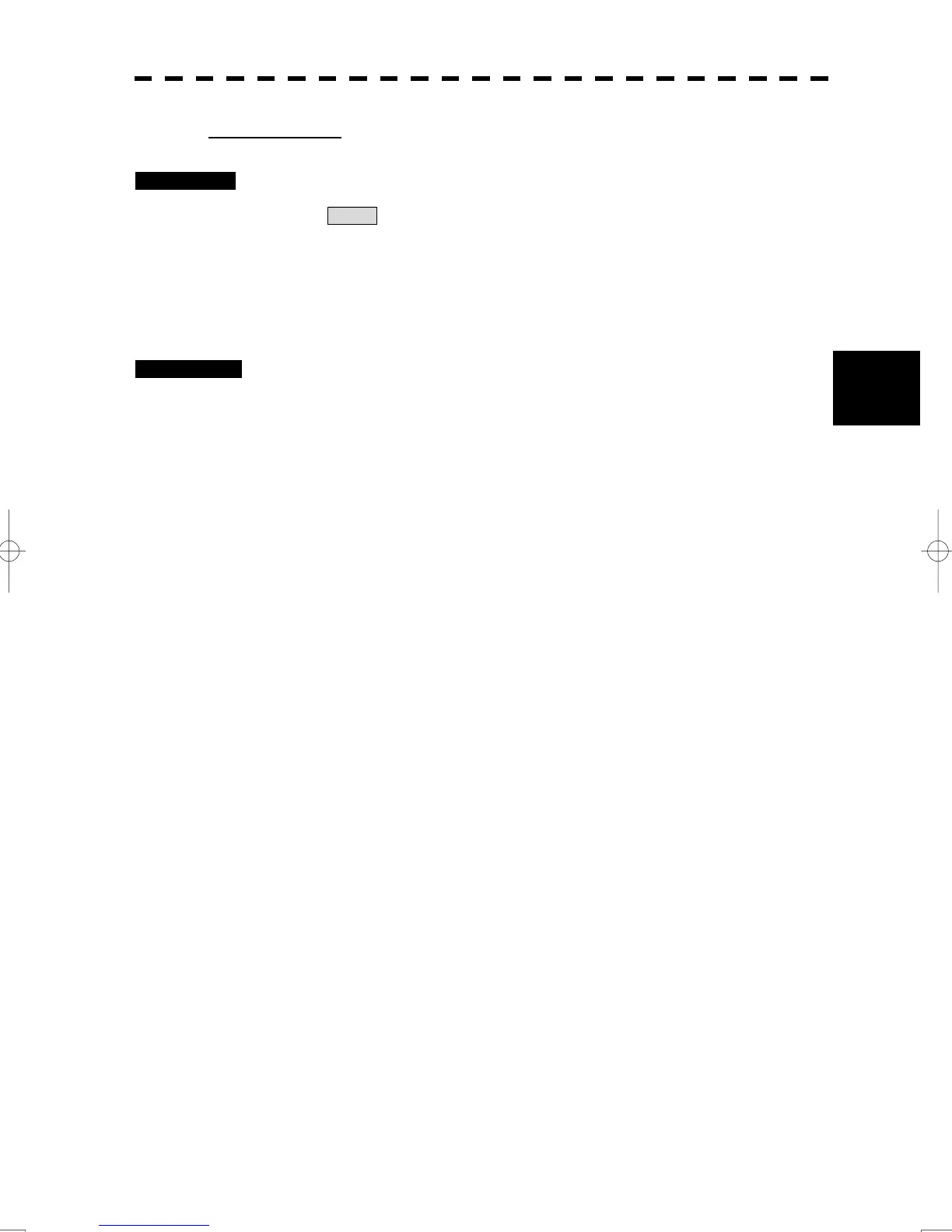4-8
4
4.1 Use of Navigation Tools
y
yyy
To operate VRM
Procedures 1 Press the [VRM1] or [VRM2] key.
The VRM button (located at the upper right of the display) will be highlighted, and
the selected VRM becomes operable.
2 Turn the [VRM] dial.
To turn the [VRM] dial to the right, the VRM control wide, to turn the [VRM] dial to the
left, the VRM control narrow.
Cancellation 1 Press the [VRM1] or [VRM2] key again.
The selected EBL display will disappear.
