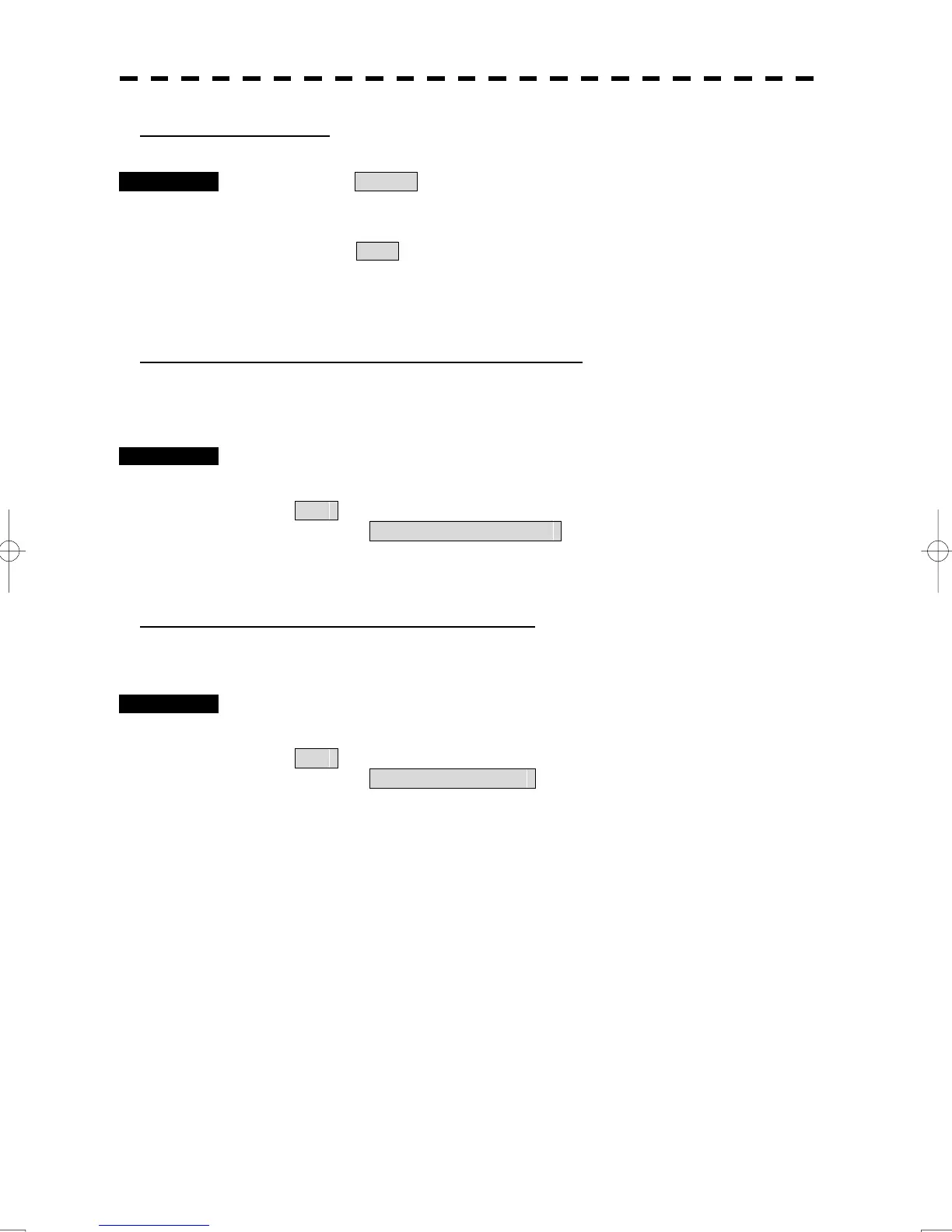5-35
Deleting Message (Delete)
Procedures 1 Left-click Delete while the message is displayed.
The Confirmation Window will appear.
2 Left-click Yes to delete the message.
The message will be deleted, and the ship name and message-received time will disappear
from the list.
Displaying Data of Lost AIS Target (Display Lost Target Data)
The data of the last-lost AIS target can be displayed.
The data of only one target that has been lost most recently can be displayed.
Procedures 1 Open the Display Lost Target Data menu by performing the following
menu operation.
AIS
→ Display Lost Target Data
The data of the last-lost AIS target will be displayed.
Displaying Own Ship's AIS Data (Own Ship's AIS Data)
The AIS data of own ship can be displayed.
Procedures 1 Open the Own Ship's AIS Data menu by performing the following menu
operation.
AIS
→ Own Ship’s AIS Data
The own ship's AIS data will be displayed.
