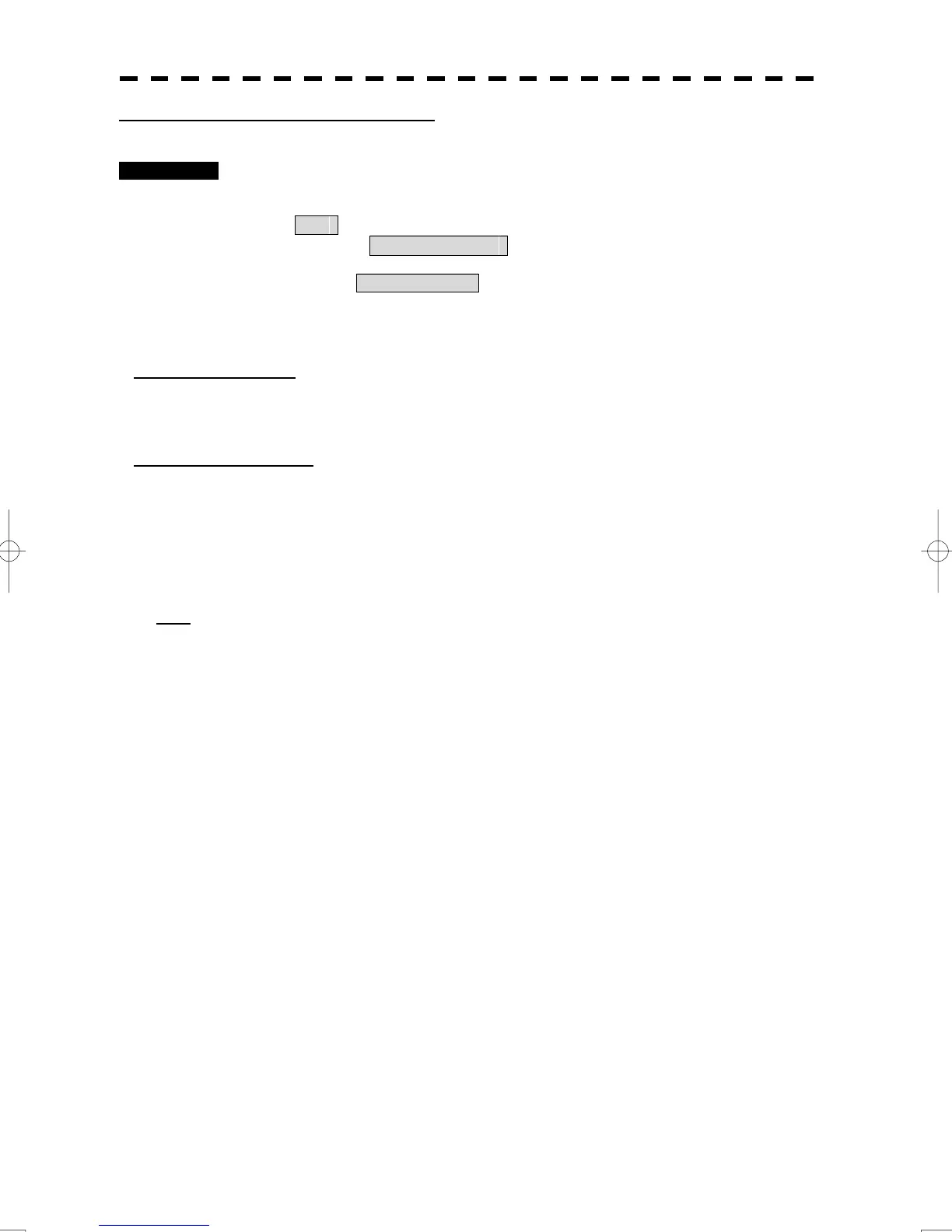5-37
Creation of AIS Filter (Make AIS Filter)
Procedures 1 Open the Make AIS Filter menu by performing the following menu
operation.
AIS
→ AIS Filter Setting
2 Left-click Make AIS Filter .
The mode to make an AIS filter will be activated.
[I] Setting Ring Filter
3 Set a filter range by moving the cursor on the PPI screen, and left-click.
[II] Setting Sector Filter
3 Set a starting bearing by moving the cursor on the PPI screen, and
left-click.
4 Set an ending bearing by moving the cursor on the PPI screen, and
left-click.
Note: When the automatic activation function is enabled, the filter range is automatically changed for
covering the automatic activation zone. Thus, the automatic activation zone is always within the filter
range.
