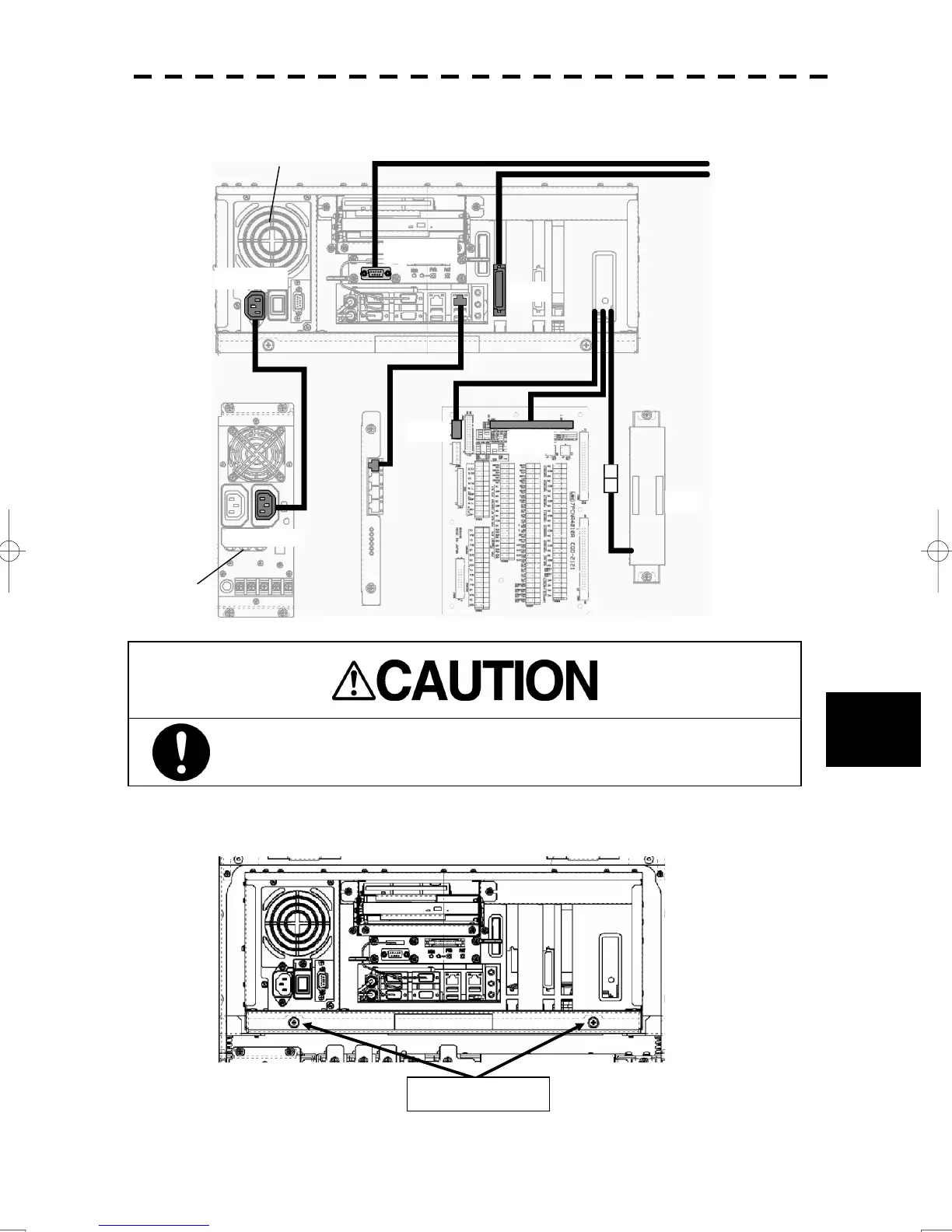8-36
8 8 8
8.5 Replacement of Major Parts
yyyy
yyyy
2) Remove following cables connected to NCM-860 control unit.
3) Remove 2 screws in front of NCM-860 control unit.
When you pull out Control Unit from the main unit, always disconnect cables and
connectors that are connected to the main unit after turning off power switch and pulling
down circuit breaker. If it is forcibly pulled out while the cables and connectors are
connected, the cables and connectors may be damaged.
W208
W201
W202
P301
P302
W302
P813
ATX AC
CONTROL
DVI
UPS
W209
Control Unit ATX Power Supply
Main Power
Supply Unit
Remove two screws
