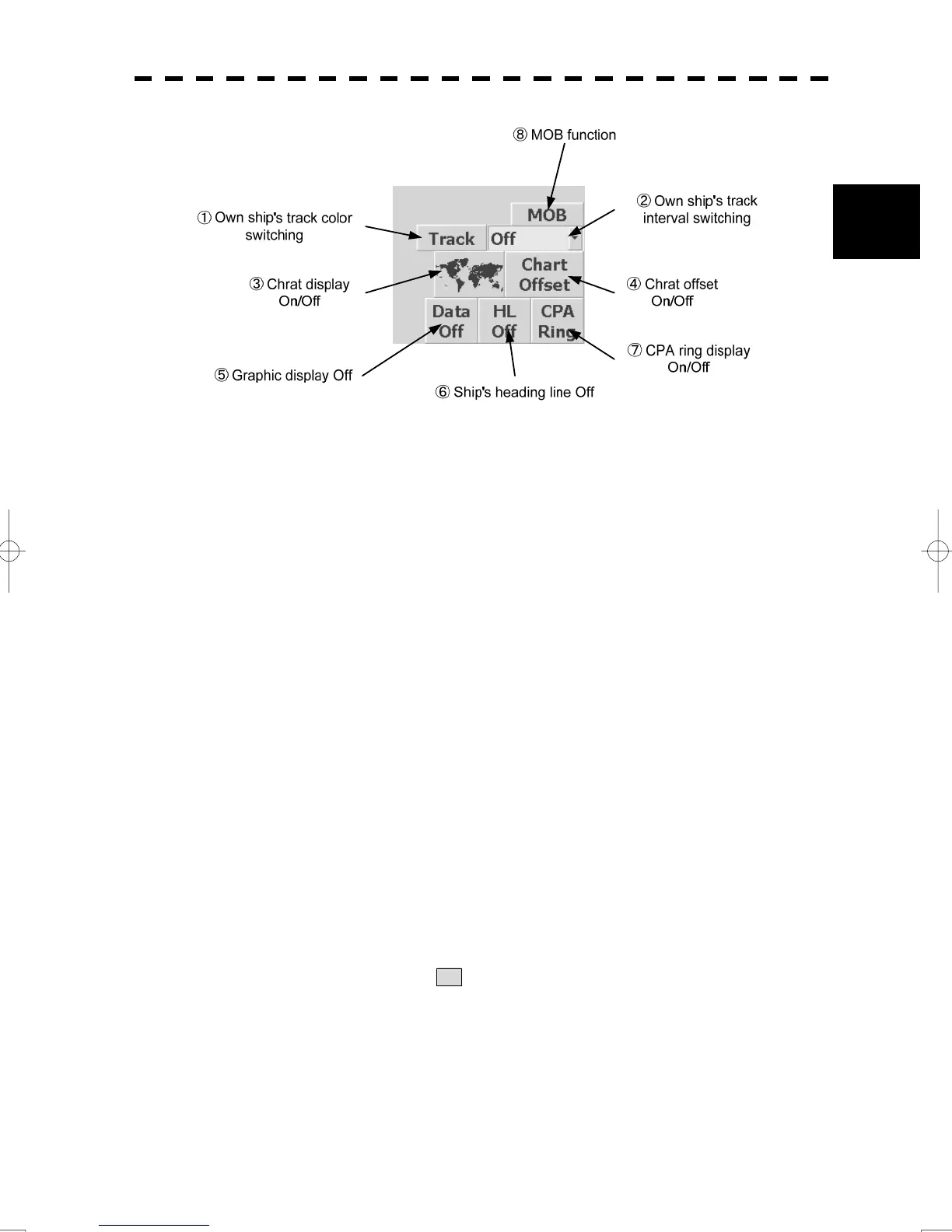2-22
2
2.3 Functions of Software Buttons
yy
Lower right of the display
①:Own ship's track color switching
The own ship's track color is switched whenever this button is clicked.
②:Own ship's track interval switching
The own ship's track interval is switched whenever this button is clicked.
③:Chart display On / Off
The chart display is set to On / Off whenever this button is clicked.
The chart must be beforehand imported.
④:Chart offset On / Off
The chart offset is set to On / Off whenever this button is clicked.
The offset becomes possible by selecting the latitude longitude which the cursor mode set of the next of
the Chart Offset mode off and the latitude longitude of the end of the offset when making On.
When making setting Off, an offset value is canceled.
⑤:Graphic display Off
While the button is clicked, the graphic display other than VRM, EBL, HL, a cursor, and range rings on
the radar screen is cleared temporarily.
⑥:Ship's heading line Off
The ship's heading line (HL) display is set to Off while this button is clicked.
Since the ship's heading line is cleared while the button is clicked, the target in the ship's heading bearing
can be clearly seen.
⑦:CPA ring display On / Off
The CPA ring display is switched to On / Off whenever the button is clicked.
When the target vector display mode is T (true vector), the CPA ring cannot be set to On.
⑧:MOB function
MOB mark is displayed in the present latitude longitude when clicking and MOB information is displayed
in the numerical information display area.
To cancel MOB function, keep press at the MOB button for 2 seconds or more until being deleted the
mark.
