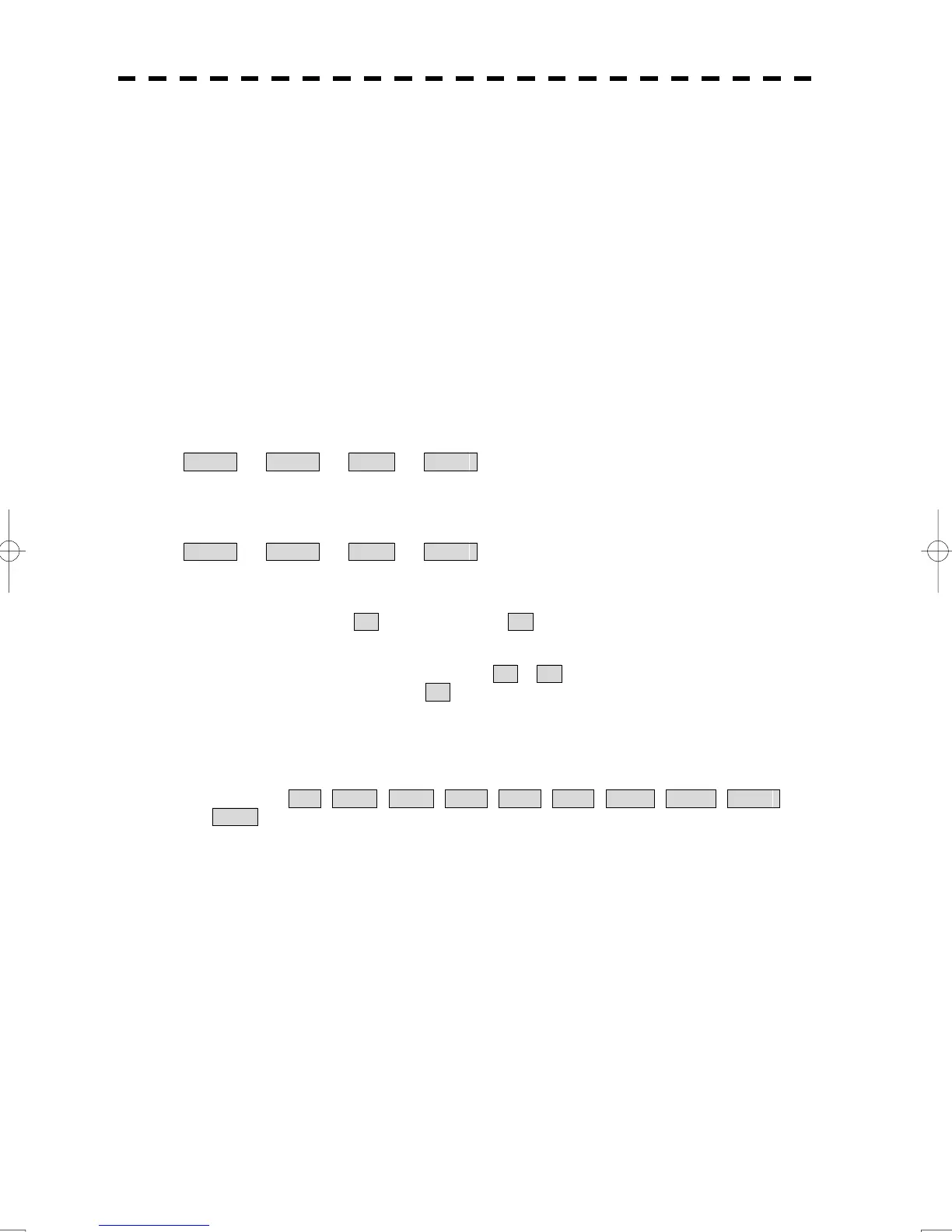2-25
⑦:AIS function On / Off
The AIS function is switched to On / Off whenever the button is clicked.
⑧:Tracked target symbol display On / Off
The tracked target symbol display is switched to On / Off whenever the button is clicked. Use this function
to avoid confusion with the AIS symbol.
⑨:AIS target symbol display On / Off
The AIS target symbol display is switched to On / Off whenever the button is clicked. Use this function to
avoid confusion with the tracked target symbol.
⑩:Association On / Off
The tracked target / AIS target association is switched to On / Off whenever the button is clicked.
⑪:AIS sector filter switching
The AIS sector filter is switched whenever the button is clicked.
Range ⇒ Sector ⇒ Zone ⇒ Range
⑫:AIS ring filter switching
The AIS sector filter is switched whenever the button is clicked.
Range ⇒ Sector ⇒ Zone ⇒ Range
⑬:Radar trails display true / relative switching
Radar trails are switched to T (true motion trail) / R (relative motion trail) whenever this button is
clicked.
This setting is restricted by the radar display motion mode.
In relative motion display mode (RM), switching to T / R is possible.
In true motion display mode (TM), only T can be set.
⑭:Radar trails display time switching
The list opens whenever this button is clicked.
Clicking the item in the list, select the radar trails display time.
Selecting item is Off , 15sec , 30sec , 1min , 3min , 6min , 10min , 15min , 30min
and 1hour .
The list changes by setting MAX Interval of the RADAR Trails Setting menu.
Default is Short.
Short: Off, 15sec, 30sec, 1min, 3min, 6min, 10min, 15min
Middle: Off, 30sec, 1min, 3min, 6min, 10min, 15min, 30min
Long: Off, 1min, 3min, 6min, 10min, 15min, 30min, 1hour
⑮:Radar trails clear
The button is keep press for 5 seconds or more, the RADAR Trails is cleared.
