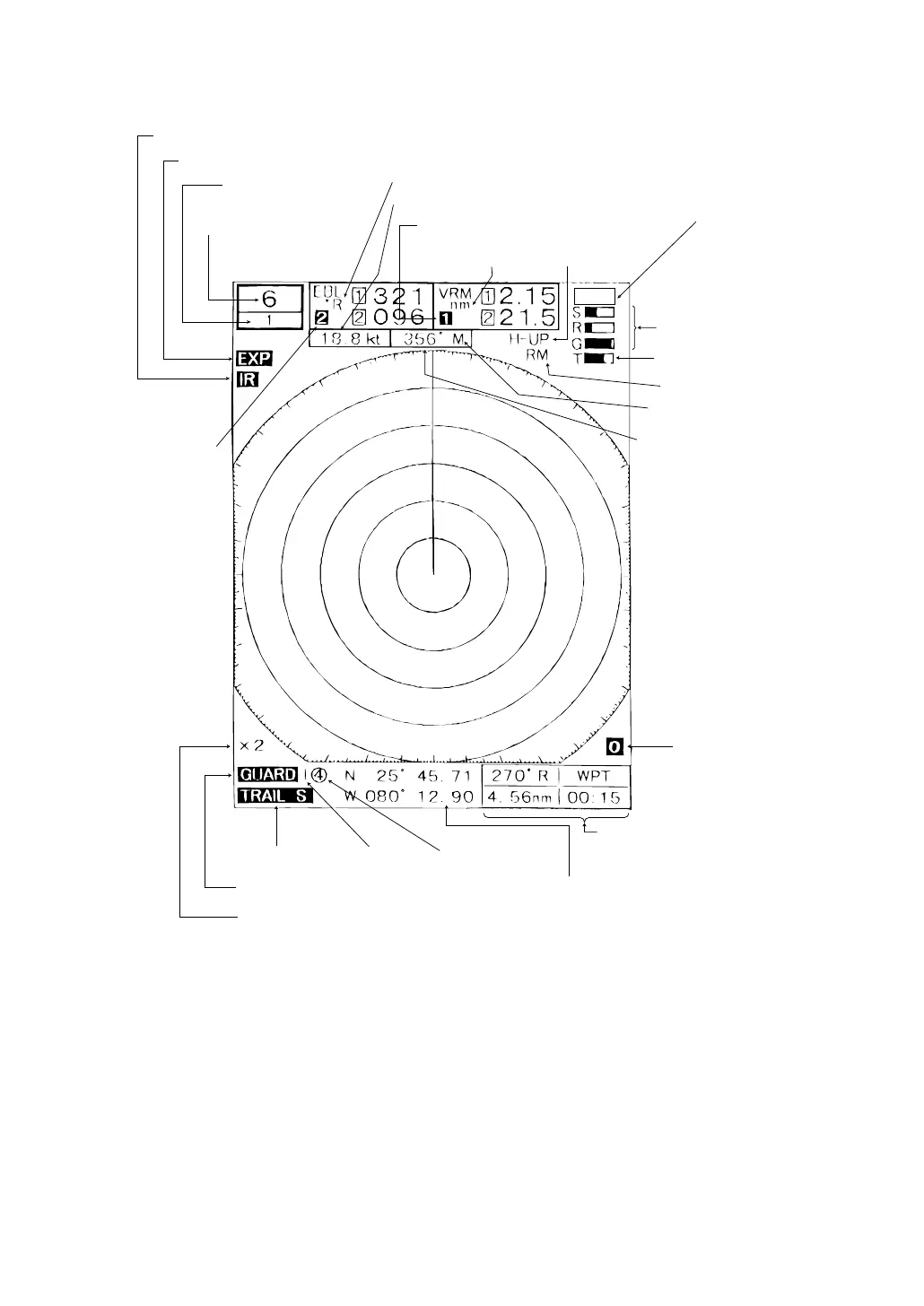21
FIG. 4-3 LAYOUT OF THE SCREEN
OPERATION
INTERFERENCE REJECTION "ON"
TARGET EXPANDER "ON"
RING INTERVAL (nm)
RANGE SCALE (nm)
EBL Number
TRAIL "ON"
GUARD ZONE ALARM "ON"
ZOOM MODE "ON"
ALARM Mode Alarm Sensitivity
POSITION DATA
Cursor data/Waypoint data*
(Bearing, Range, Time-to- go*)
Range Unit PPI Display Mode
SEA RAIN GAIN
LEVEL INDICATOR
SELECTING JOG DIAL
Motion Mode
Bearing reference
OWN SHIP COURSE DATA*
Joystick Mode
VRM Number
OWN SHIP SPEED DATA*
TUNE INDICATOR
EBL Unit
SEA
* It is necessary to connect with the equipment of the out-
side of NAV-AID, COMPASS.
As for the connection with NAV-AID, COMPASS, look
at the 3.6.2 chapter.
21
FIG. 4-3 LAYOUT OF THE SCREEN
OPERATION
INTERFERENCE REJECTION "ON"
TARGET EXPANDER "ON"
RING INTERVAL (nm)
RANGE SCALE (nm)
EBL Number
TRAIL "ON"
GUARD ZONE ALARM "ON"
ZOOM MODE "ON"
ALARM Mode Alarm Sensitivity
POSITION DATA
Cursor data/Waypoint data*
(Bearing, Range, Time-to- go*)
Range Unit PPI Display Mode
SEA RAIN GAIN
LEVEL INDICATOR
SELECTING JOG DIAL
Motion Mode
Bearing reference
OWN SHIP COURSE DATA*
Joystick Mode
VRM Number
OWN SHIP SPEED DATA*
TUNE INDICATOR
EBL Unit
SEA
* It is necessary to connect with the equipment of the out-
side of NAV-AID, COMPASS.
As for the connection with NAV-AID, COMPASS, look
at the 3.6.2 chapter.