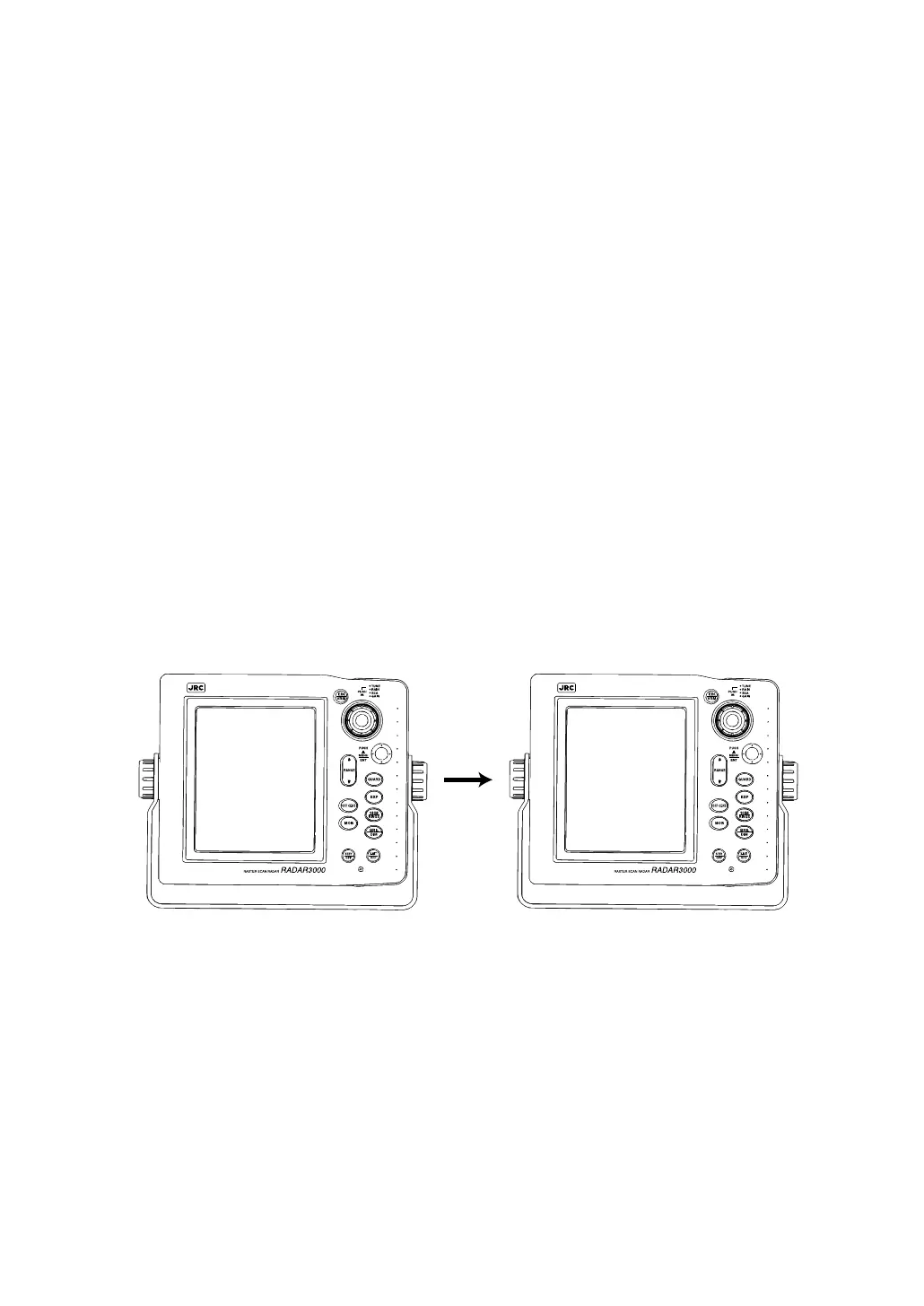20
4.2 TURNING THE RADAR ON AND OFF
TO TURN ON Press the STBY/OFF key.
TO TRANSMIT Press the X-MIT/OFF key.
TO STAND-BY Press the STBY/OFF key.
TO TURN OFF Press the STBY/OFF and X-MIT/OFF key simultaneously.
After pressing the STBY/OFF key, the countdown timer is displayed on the
screen. Approximately 90 seconds after, words the displayed prompt “ST-BY”
appear.
Pressing the X-MIT/OFF key puts the radar in to transmitting mode.
Pressing the STBY/OFF key while in the transmitting mode, will cause the
radar to return to standby condition. This reduces the drain from the ship’s
battery. To resume transmitting simply, press the X-MIT/OFF key.
OPERATION
PUSH XMIT TO OPERATE
1 : 30
V1.0
0000 HRS
FIG. 4-2 TURN ON/OFF THE RADAR
20
4.2 TURNING THE RADAR ON AND OFF
TO TURN ON Press the STBY/OFF key.
TO TRANSMIT Press the X-MIT/OFF key.
TO STAND-BY Press the STBY/OFF key.
TO TURN OFF Press the STBY/OFF and X-MIT/OFF key simultaneously.
After pressing the STBY/OFF key, the countdown timer is displayed on the
screen. Approximately 90 seconds after, words the displayed prompt “ST-BY”
appear.
Pressing the X-MIT/OFF key puts the radar in to transmitting mode.
Pressing the STBY/OFF key while in the transmitting mode, will cause the
radar to return to standby condition. This reduces the drain from the ship’s
battery. To resume transmitting simply, press the X-MIT/OFF key.
OPERATION
PUSH XMIT TO OPERATE
1 : 30
V1.0
0000 HRS
FIG. 4-2 TURN ON/OFF THE RADAR