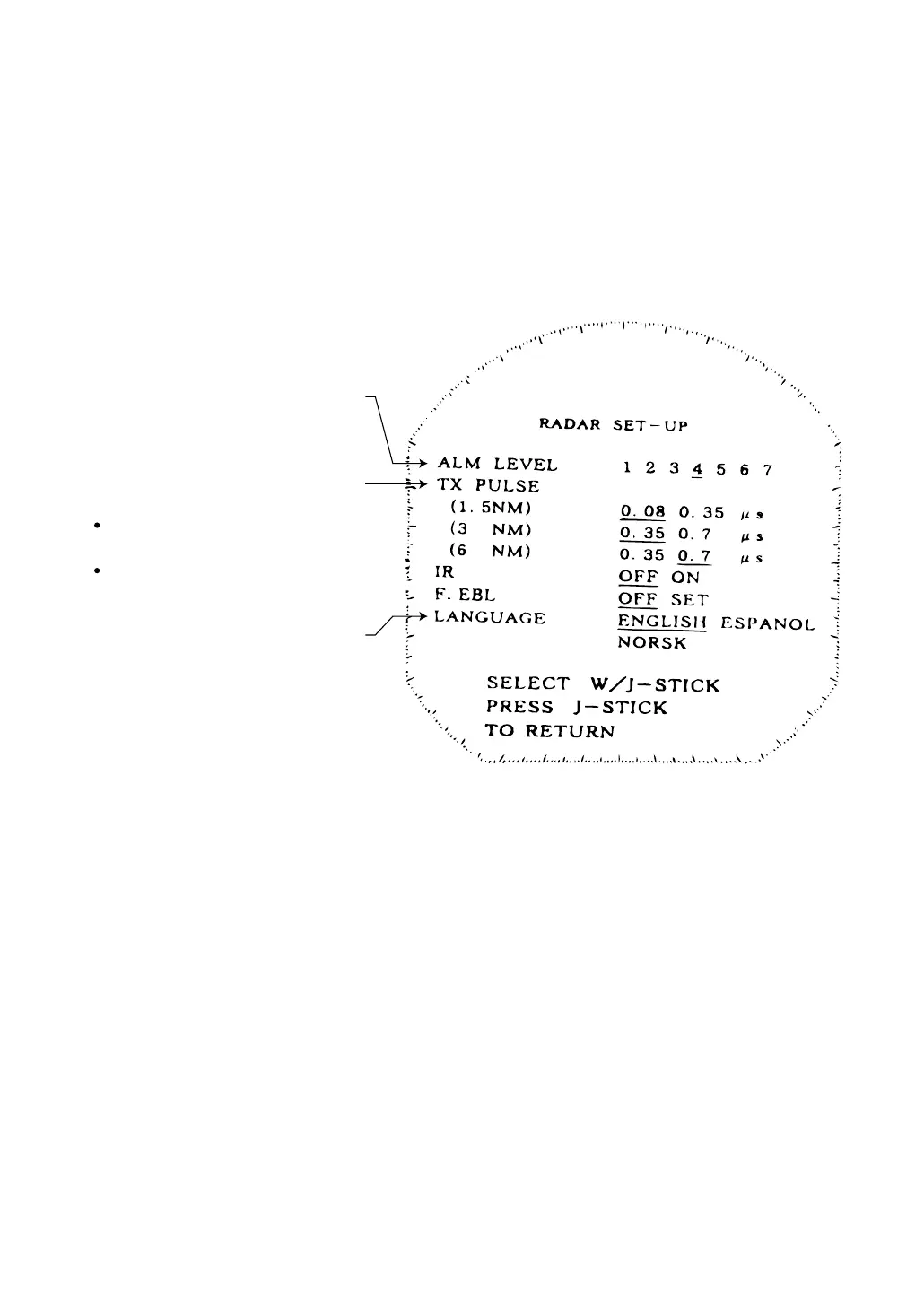35OPERATION
RADAR SET-UP
Sets the guard zone alarm, sensitivi-
ty in terms of intensity of the echo
image.
Sets the width of the transmitter
pulses.
The narrower the pulse width, the
better the range resolution is.
The wider the pulse width, the bet-
ter the sensitivity is.
Selects the language for the text dis-
played on the screen.
35OPERATION
RADAR SET-UP
Sets the guard zone alarm, sensitivi-
ty in terms of intensity of the echo
image.
Sets the width of the transmitter
pulses.
The narrower the pulse width, the
better the range resolution is.
The wider the pulse width, the bet-
ter the sensitivity is.
Selects the language for the text dis-
played on the screen.
