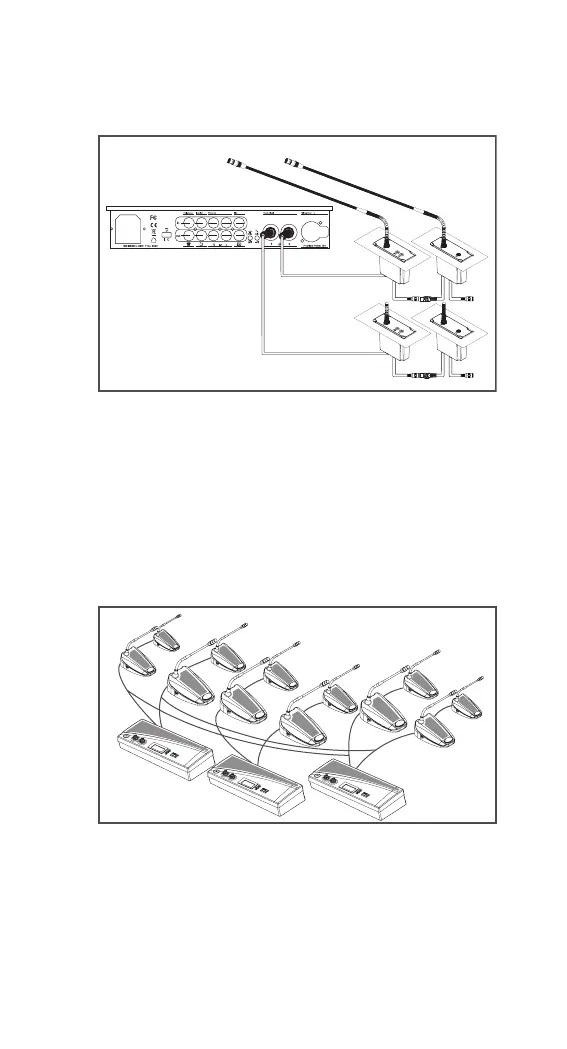11
*CS-1CU
male
male
fenale
fenale
male
male
...*3...25
...*3...25
CS-1CHF CS-1DUF
4.3 Connecting an external microphone
1) Put the external microphone connector into the
microphone XLR input of the CU.
2) Adjust the sensitivity by using the gain control 2.
4.2 Connecting up to 150 units:CS-1CH / DU or
CS-1CHF / DUF
The i-Conference discussion system can be used with
up to 150 units by adding maximum 2 additional CUs
functioning as power supply units only. The system is
controlled by the master CS-1 CU. The cables neces-
sary for these connections can be delivered by your
local dealer.
4) Connect the second unit to 7-pole circular connec-
tion Cable.
*CS-1CU
