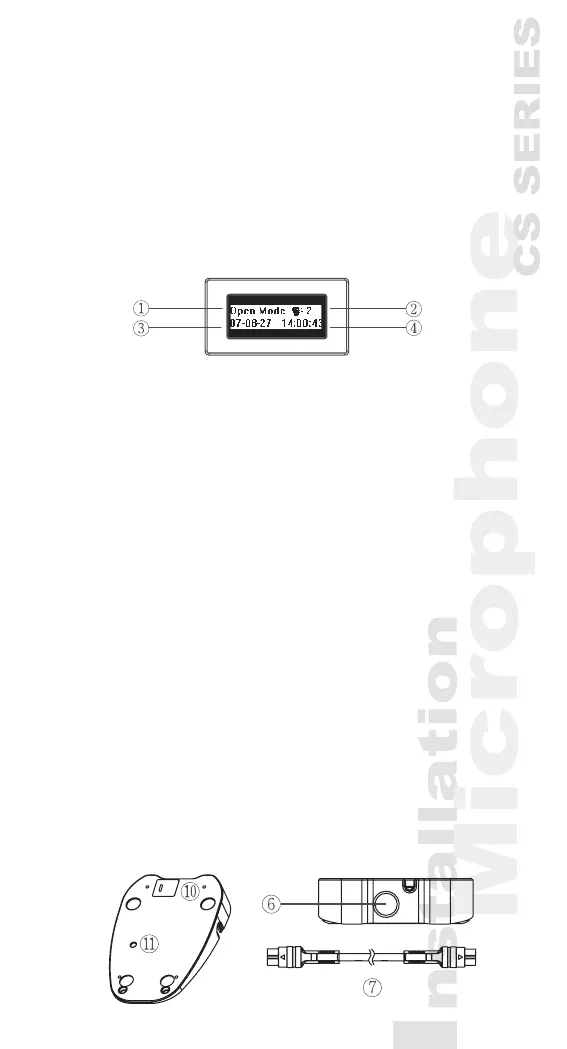6
3.1.3 LCD Display
1) Mode status: show the discussion mode
2) Simultaneously user number: the maximum num-
ber of simultaneously active users is four.
3) Date | Set: While setting, “Set” will ash.
4) Time:
3.2 Delegate and Chairman unit
3.2.1 CS-1CH/DU:
1) Gooseneck Microphone
2) Two 3.5mm stereo headphone sockets
3) Rotary volume control: control the volume level of
the headphone.
4) Ring & Microphone “On” indicator: While micro-
phone is activated, both indicators will light up.
5) Loudspeaker (CS-1CH/DU)
6) 7-pole circular female socket *
7) 7 pole circular male connection cable
8) Microphone ON/OFF push-button
9) Chairman Priority button
10) Priority button setting switch: The default setting
is“A”, meaning when releasing the priority button,
the microphone on delegate units will be re-
activated. When switching to “B”, the microphone
on delegate units won’t be reactivated after the
priority button is released.
11) Gooseneck Microphone Gain Control: Control the
volume of the microphones on the chairman and
delegate units.
* Note: Hot swapping is forbidden.
A
B