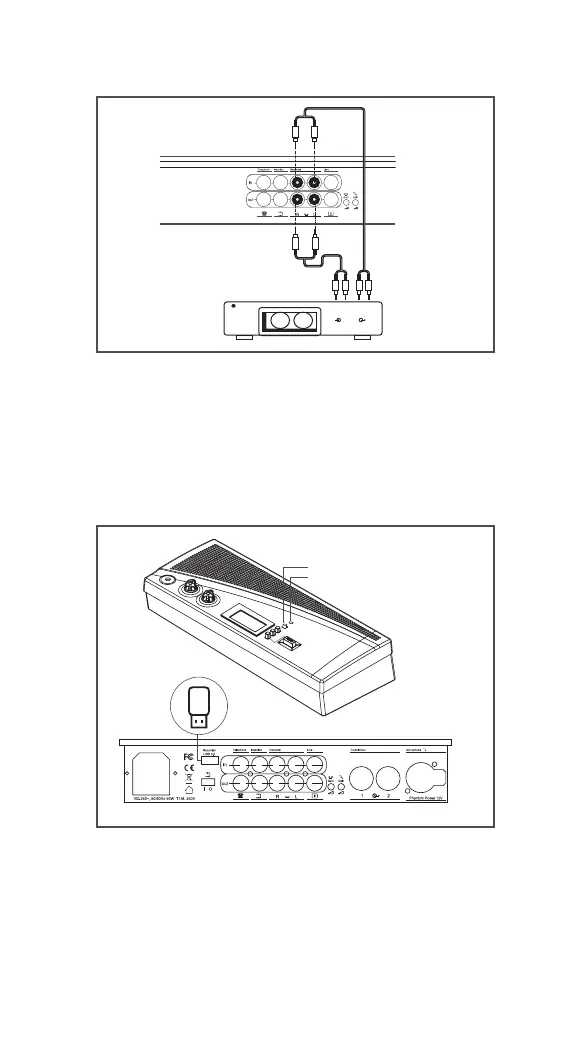13
4.5.1 Built-in recording (only for CS-1CUR model)
1) Insert USB drive on the back panel
2) Pres the recording button on the panel if recording is
required to activate the recording. Long press the
recording button during the process of recording to
end the recording.
outin
*CS-1CUR
*CS-1CUR
Recording button
Recording pilot light
4.6 Connecting a PA-system | other external equipment
1) Connect audio sources to the line input by a RCA
cable.
